Curating FAQs on the Q&A tab
Below the FAQ Summary tab, you will see all Q&As that have been crowdsourced, added, and published for the date range selected.

To curate FAQs that have been crowdsourced, added, or published, click on the ‘filter’ button. As soon you do that, the option to choose a Source and an additional ‘All Q&A’ filter will pop up.

Click on the drop-down for ‘Source’ and choose a particular source you wish to view Q&As from. Click on ‘Apply’ to view Q&As from the selected source.
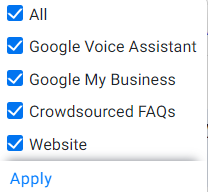
Now click on ‘All Q&A”, and view Q&As based on parameters such as All, New, Published, Sent to Publish, Draft, and Ignore. By choosing and clicking on ‘Apply’ on a certain parameter or Q&A status, only the Q&As that fall under it will be displayed.
