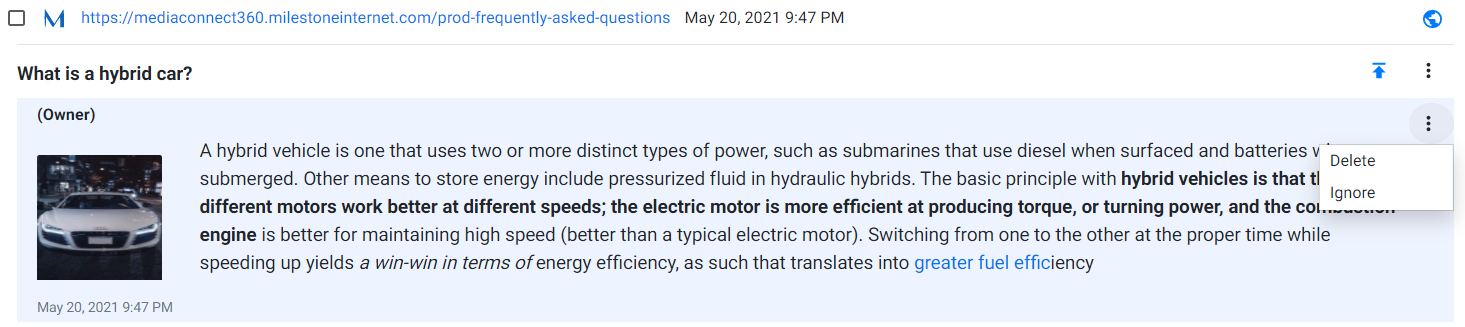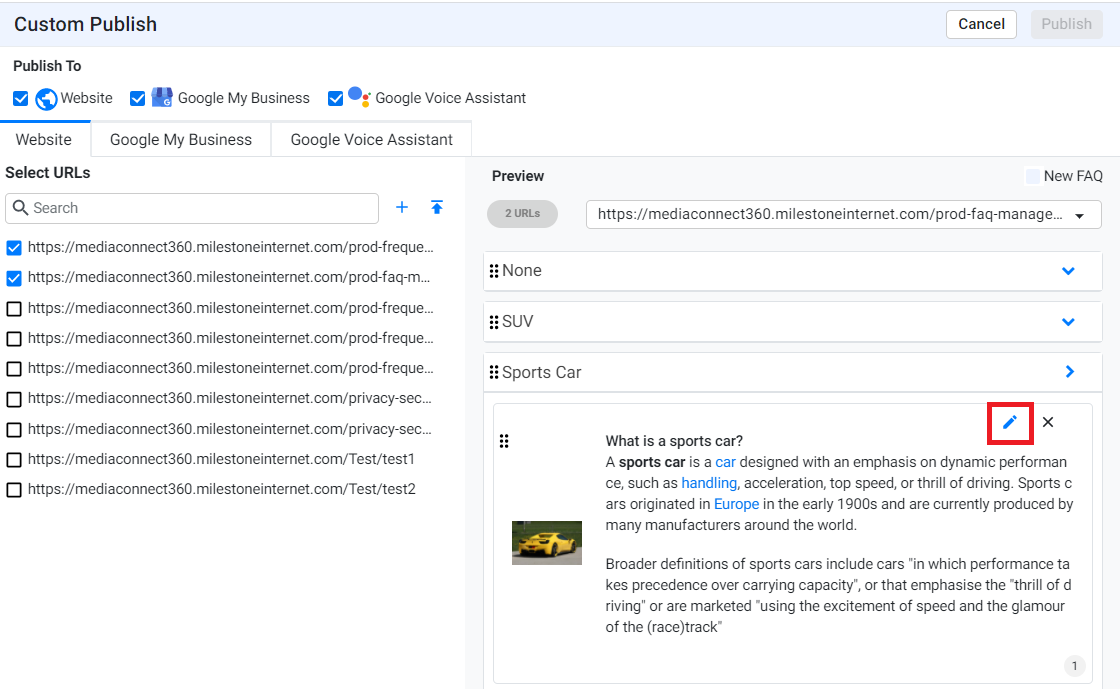Editing & Deleting FAQs
For the Q&As displayed on the screen, you have the option of choosing to Delete the question by clicking on the 3 dots on the right of the screen by the Q&A.
You can edit an FAQ once saved or on the published screen as well.
On the Q&A screen, against an FAQ, click on the 3 dots and click on ‘edit’ to make changes to the FAQ.

You can edit any FAQ on the ‘Custom Publish’ screen by clicking on the edit button in the preview section.
On the custom publish screen, users can now delete URLs.
MPC> FAQ/Voice > Q&A
Select the FAQ you wish to publish and click on the ‘Publish’ button
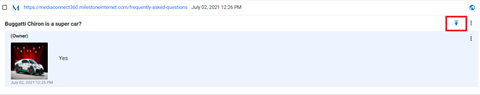
Click on the X mark to remove a URL
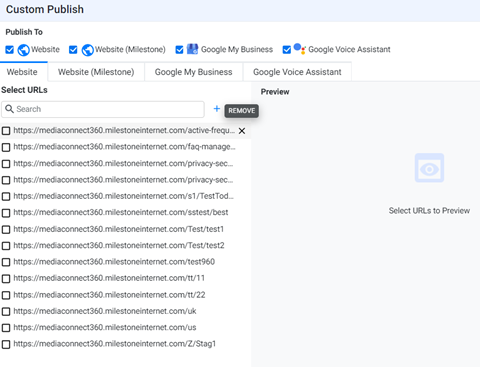
Note: The FAQ will be greyed out on the Q&A screen for deleted URLs