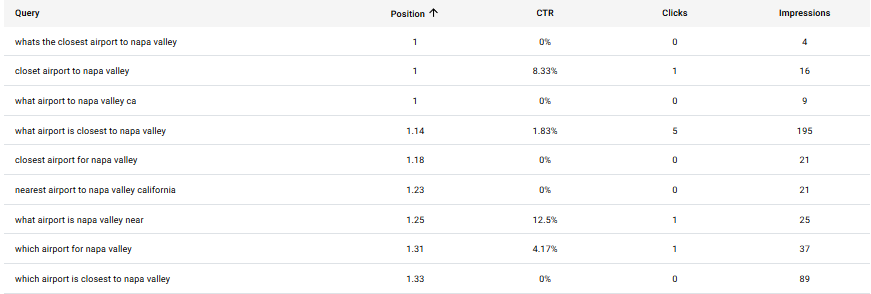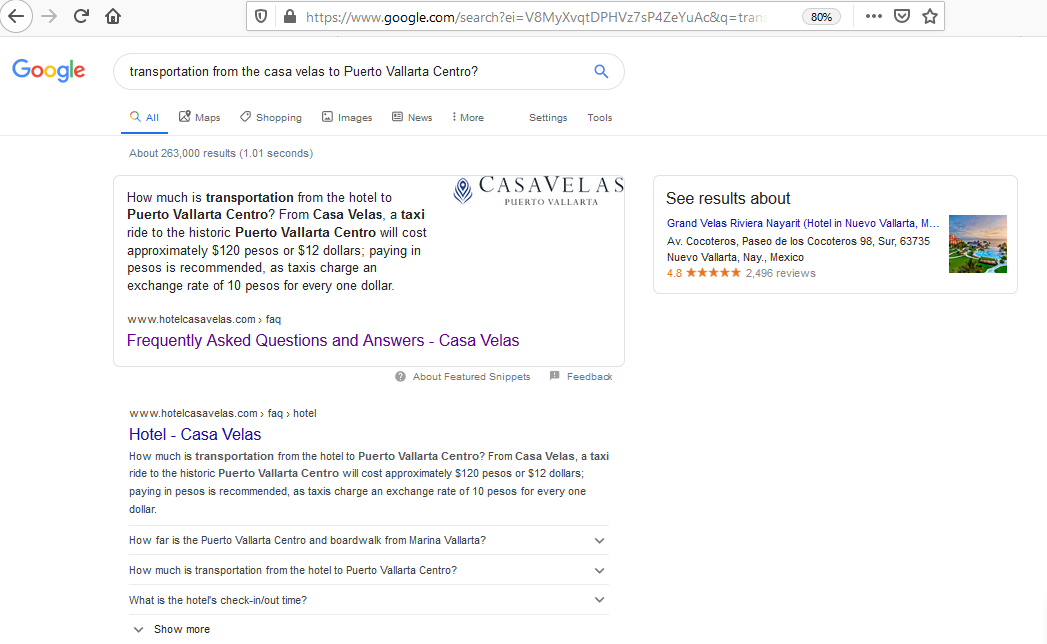How can I optimize my website content using the Content Health Report for better performance on SERPs?
The first step is to identify the type of Universal Search Results that your website content appeared as, on search.
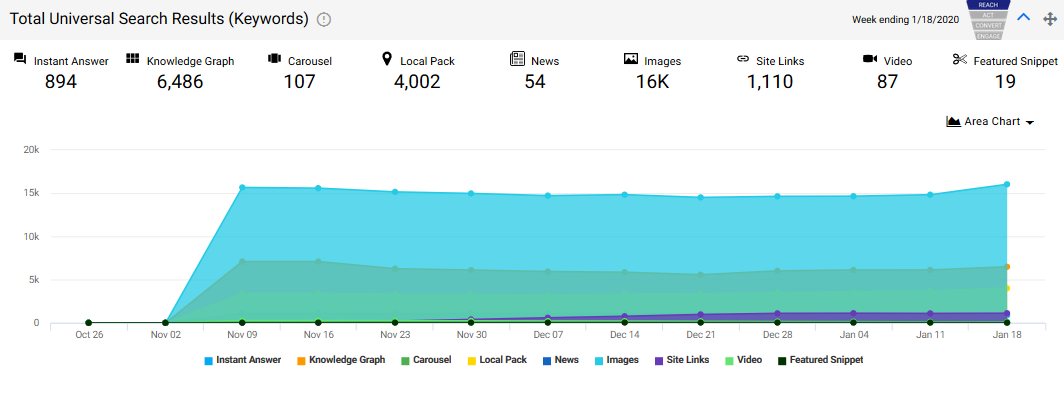
Now, under the ‘Search query string” section of the report, use the filter to identify the top queries that are working well for your website.

Now, identify the queries with low CTR, and use keyword opportunities to improve CTR
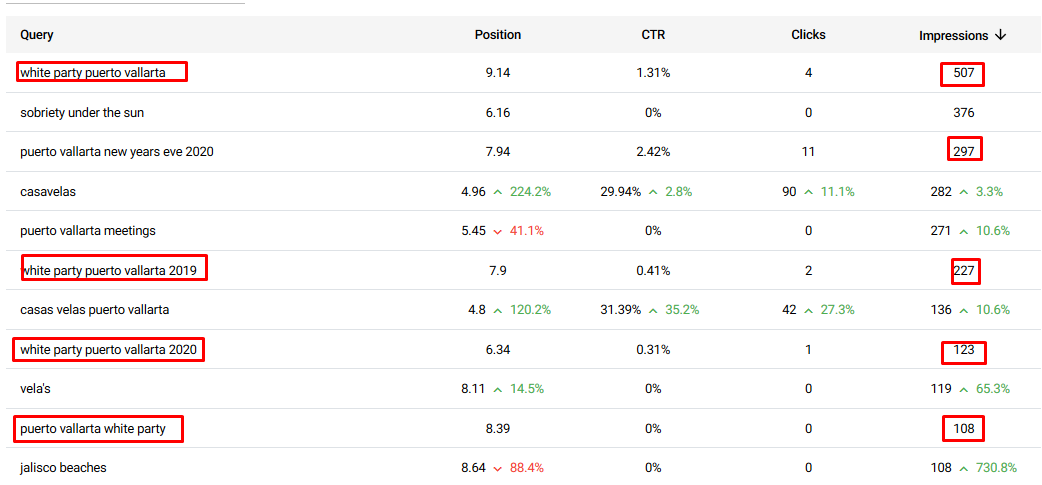
You can do this by using the filter to showcase the top position 10-30 results. The page will display striking distance keywords (Page 2 or 3 keywords that are gaining a lot of clicks and within striking distance of being displayed on Page 1). Use the striking distance keywords (low-hanging fruits) to boost your Page 1 CTR.
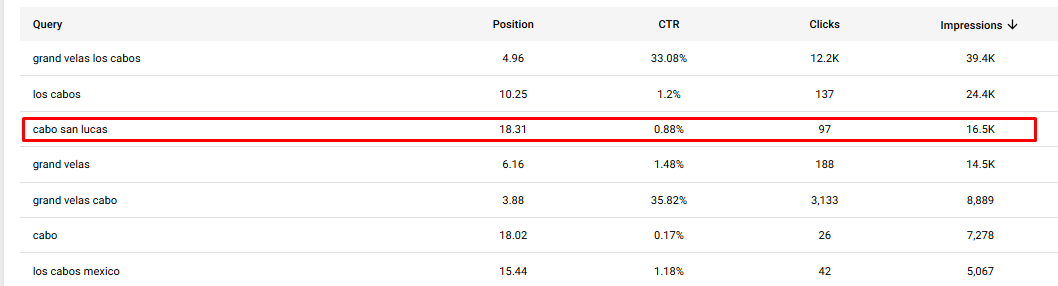
In addition, find Page 1 trending SEO Keywords. Use the filter to check the page 1 SEO keywords. Look for relevant and local terms such as ‘Near me’ and find new local queries that are trending. Once you have identified the new queries, work with your content team to have them added in a relevant manner.
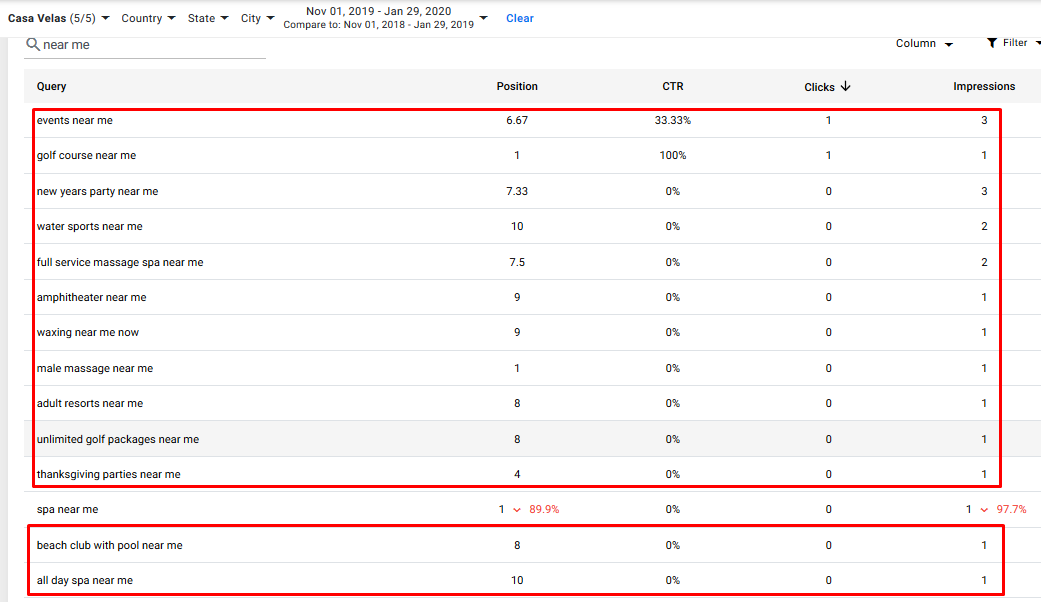
Next, use the topic opportunities section of the report to derive topics that you can use as FAQs on your website, and subsequently, you’ll be optimizing for voice search queries (what, when, why) as well. Also, use events or the event calendar component to drive traffic to your website.
How can I optimize the CTR of my pages on Page 1 of SERPs?
Work with the content team and add meta data, H1 tags, and relevant and conversational content if you wish to improve your CTR. To boost organic traffic, use non-branded query stings in your content as FAQs or embed it in your existing content.
To sum it all up, use the advance filters to compare your performance post site live and once you’ve updated content. Assess the performance of your business website over a certain period and not just over a short duration. Use the tips mentioned above to improve your CTR even if you are visible on Page 1 of Google.