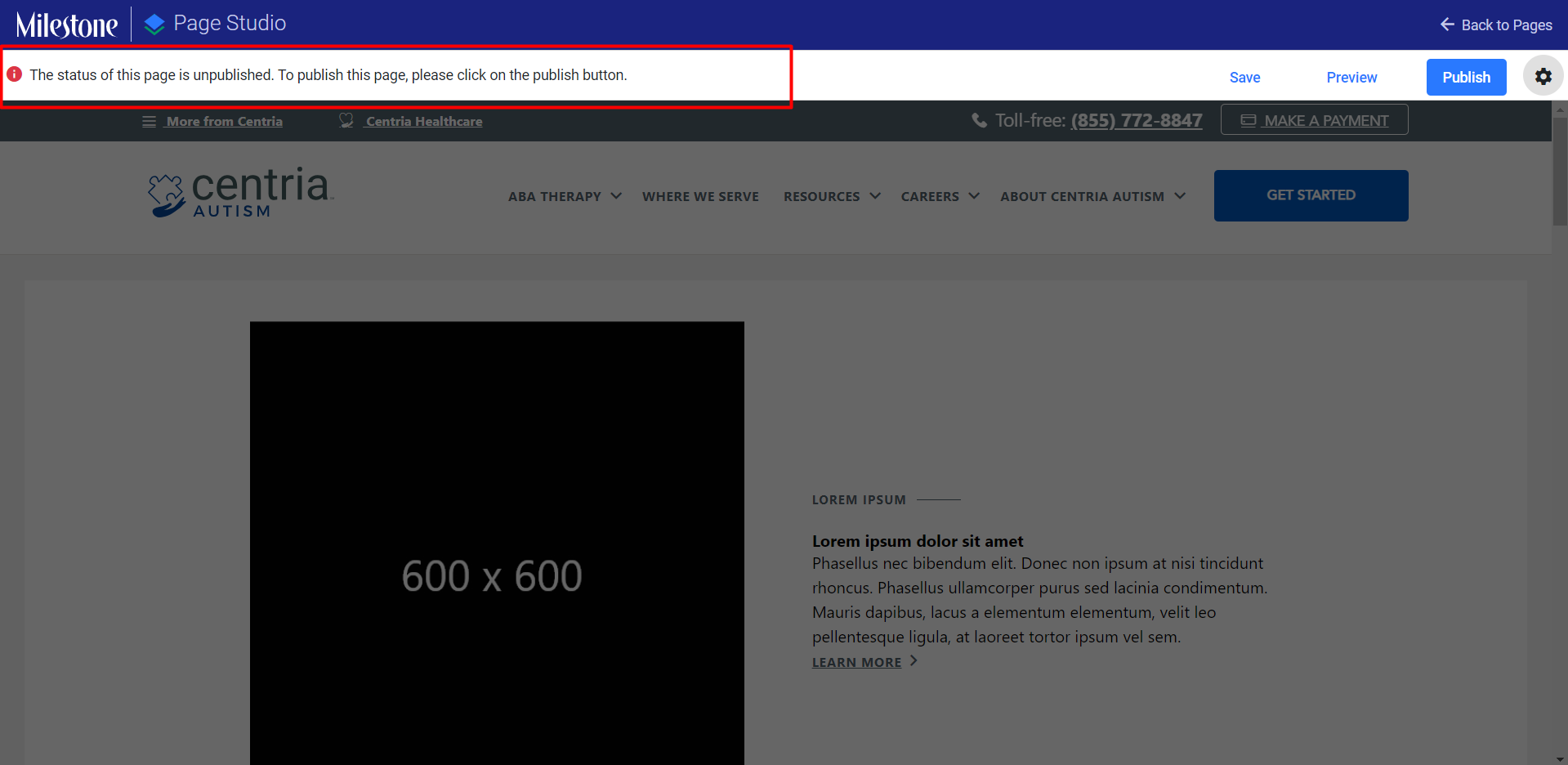Unpublish Pages
Learn how to unpublish pages created on Milestone CMS and redirect the traffic to a different page.
There are several reasons you might want to unpublish a page, for maintenance, revamp, replacement, etc. Milestone Page Studio allows you to unpublish pages and redirect the traffic to an alternate page.
Step 1: From the ‘Pages’ section in Milestone CMS click on the ‘Edit’ icon corresponding to the Page Studio webpage you wish to unpublish.
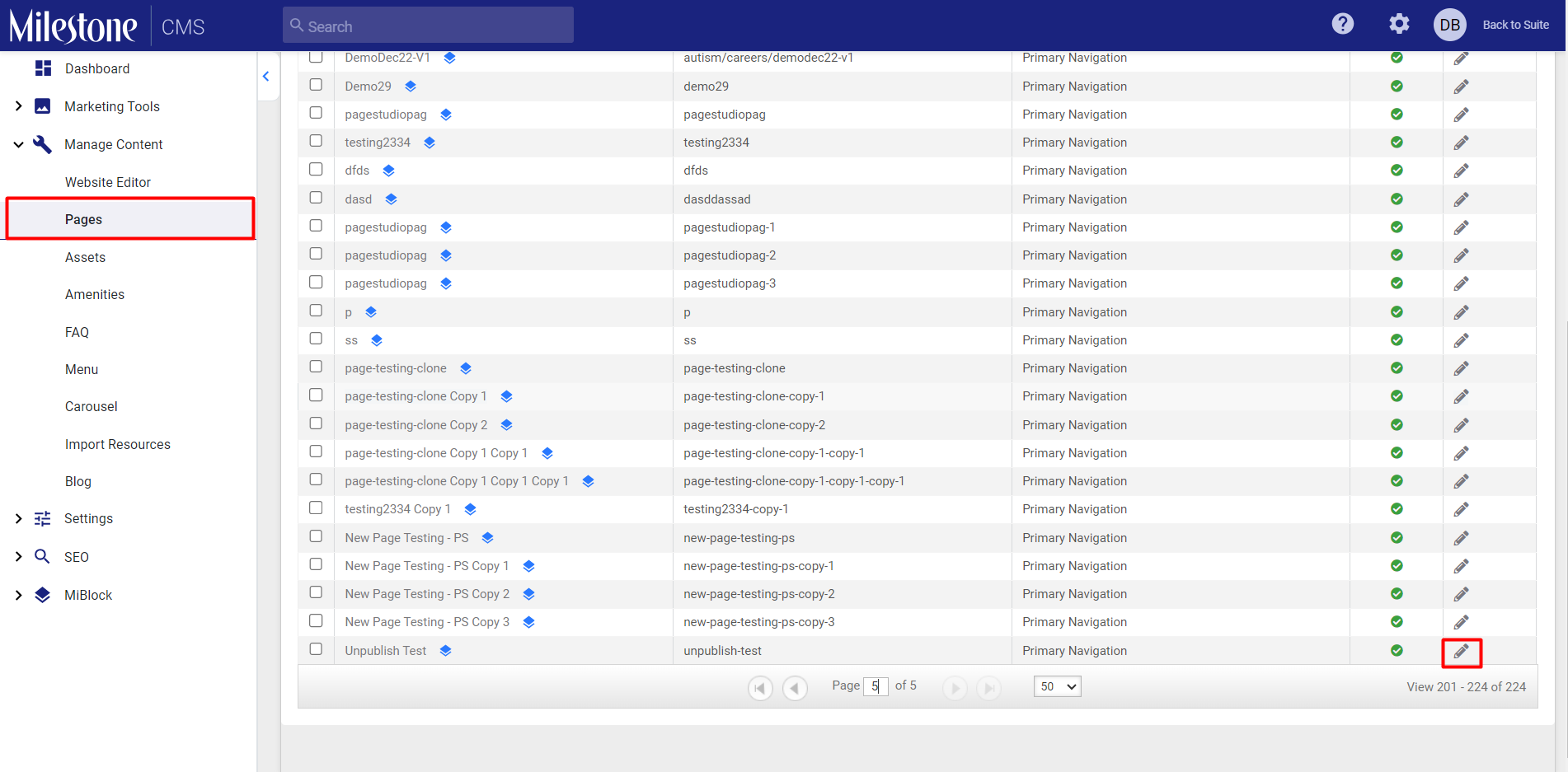
Step 2: From the Page Studio editor click on the ‘Settings’ icon to the top right of the screen.
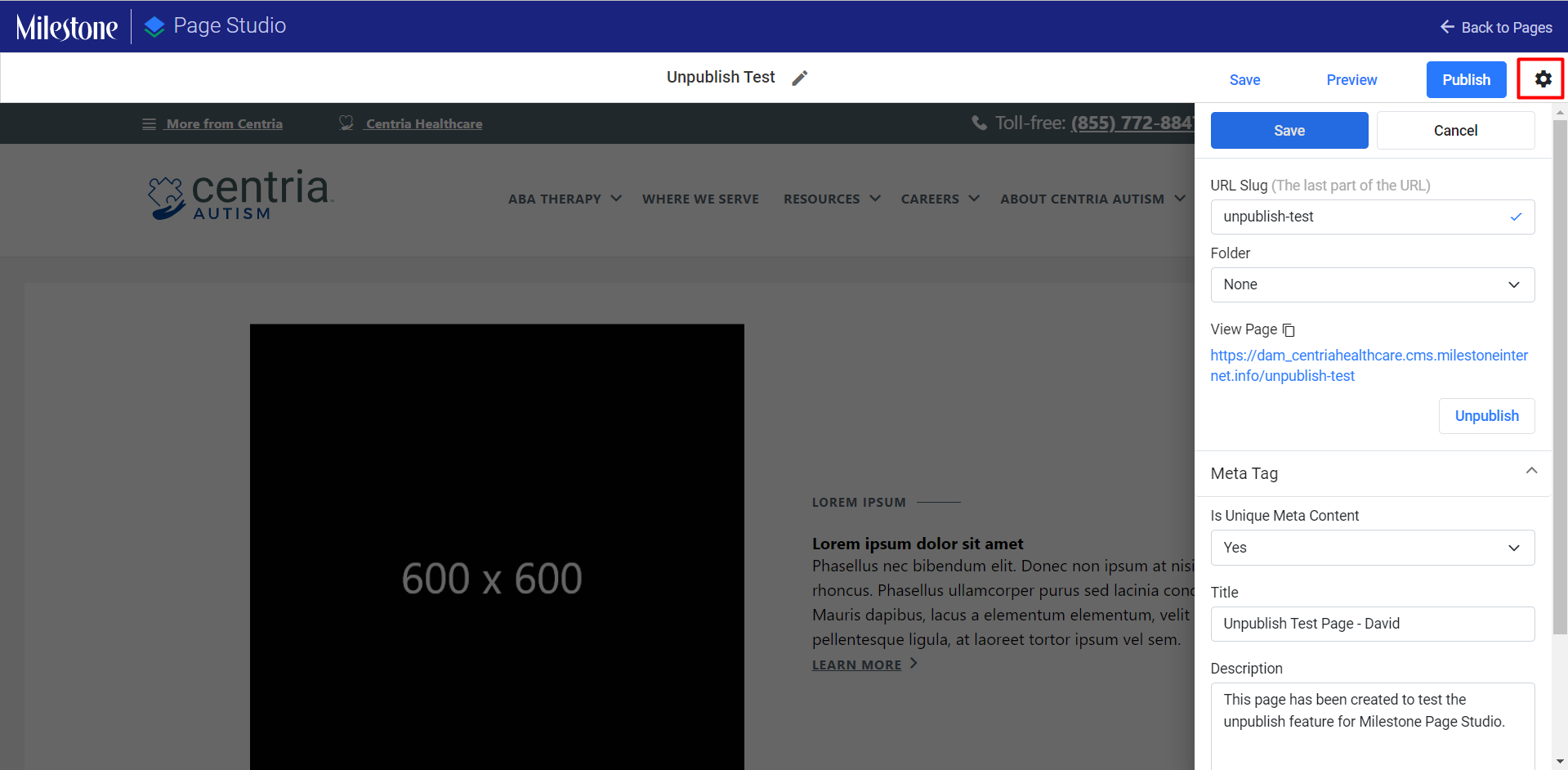
Step 3: Click on the ‘Unpublish’ button in the settings section.
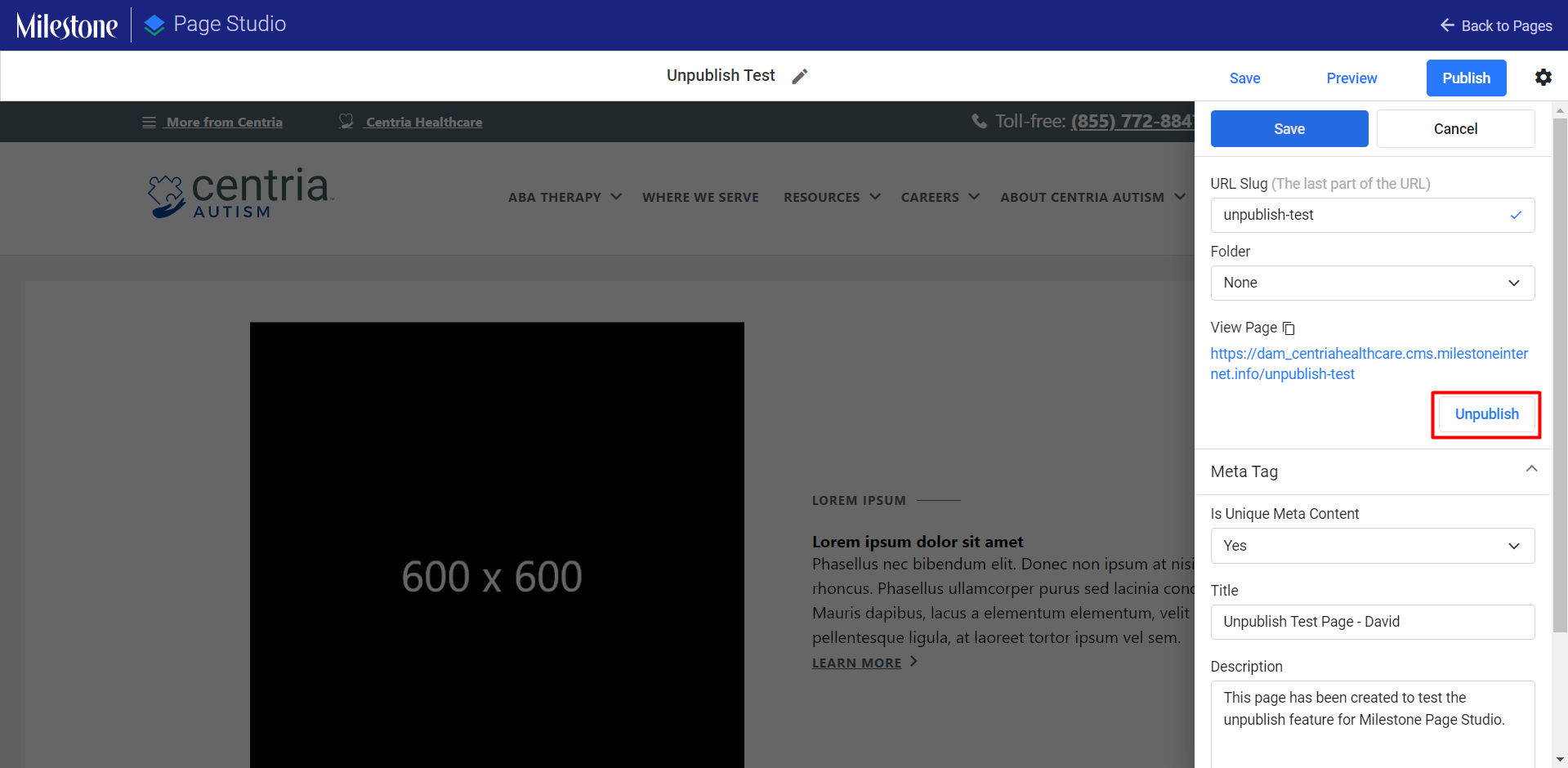
Step 4: Select the page you wish to redirect the traffic to and click on ‘Confirm’. This prevents a 404 error appearing when visitors come to this page.
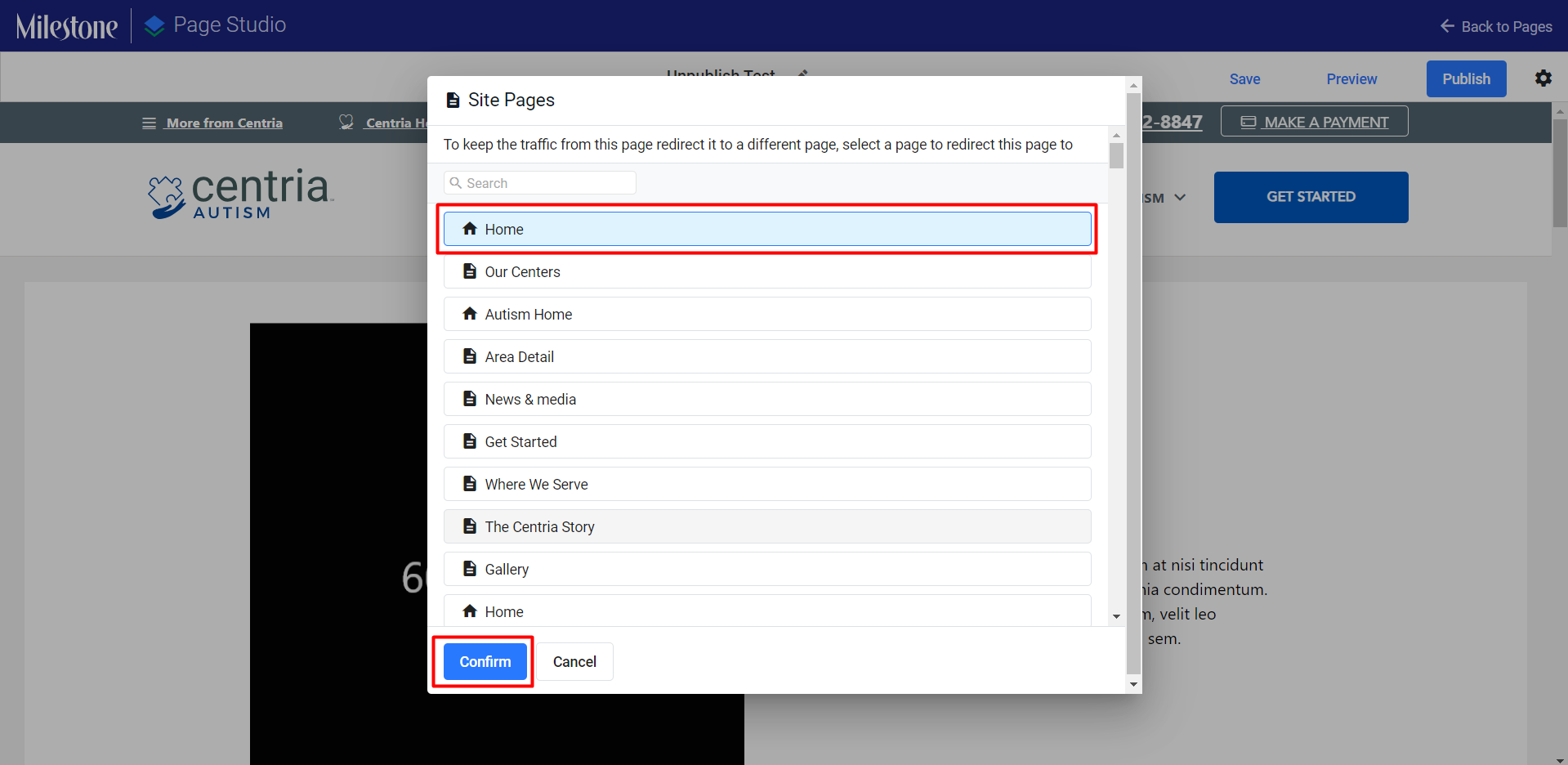
Step 5: You will be notified when the page is unpublished.