Content & Relevancy
The Content and Relevancy section provides insights into your website content and its performance for keywords across channels and devices.
The Content Performance section displays the performance of content for branded and non-branded searches across channels and devices. It also displays the types of search features being triggered by your content.
Content Performance
Business View
On clicking on the 'Content Performance' tab under 'Content & Relevancy', you will see the list of URLs and the performance of your content across search types.
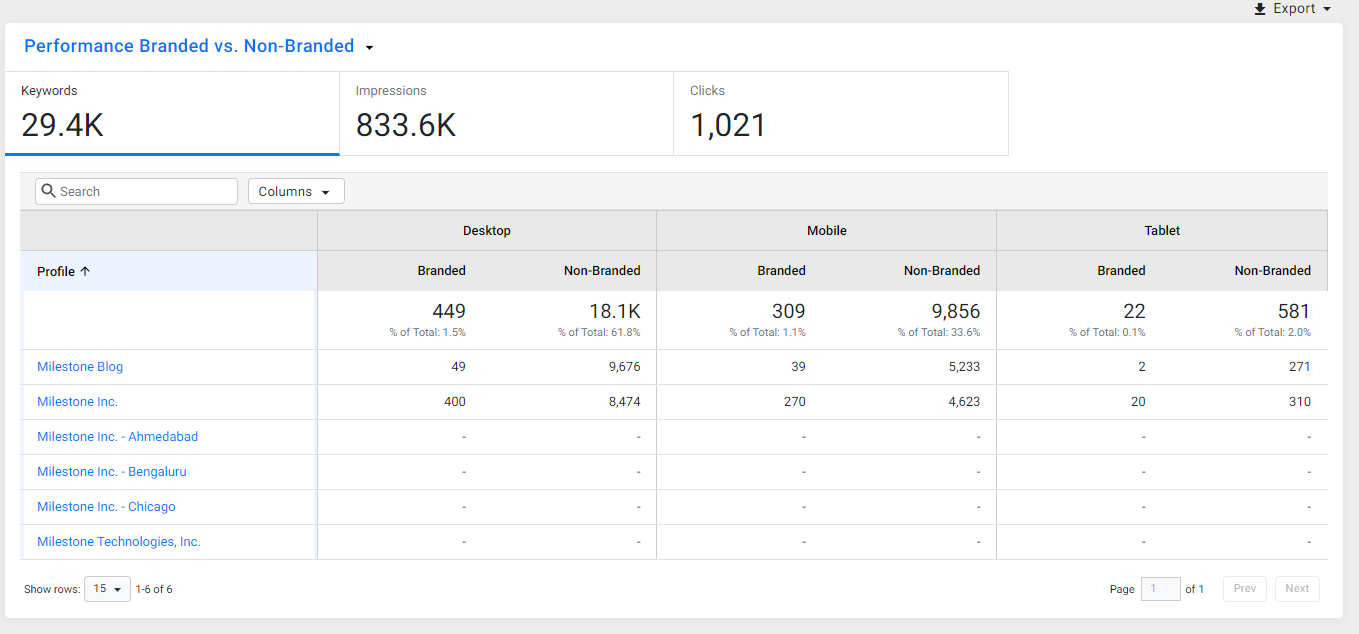 You can switch the search types using this drop-down.
You can switch the search types using this drop-down.

Select a KPI to view the performance of your content across devices and search types.
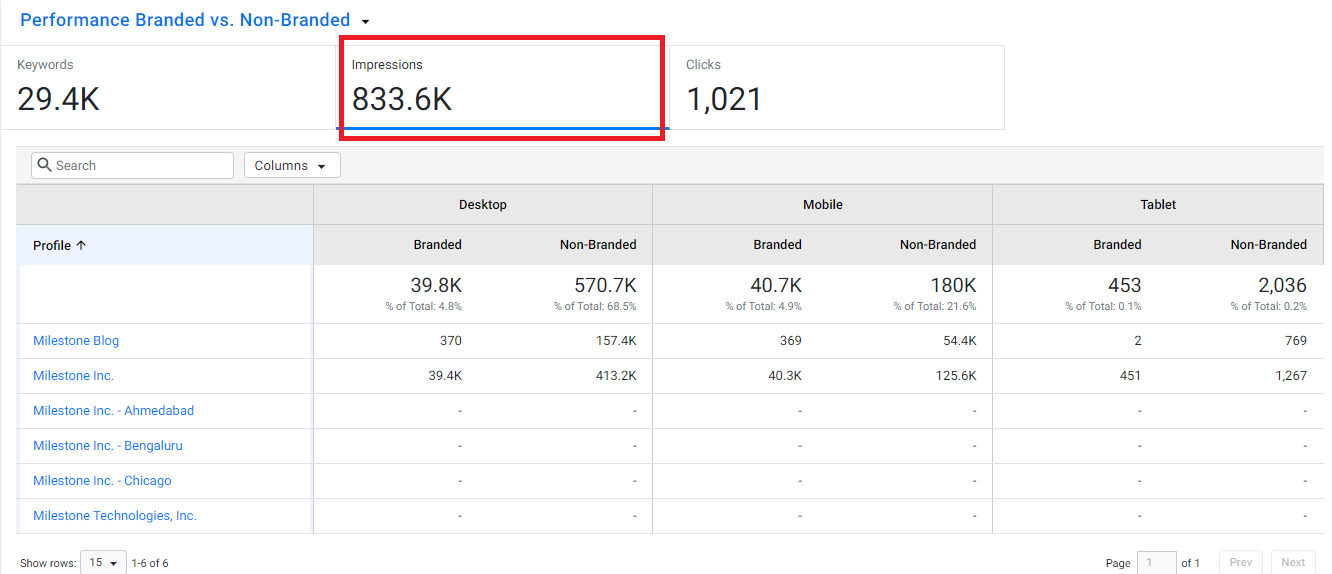
Use the 'Columns' drop-down to select and view data by device.
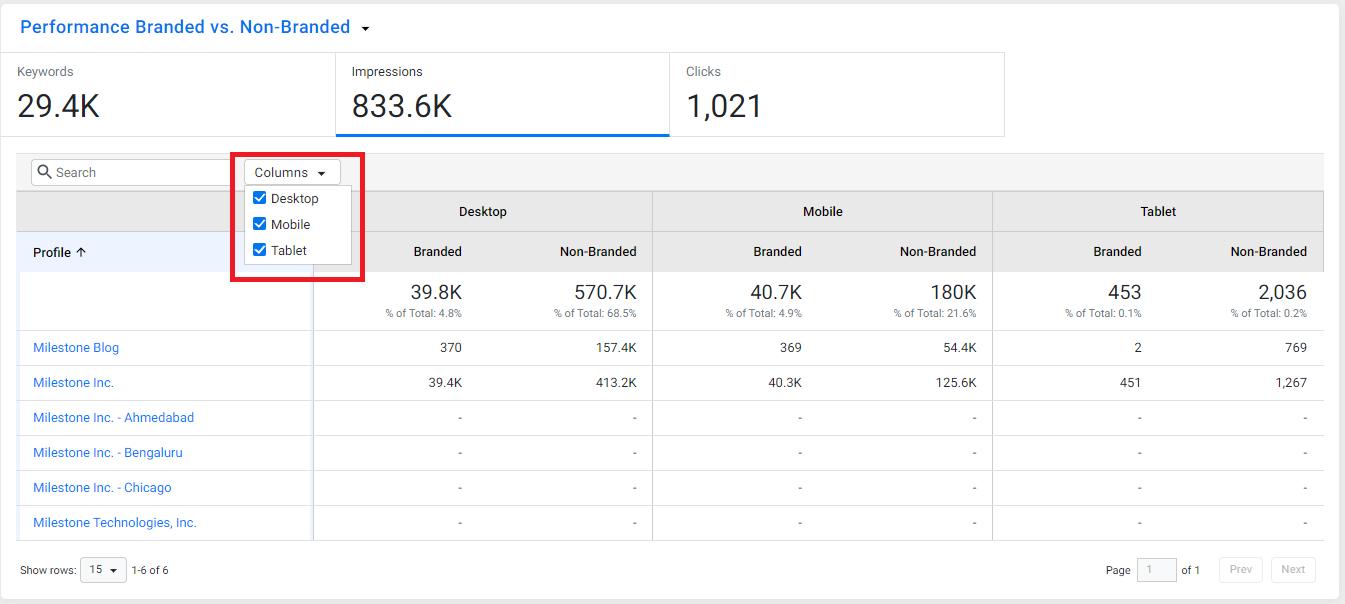
You can also choose to download a report of the data of your overall business content performance by clicking on 'Export'.
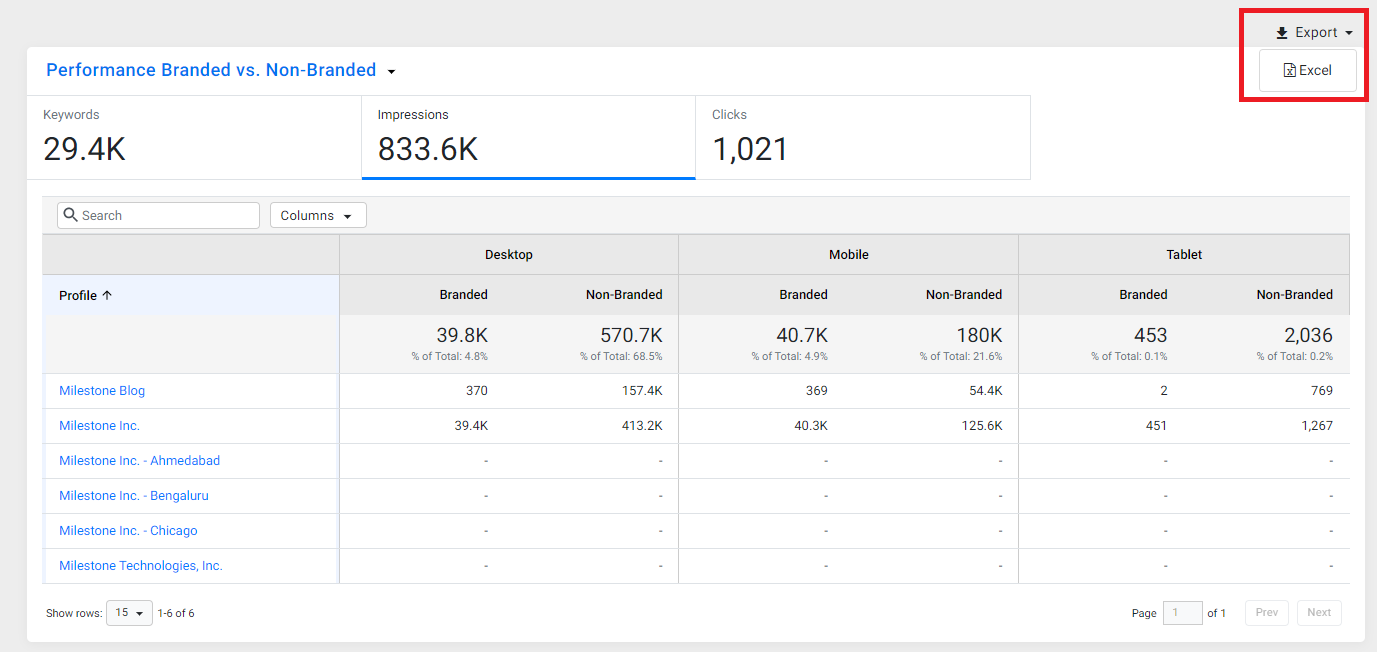
Now to view the content performance of a select profile, click on the profile.

By Profile
On the top, the overall content health check section shows you if your content carries all the basic elements needed to be discovered on search or if there are any errors present in these elements. This includes the presence of Meta Tags, Duplicate Tags, Headings, and Schema.
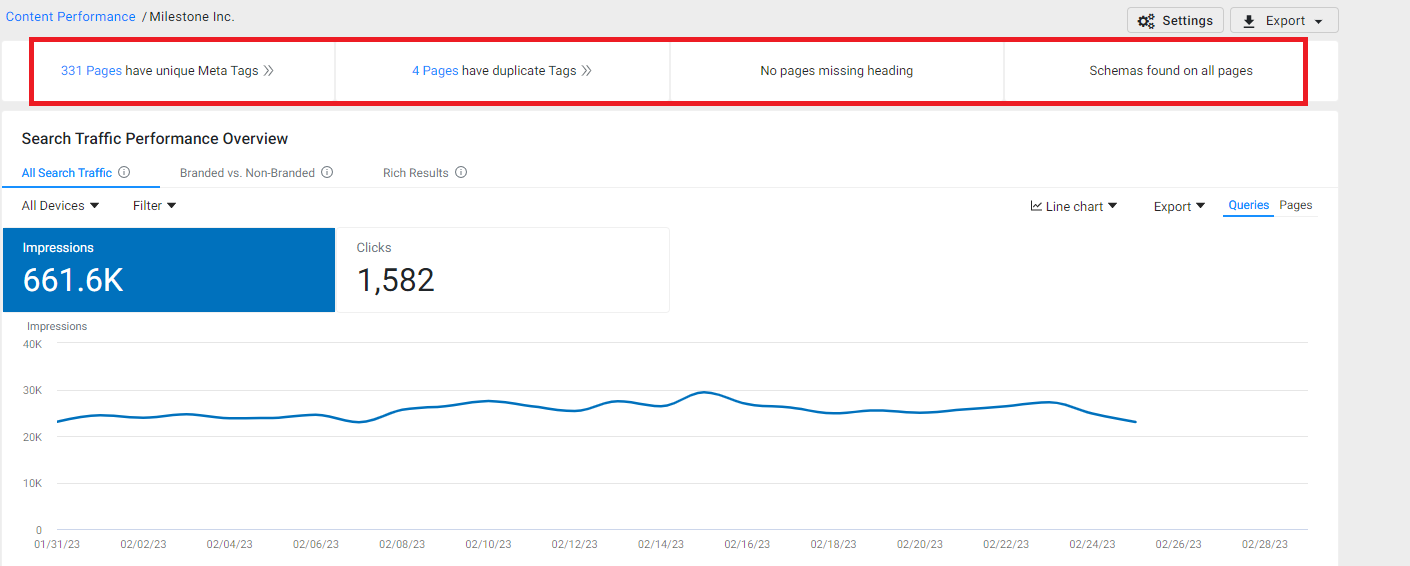
To view pages with unique meta tags or duplicate tags, click on the number highlighted in blue.
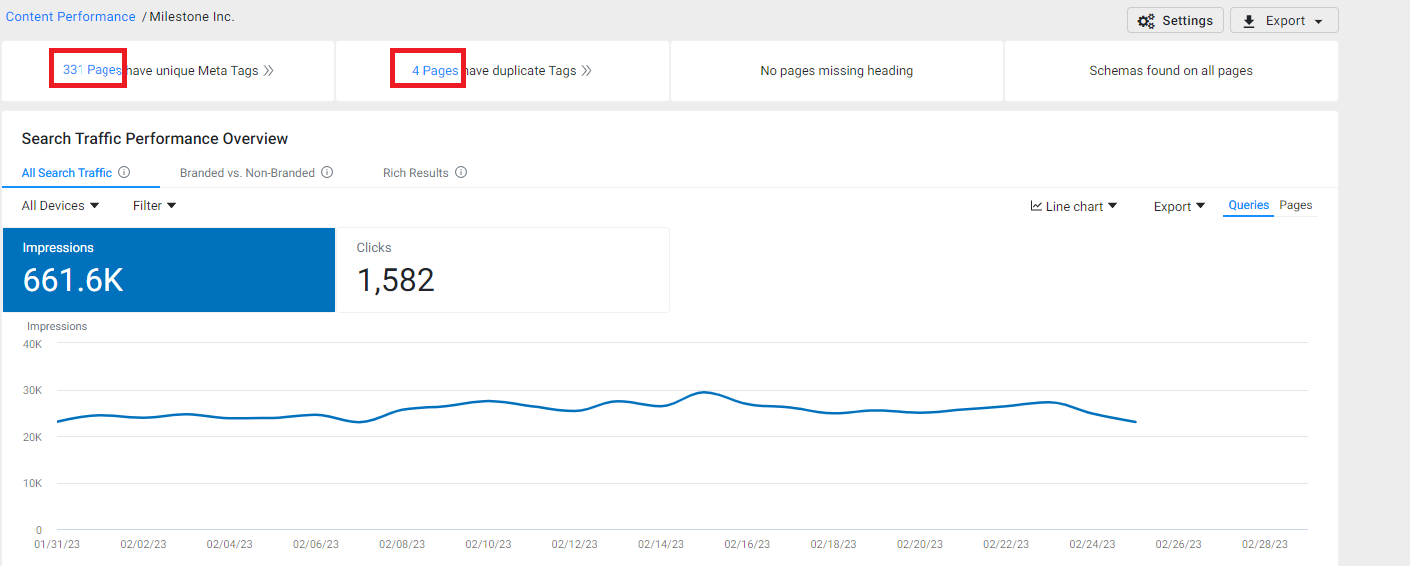
Dashboard Functionalities
You can filter click and impressions across devices by using the drop-down menu.
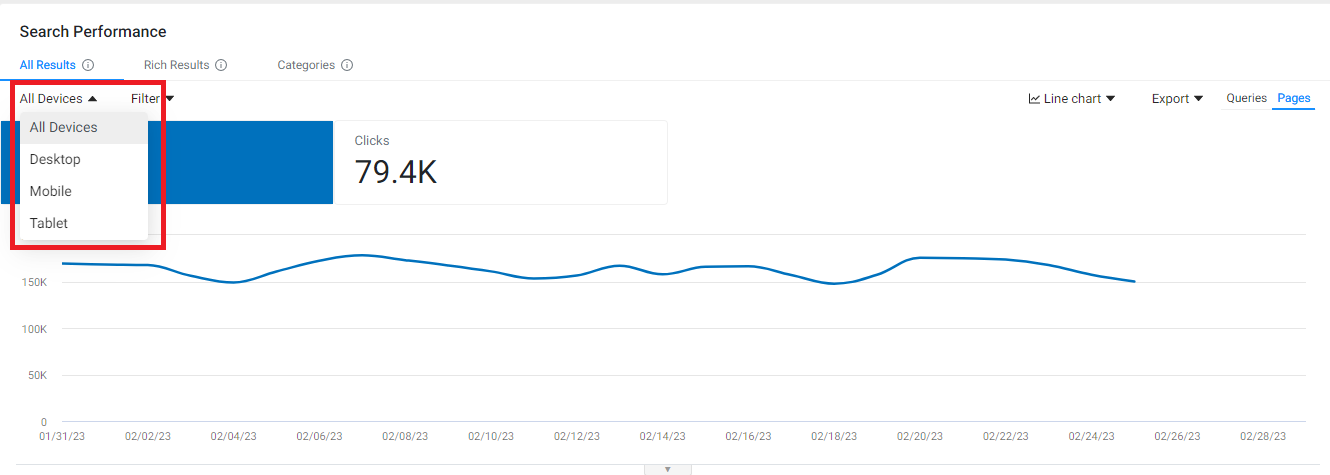
You can also use the filters to narrow down your search.

On the right, use the drop-down to choose your chart type.

Wish to download your performance, click on 'Export' and click on 'Schedule'.

Using the toggle, you can view your data by search queries or pages (URLs).
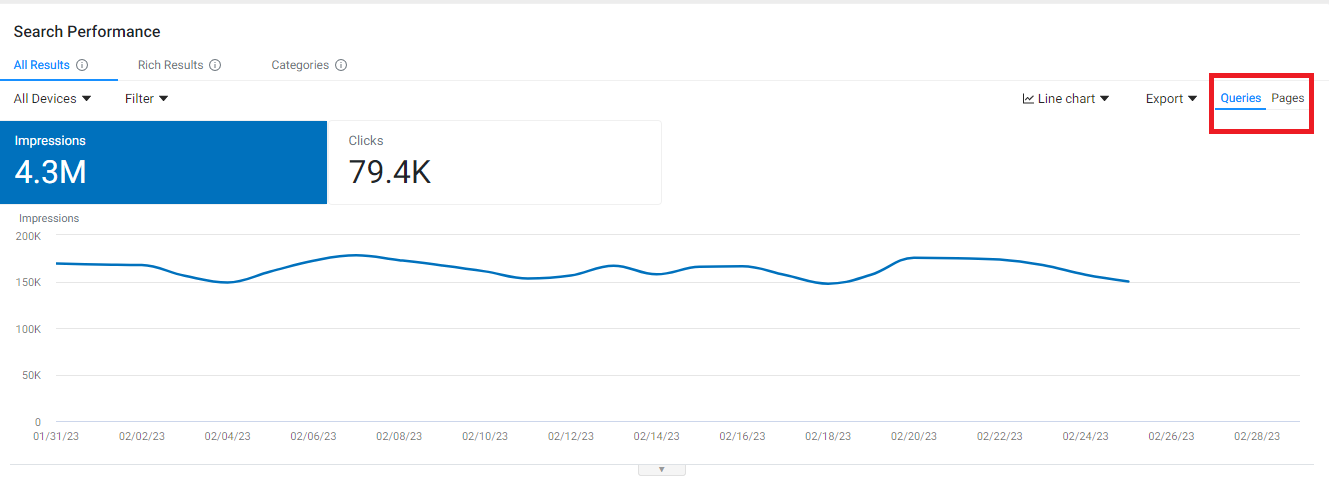
Below the trend graph, you will see the performance of your queries.

Search Traffic Performance
In this widget, you can view your search traffic performance across all results, branded Vs. non-branded, and rich results in terms of clicks and impressions. For the selected type, view the performance on the trend graph.

Scroll down to view the performance by pages/queries in terms of search position, clicks, impressions, and CTR.
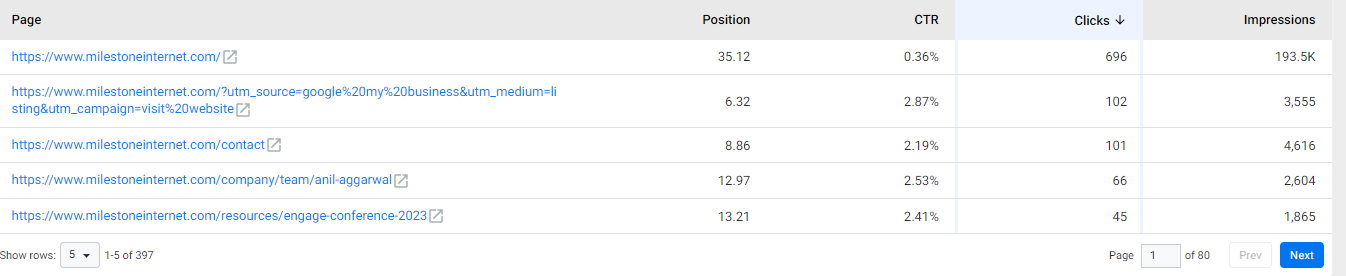
Universal Search Results (Keywords)
The Universal Search Results section displays the types of search features being triggered by your website keywords. To the right, you can use the dropdown menu to change the type of chart being used to display the data.
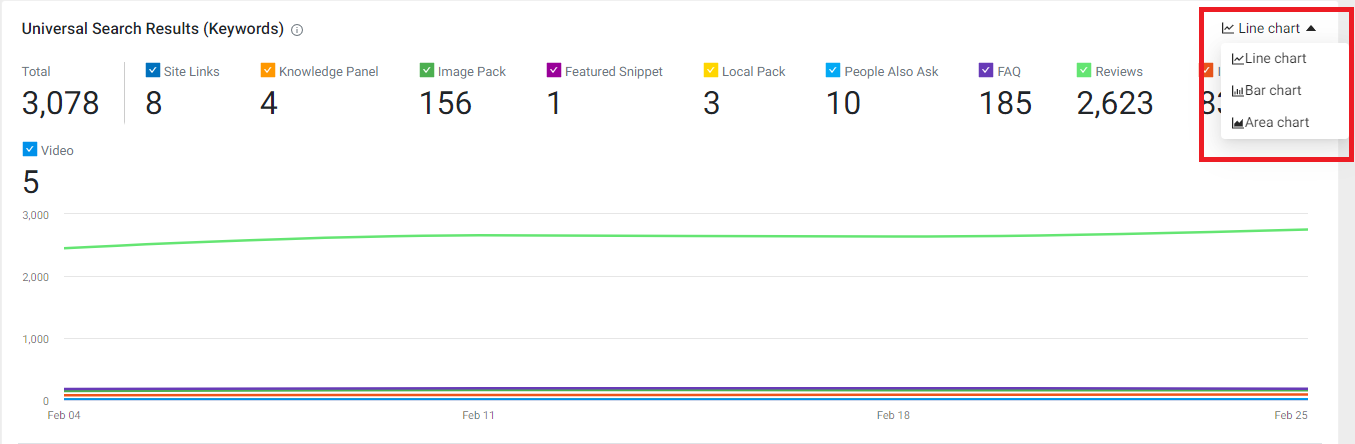
Additional Topic Opportunities
The ‘Additional Topic Opportunities’ displays other queries for which your webpages appear and can provide you with topic opportunities that can improve your overall ranking and visibility on search.
Keywords and SERPs
The Keywords and SERPs section displays the performance of your content based on your branded and non-branded search volumes and the SERPs your website ranks on them for.
The Keywords Ranking chart displays 4 types of data - Today's Snapshot, Ranked Keywords, SERP Features, Est. Monthly Traffic.
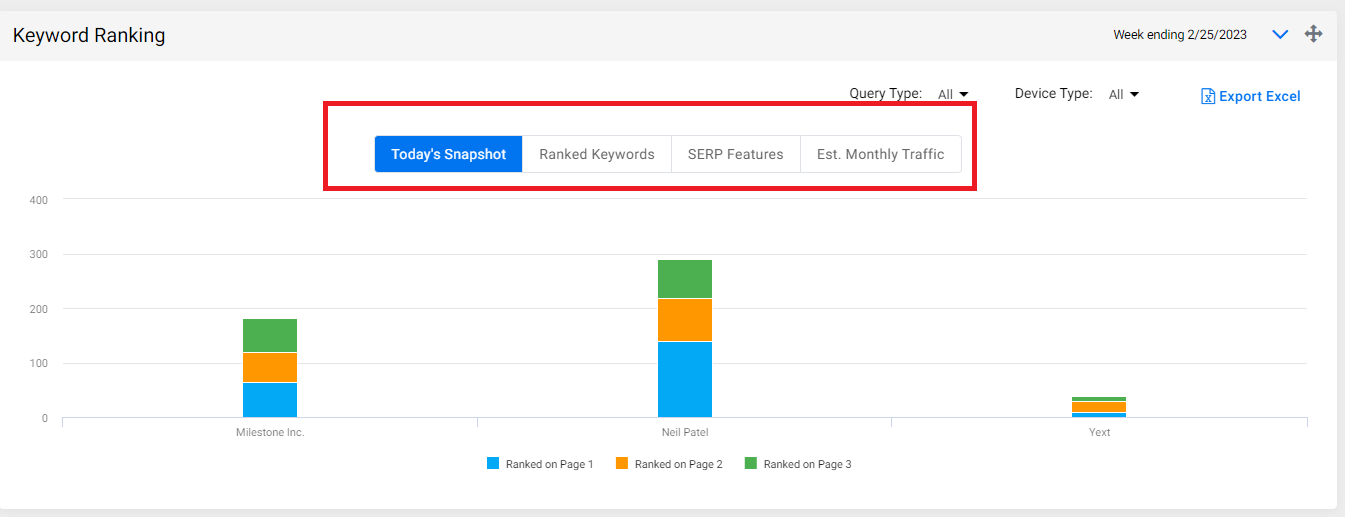 You can filter data by query type - branded Vs. non-branded.
You can filter data by query type - branded Vs. non-branded.
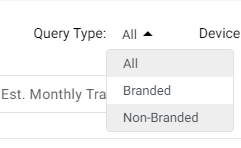
Device type - All, desktop or mobile.
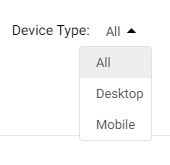
You can choose to download the data on an excel by clicking on 'Export'.
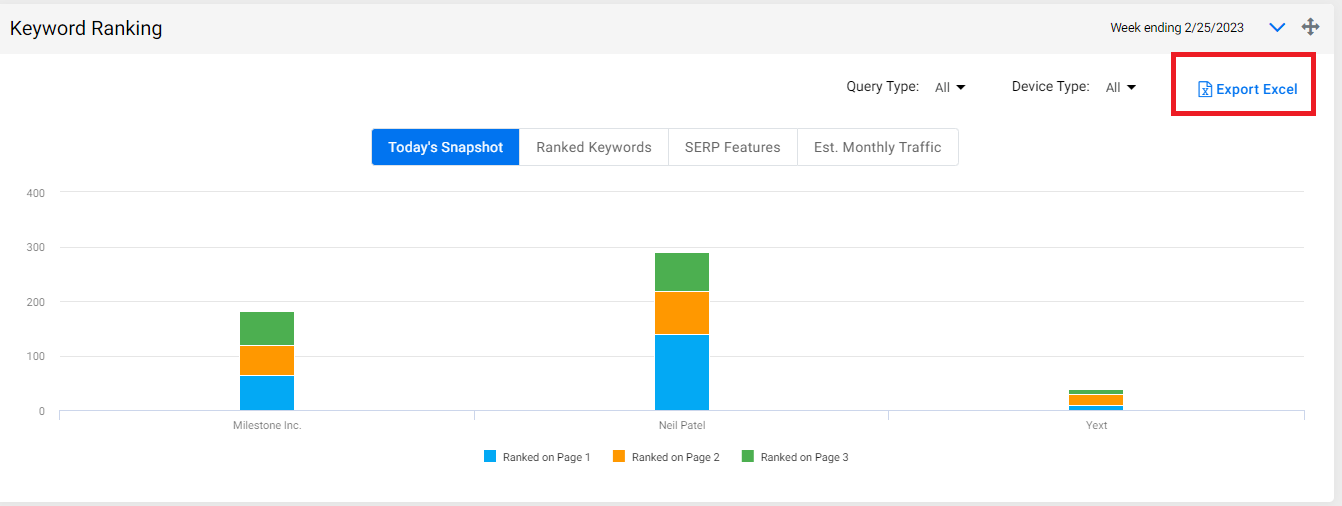
Keyword Ranking
Today's Snapshot displays a comparative view of your and your competitor's ranking for various branded and non-branded keywords on pages 1, 2, and 3 of SERPs.
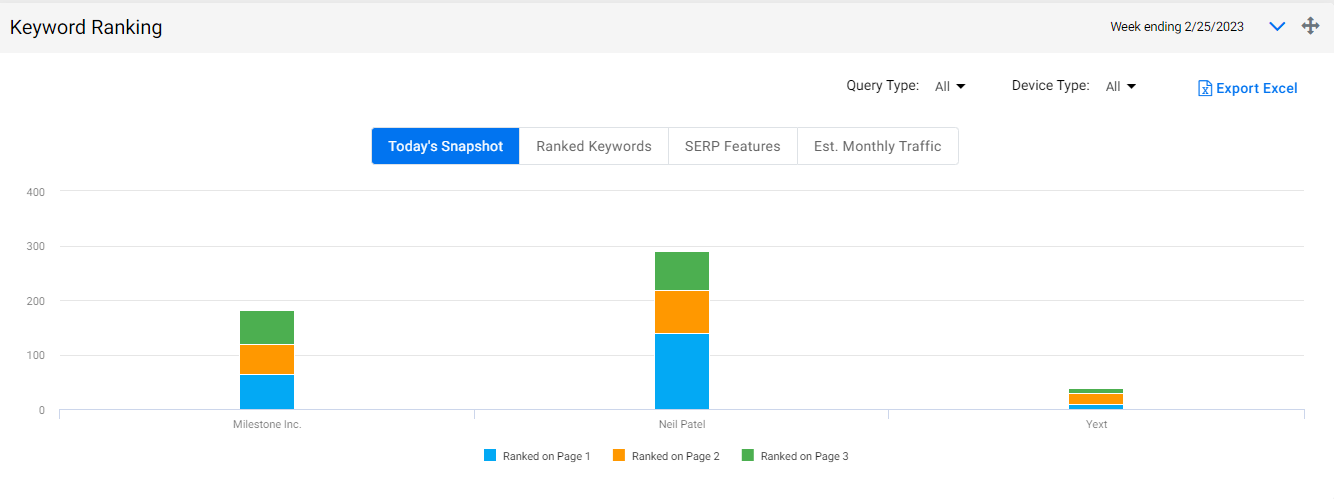
Ranked Keywords display a weekly view of search volumes and the SERPs you have been appearing on. By Clicking on the bar chart you can view the queries you ranked for on pages 1, 2, and 3 of SERPs.
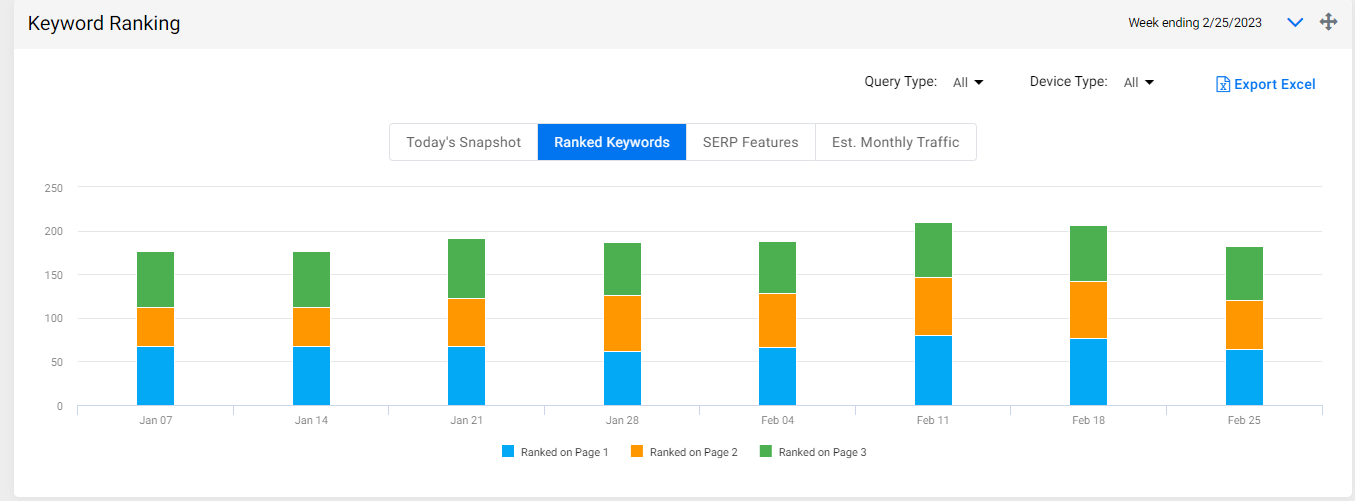
The SERP features tab displays the number of keywords that trigger search engine features. These features are divided into 3 broad categories.
- Micro Format: These allow search engines to understand the content on your website and display specific content for SERPs.
- Answer Box: allow your content to be displayed in the Q&A format that appears in organic search results
- Brand Pack Results display specific business information like address, phone number, images, etc.
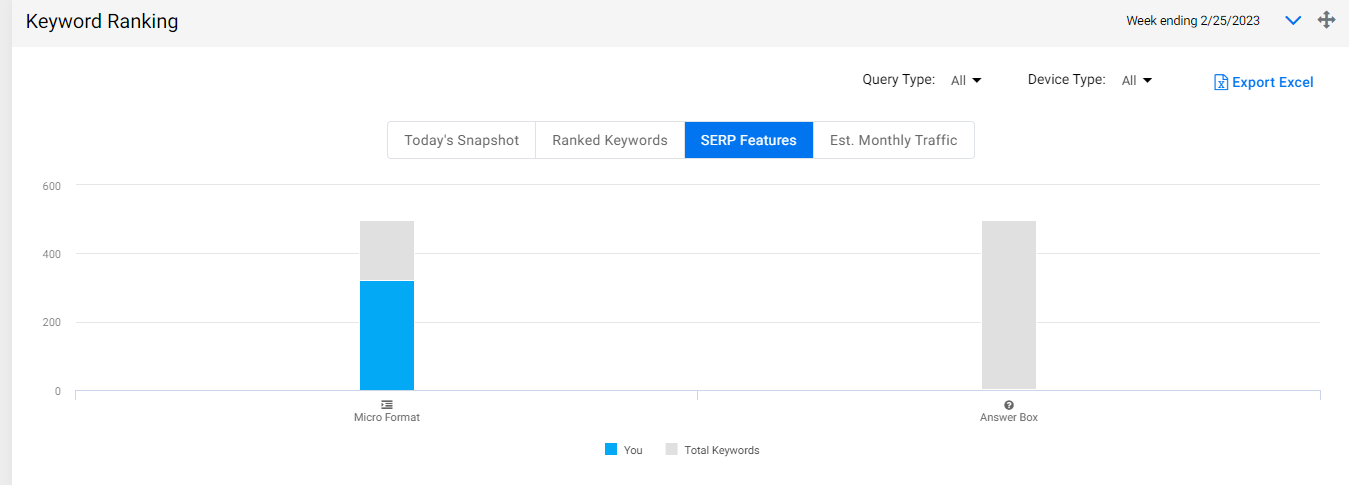
By Clicking on the bar chart you can view which queries trigger these features.
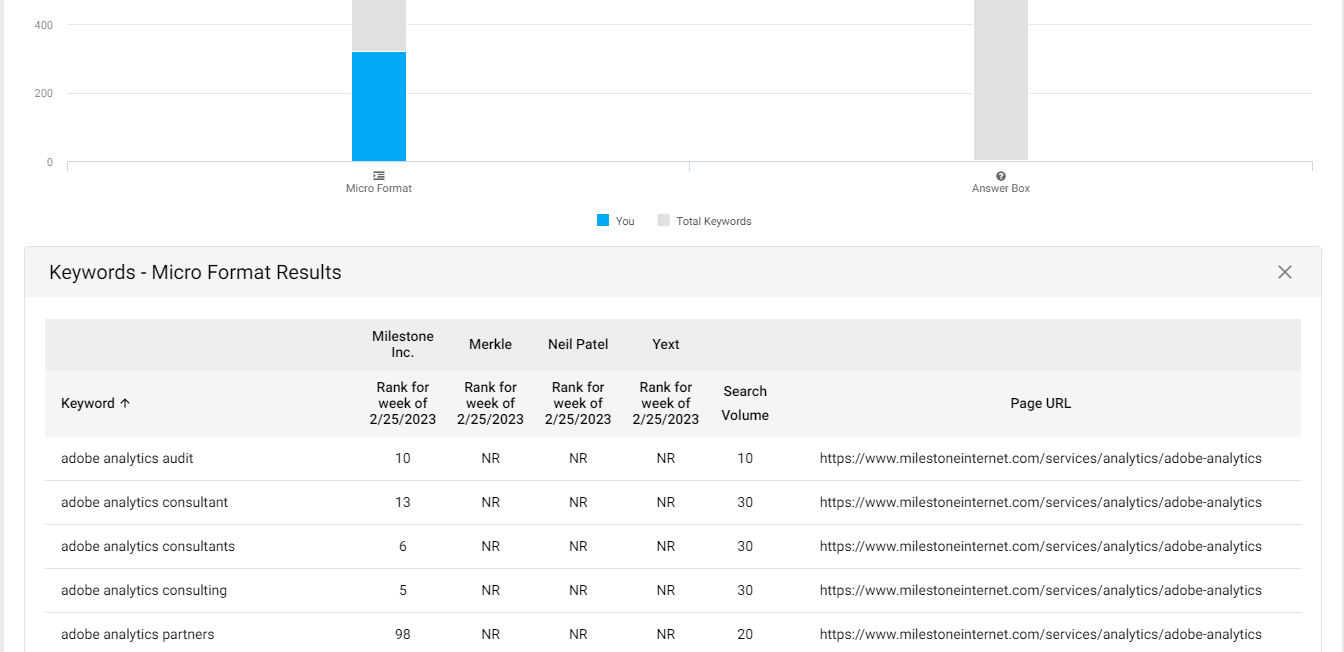
Estimated monthly traffic displays a comparison of your content performance against your competition.

Keyword Ranking Report
The Keyword Ranking Report displays keywords that your competitors and you rank for in the first 3 SERPs.
In this report you can view the monthly search volume for each keyword, the cost per click, the ranking of you and your competitors on the date provided to the top of the column, the AMP ranking, SERP features triggered by the keywords, etc.
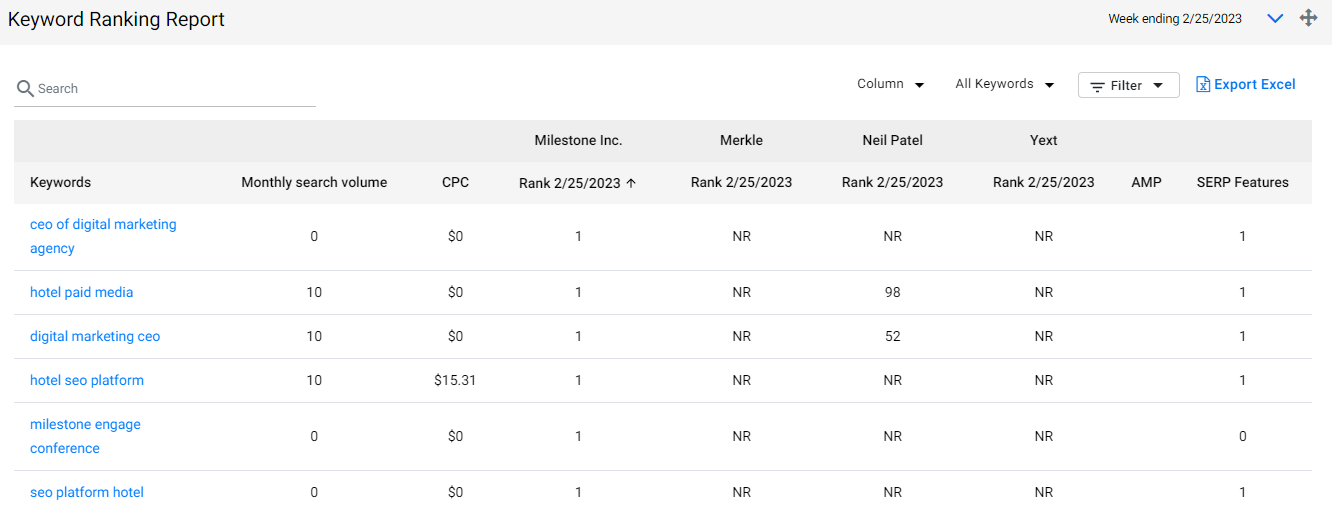
To the top of the table, you can add or remove data columns using the columns dropdown menu

You can also filter the types of keywords appearing in this report which can be keyword opportunities, unique keywords, and overlapping keywords.

The Filters dropdown menu allows you to slice and dice the data using a variety of filters.
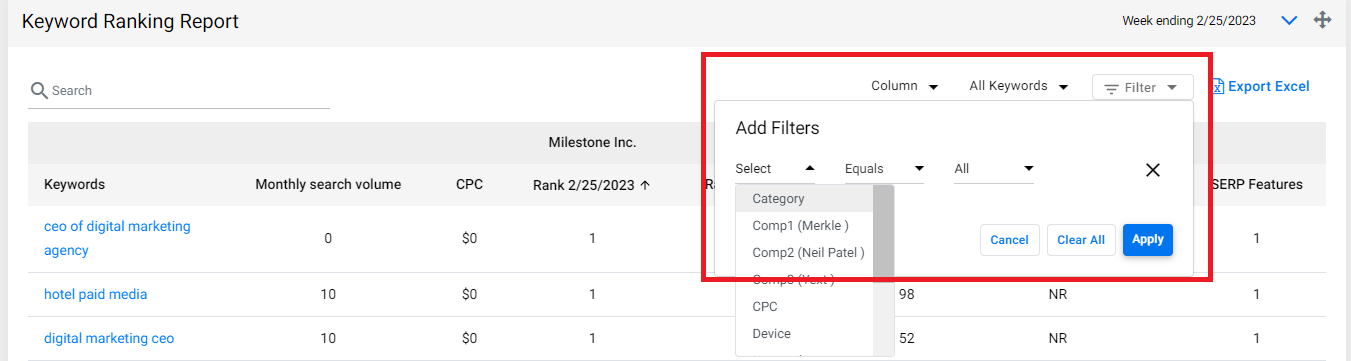
You can also export the keyword ranking report to a spreadsheet for offline viewing and redistribution.

