Multi-Template Support for Page Studio
For websites that use multiple templates for their pages, Milestone Page Studio has introduced multi-template support for pages.
For websites that use multiple templates for their pages, Milestone Page Studio has introduced multi-template support for pages. This allows you to select from various templates being used on a website to create a single page.
Path: Milestone CMS > Dashboard > Pages > AddPage Studio Page
Step 1: Click on ‘Pages’ in the Milestone CMS Dashboard.
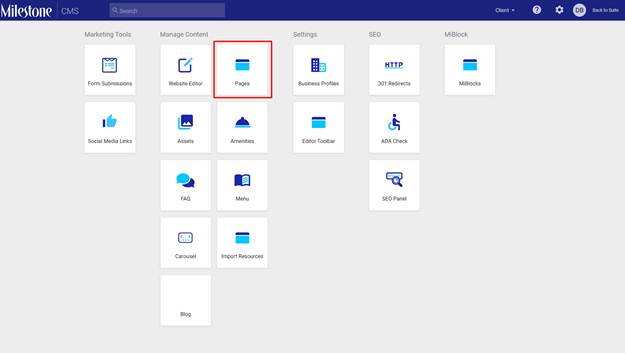
Step 2: In the Pages section click on ‘Add PageStudio Page’ in the dropdown next to ‘Add New’.
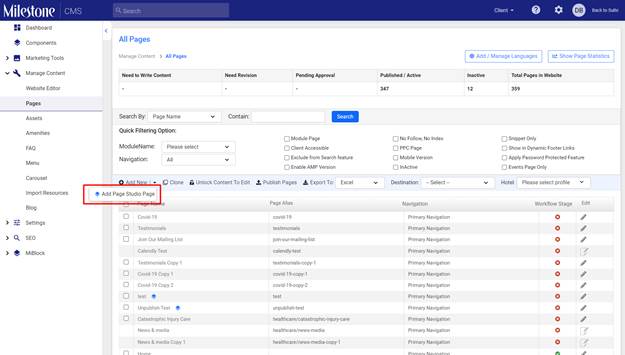
Step 3: Select the template you wish to use to create the page.
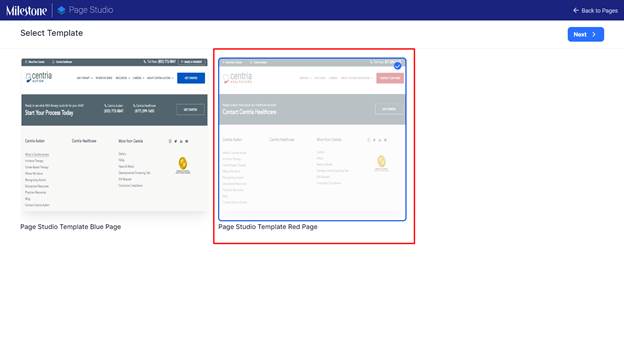
Learn more about content management with Page Studio.