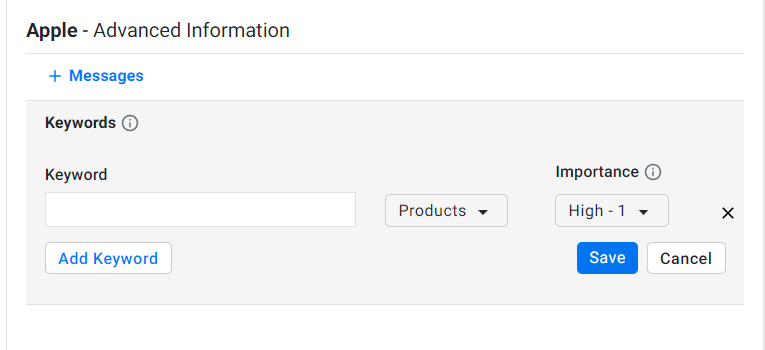Apple Keywords
Leverage rich data on Apple Maps for specific keywords. Represents service and offerings. Add keywords that are attributable to your business and provide a level of importance to them to support inquiries.
Path: MPC > Local > Locations> Business Profile > Profile Summary
Step 1: From the Listing Status page select the profile you wish to add Keywords to, you will be redirected to the Profile Summary page. Click on Keywords to the right of the page.
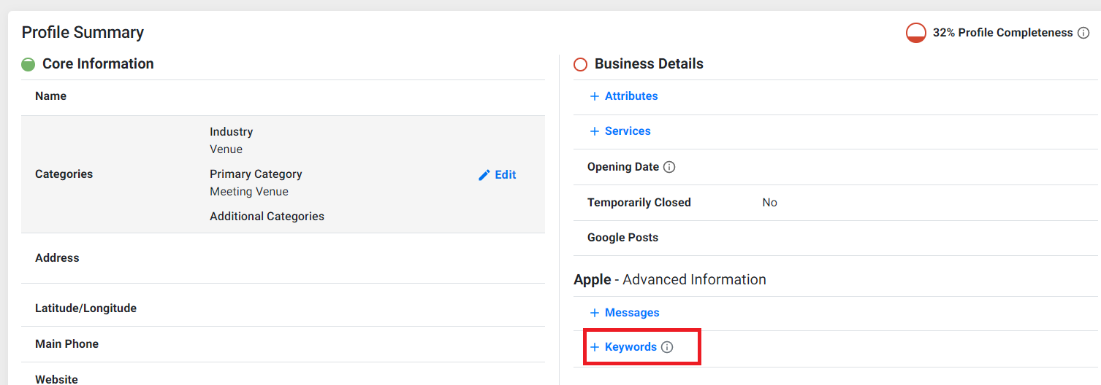
Step 2: Click on ‘Add Keyword’
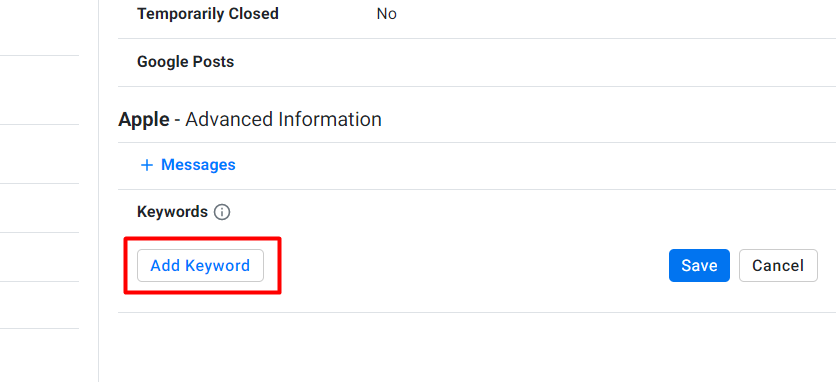
Step 3: Enter the Keyword, select a Category, and the relative importance of the keyword to other provided keywords