Navigating to the original website listing
While viewing your Local performance from Milestone Presence Cloud, if you wish to view the actual business’s listing on the local directory, here is how you do it:
From the Listing Status by Location screen click on the Completeness Score area of the particular location.
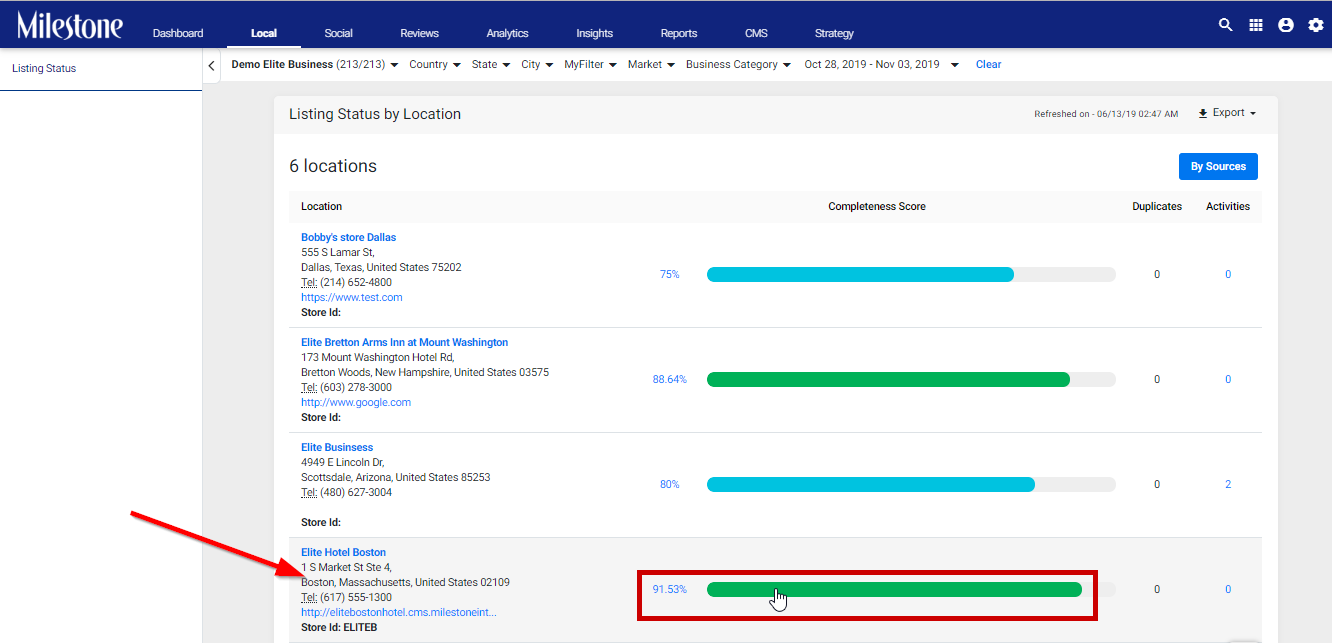
Listing Status by Location
This will open
the Single Listing Status screen for the location. The Single
Listing Status screen shows the completeness score of the location
for each local directory such as Google, Facebook, etc where it has
been listed. To navigate to the actual link, simply click on the blue
arrow (
)
after the logo of the directory.
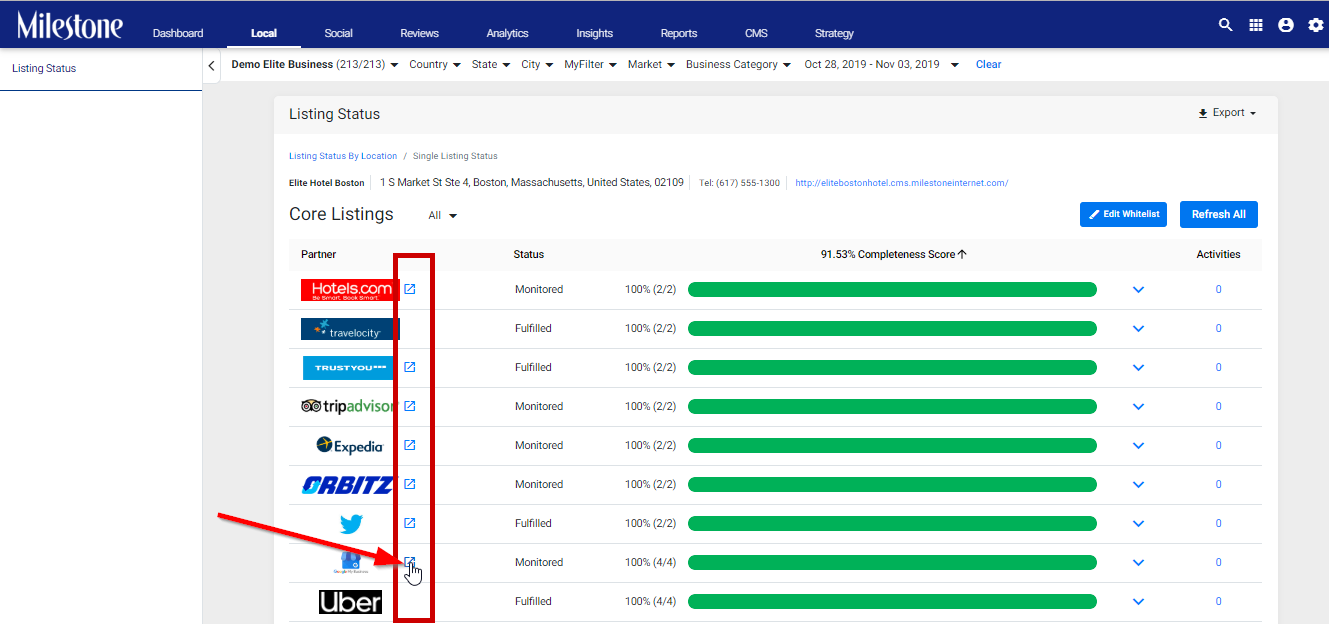
Single Listing Status
On clicking the blue arrow, the actual listing shall get opened in a new window:
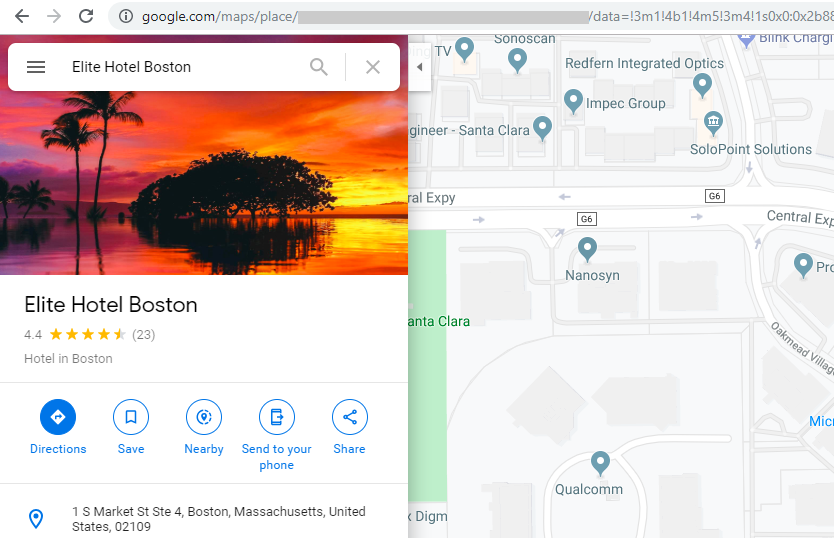
Actual listing opens