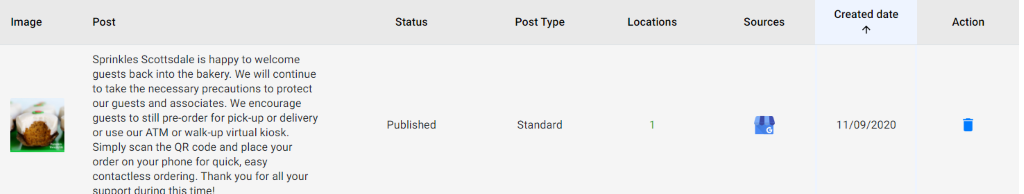Deleting a published Google Post
Once
you have published a post, the ‘Post Summary’ tab will display
the list of posts based on the filters you have chosen. If you have
not used the filters, it will show you the latest posts by default.
You can view the post content, status of the post, the type of post,
locations to where it was published, the published source, date of
creation and under ‘Actions’ you can choose to delete the post if
it was published by mistake by clicking on