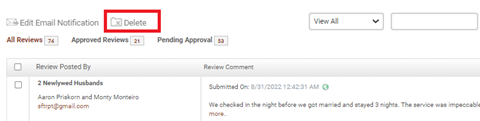Reviews Integration
With the Reviews integration, your business can build trust with customers by displaying the experiences your customers have posted on your website and other channels. Milestone CMS fetches website reviews plus those posted on other channels to help potential customers make a buying decision in the purchase phase. If your business has website reviews integration, follow the steps to manage your reviews on Milestone CMS.
On the website editor screen, click on the left-hand navigation, and under the ‘Marketing Tools’ folder click on ‘Ratings &Reviews’.
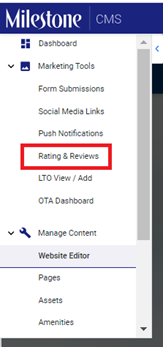
You will see a list of reviews that have been posted on your website. On the top left, you’ll see a review of your review management.
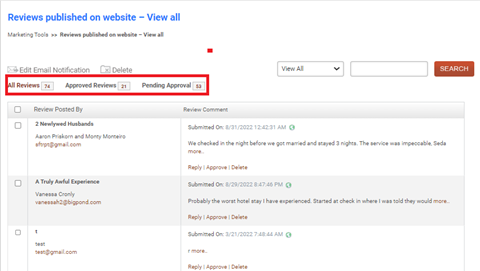
To filter reviews, click on the drop-down and enter a review keyword and click on ‘Search’.
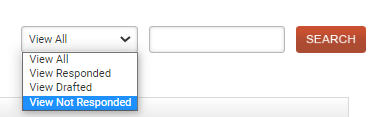
Against a review, you have the option of replying to the review, approving a review to be published on your website, or deleting a review.
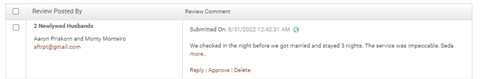
To change the email response template for incoming reviews, click here.
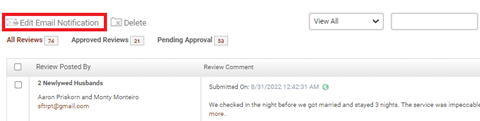
You can also delete reviews from your database by clicking on the ‘Delete’ button.