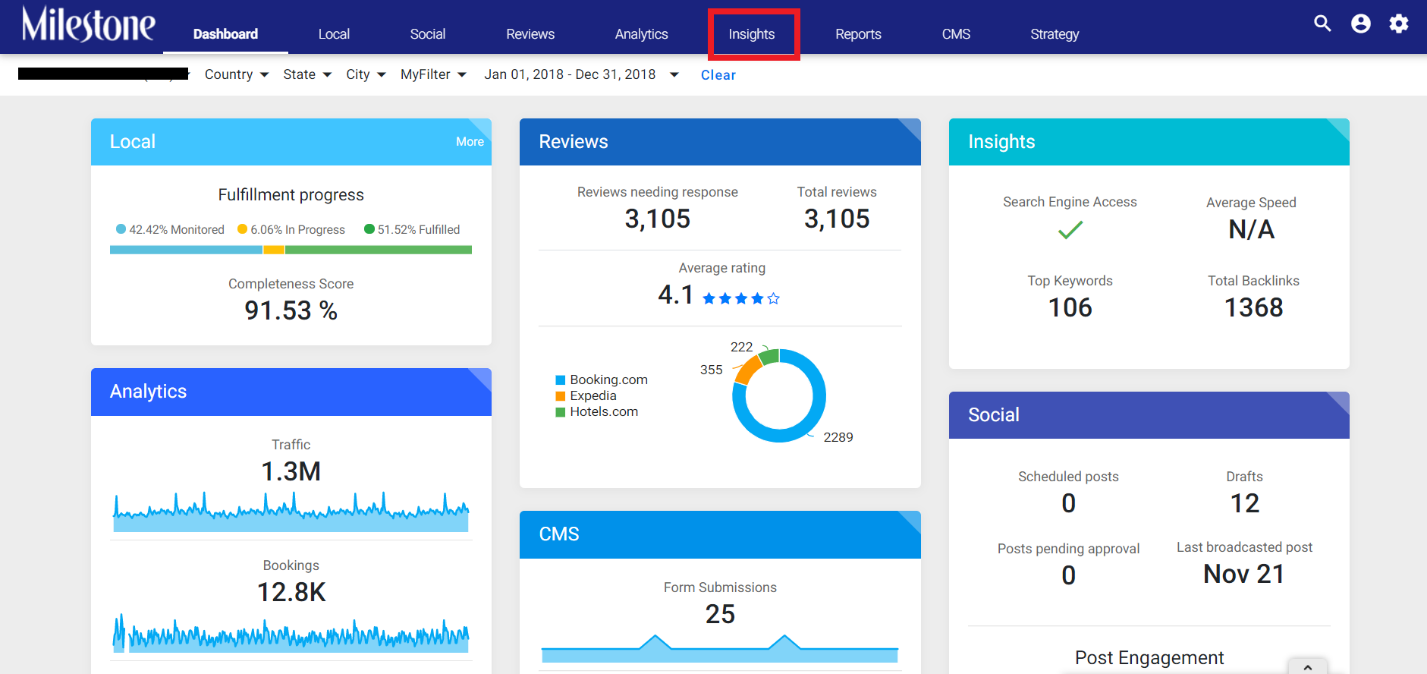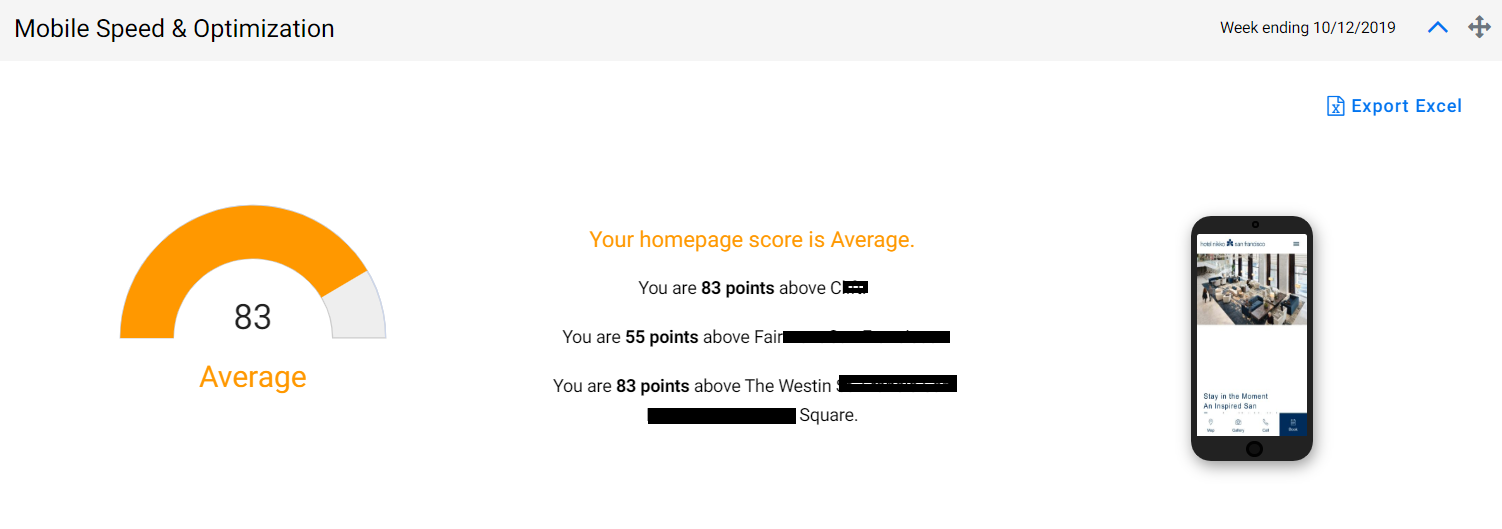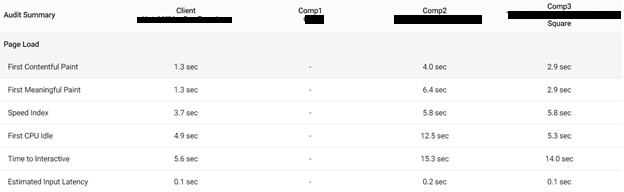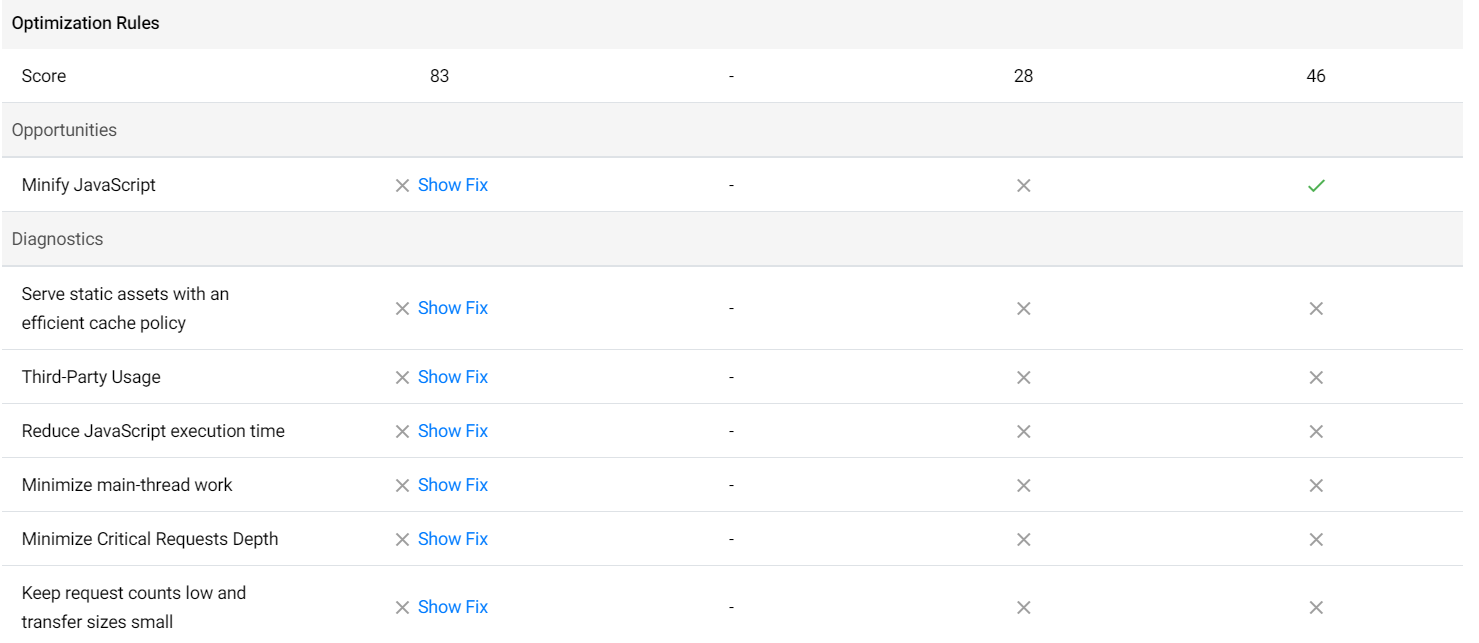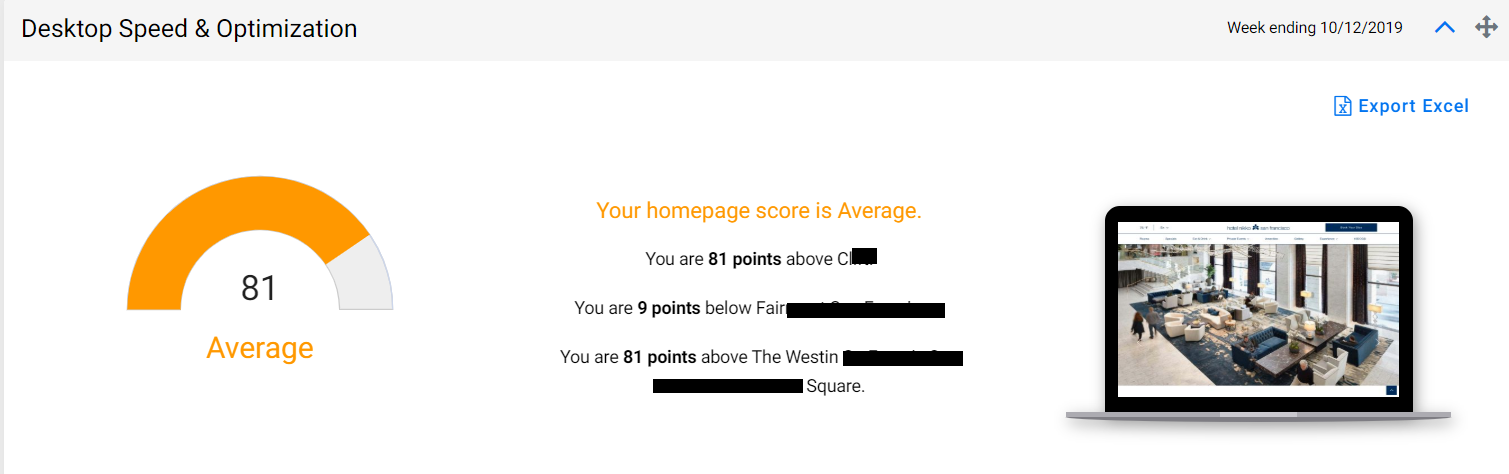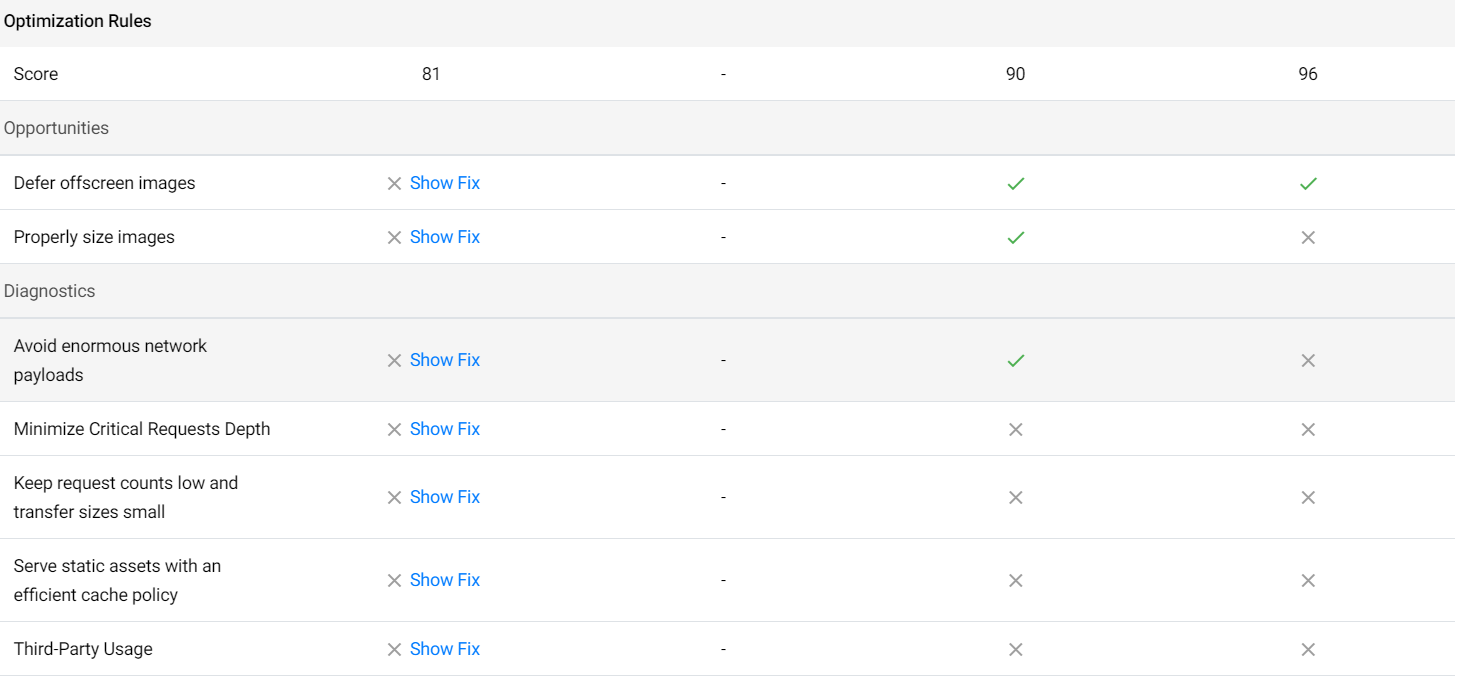How can I check my website speed and if it optimized?
If you wish to check the speed of your website on both mobile and desktop, follow the steps mentioned below:
For Mobile websites:
Step 1: Login to Milestone Presence Cloud using your credentials and click on the ‘Insights’ tab.
Step 2: Click on the ‘Speed and Optimisation’ tab on the left.
Your website’s mobile speed will be displayed first. Website speed is measured between 1-100, and the displayed page speed of your website is 83, which is average. The website speed of your competitors is identified as well.
The report also displays a breakdown of the page load speed of your mobile website in comparison to your competitors.
How do I know if the mobile website is optimized?
As you can see below, the Milestone Insights ‘Speed and Optimization’ also lists out the Optimization Rules Score, opportunities to optimize the speed of the website, and the diagnostics that have been completed to optimize the website.
For Desktop websites:
Step 1: Once you have clicked the ‘Speed and Optimisation’ tab, click on the ‘Desktop’ tab to view the website speed.
The report will then display the website speed for the desktop version.
Scroll down to see the breakdown of the page load speed of your desktop website in comparison to your competitors.
How do I know if my Desktop website is optimized?
Like the mobile website report, here too, the report lists out the Optimization Rules Score, opportunities to optimize the speed of the website, and the diagnostics that have been completed to optimize the website.