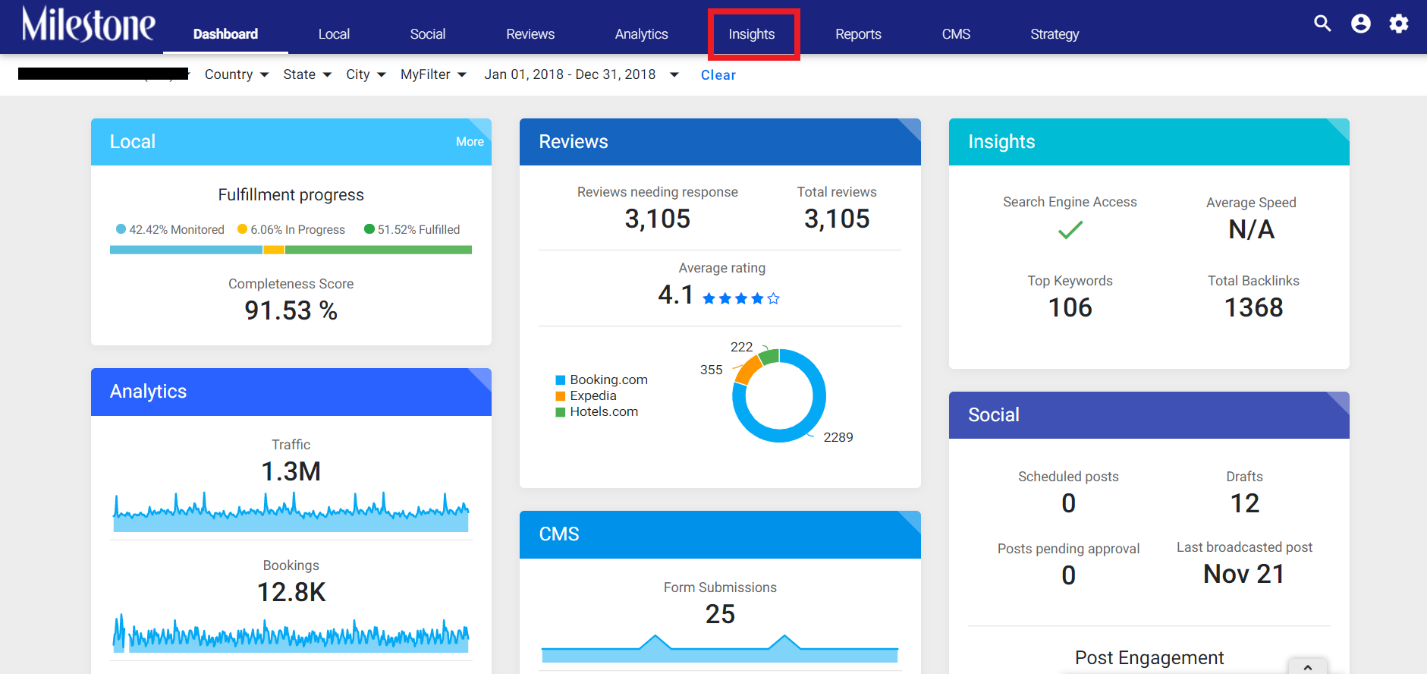How do I check if my site maps are submitted and downloaded by Google?
Follow the steps mentioned below if you wish to check if your website site maps are submitted and downloaded by Google:
Step 1: Login to MPC using your credentials, choose a particular profile or all profiles and click on the ‘Insights’ tab.
Step 2: Click on the ‘SEO Summary’ tab. Under the ‘Website Health Check’ widget, you will see if your site maps have been submitted and downloaded by Google.