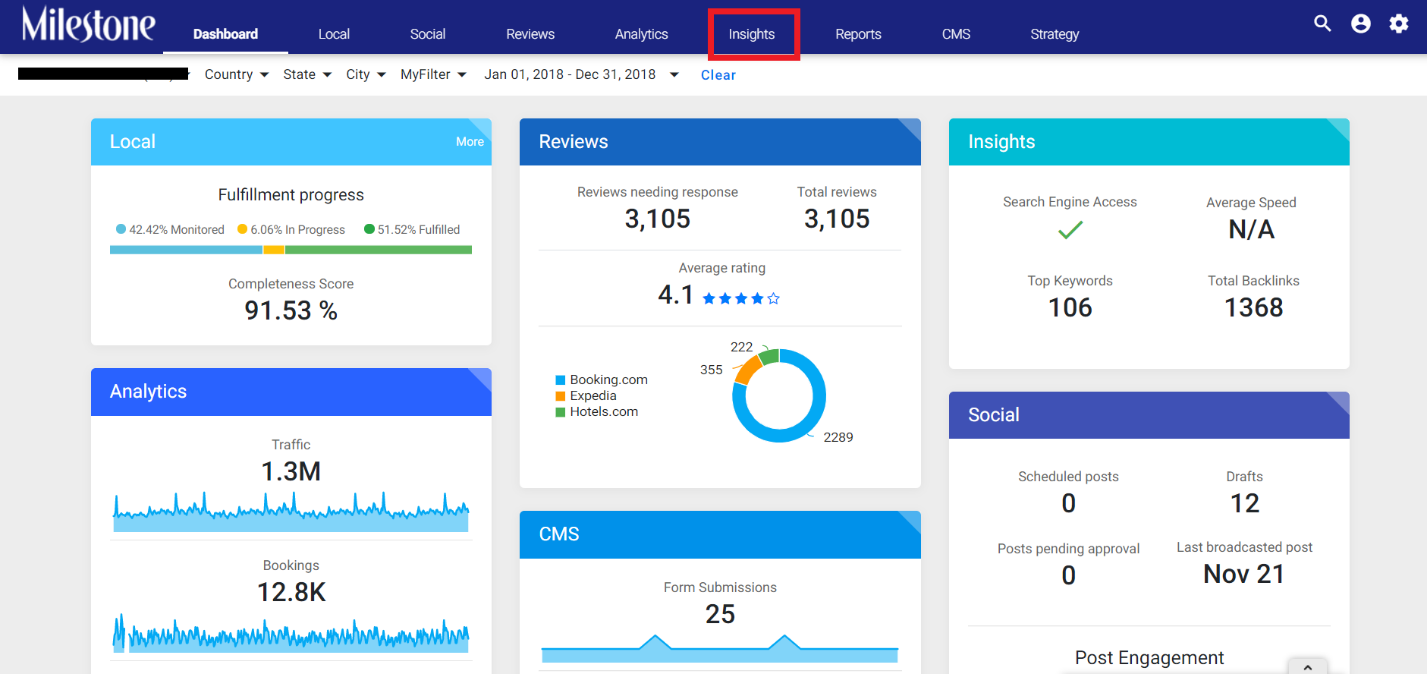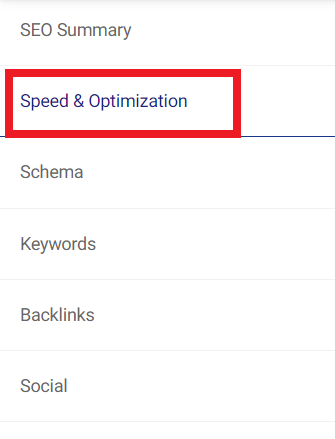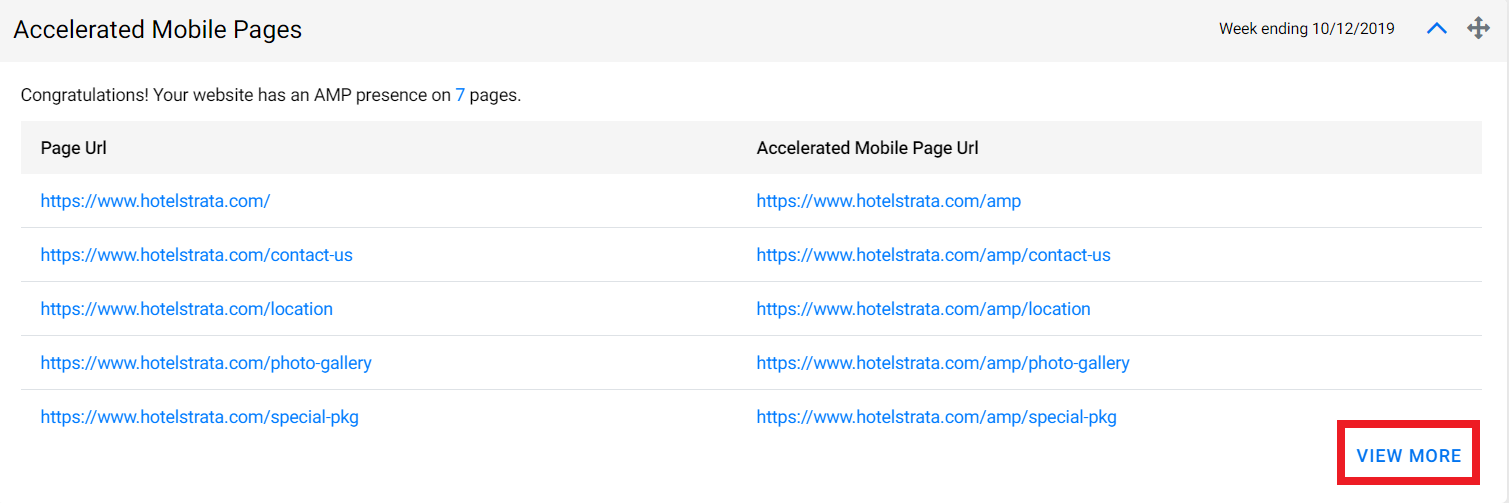How do I check my AMP presence on Milestone Presence Cloud?
To check the presence of your Accelerated Mobile Pages, follow the steps mentioned below:
Step 1: Login to MPC using your credentials, choose a profile and click on the ‘Insights’ tab.
Step 2: Click on the ‘Speed and Optimization’ tab on the left.
Step 3: The Accelerated Mobile Pages of your website will then be displayed. Click on ‘View more’ if you want to see the Accelerated Mobile Pages that are not displayed on the first page.