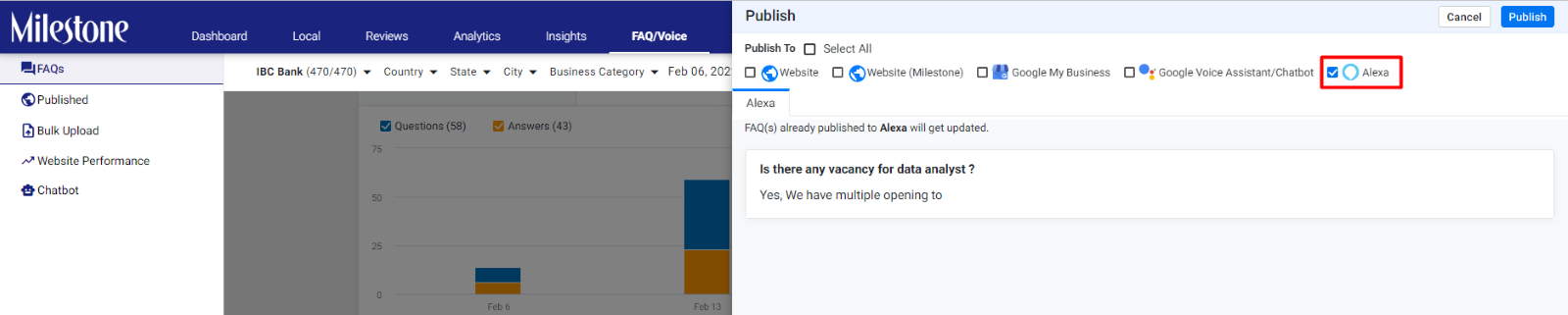How do I publish Q&As to Alexa?
FAQ Manager optimizes your answers to appear on Alexa voice searches.
MPC Dashboard > FAQ/Voice
Step 1: Navigate to the FAQ/Voice home page to view and add FAQs to your pages
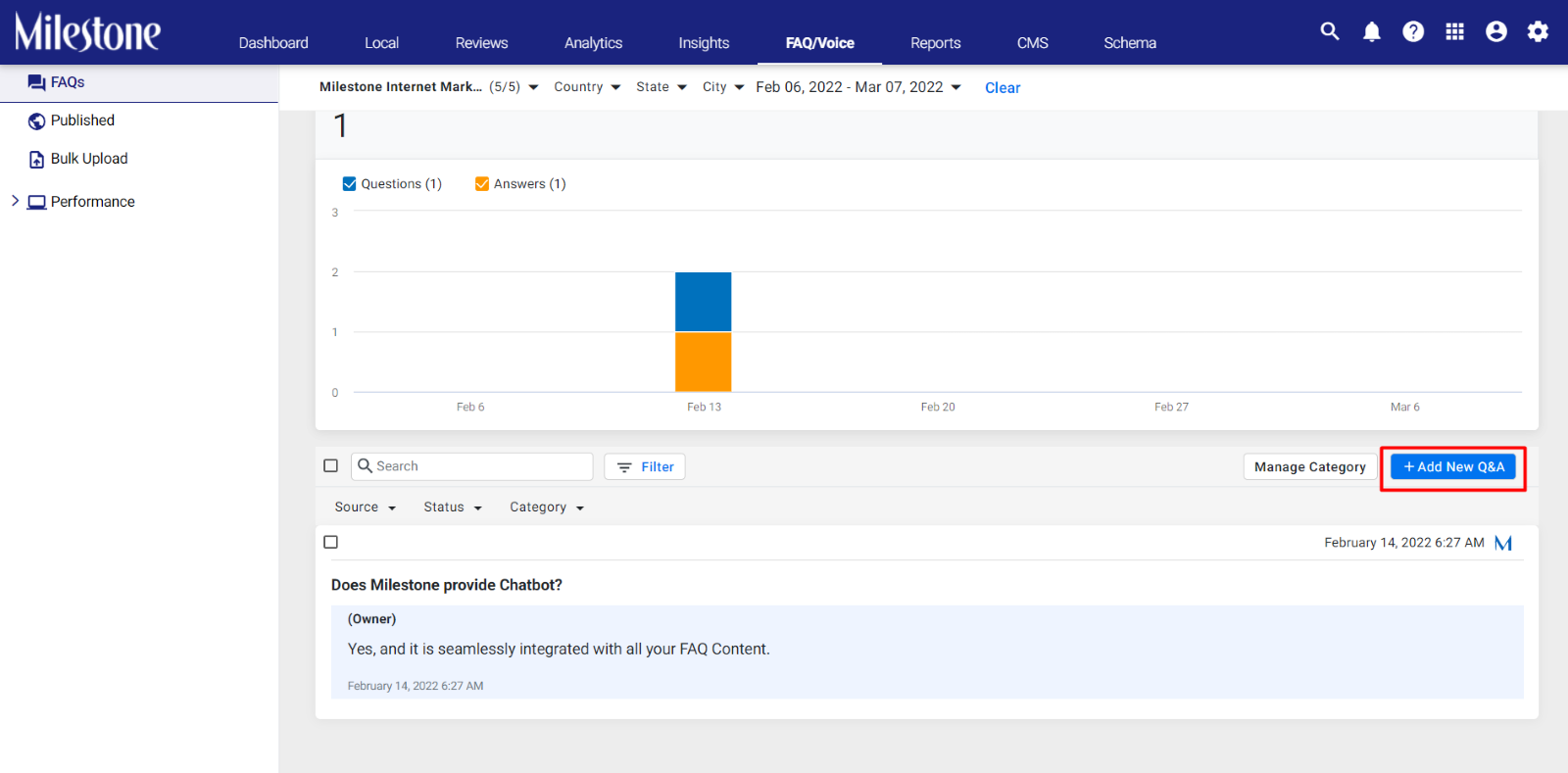
Step 2: Filter the FAQs that have been published to Alexa using the Filter option
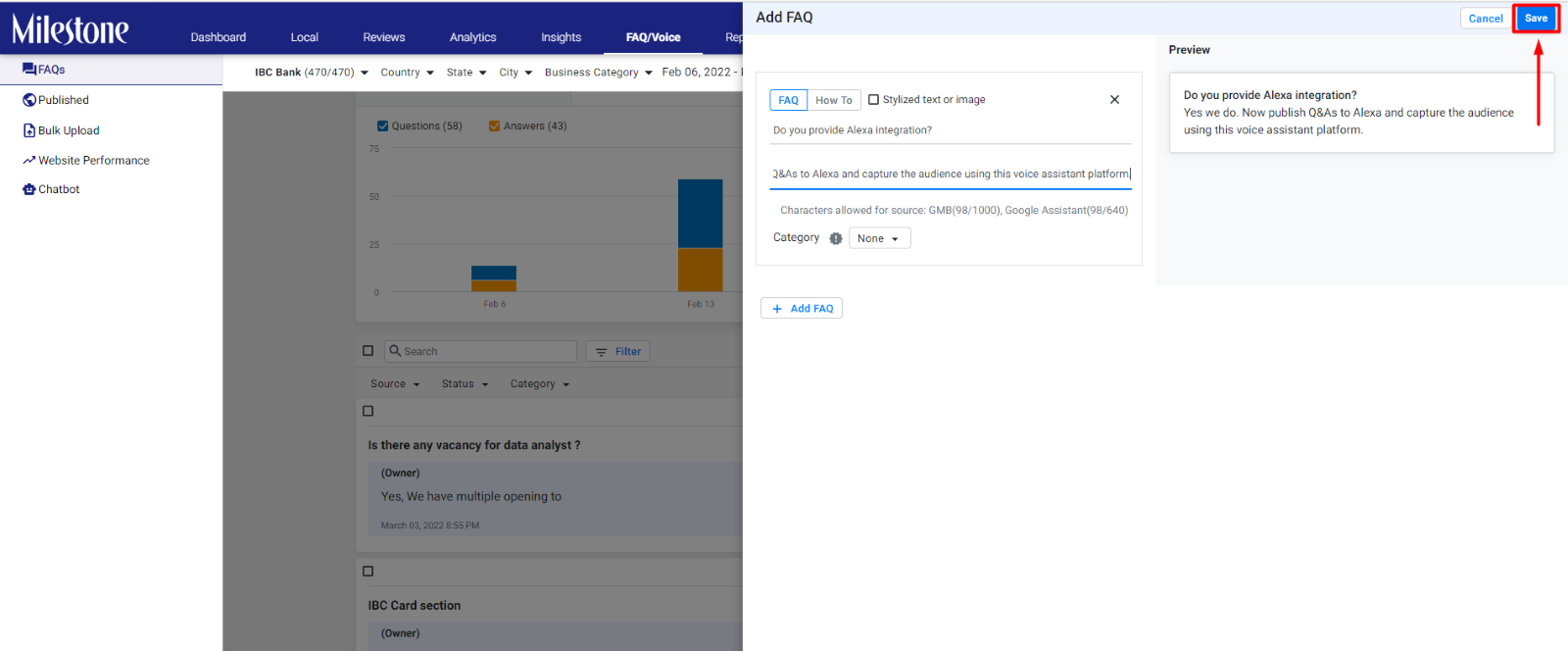
Step 3: Select ‘Alexa’ as the source from the ‘Source’ filter
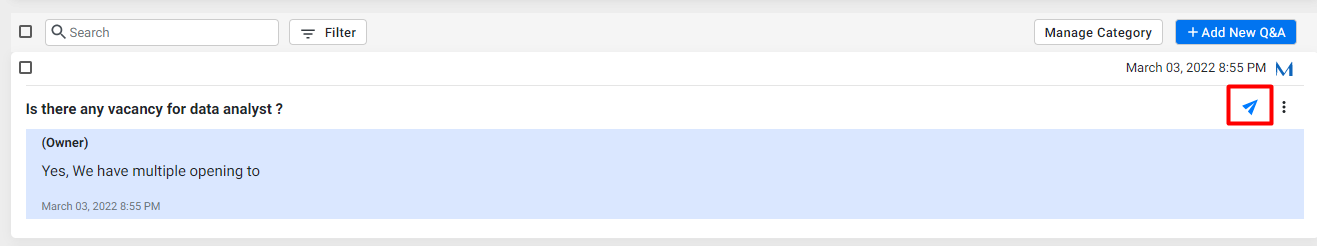
All queries that have been integrated into Alexa will appear here with the ‘Alexa’ symbol to the top of the FAQ
To publish FAQs to Alexa you can select Alexa as the source before publishing
Step 1: Click on ‘Add new FAQ’ to the top right of the FAQ section
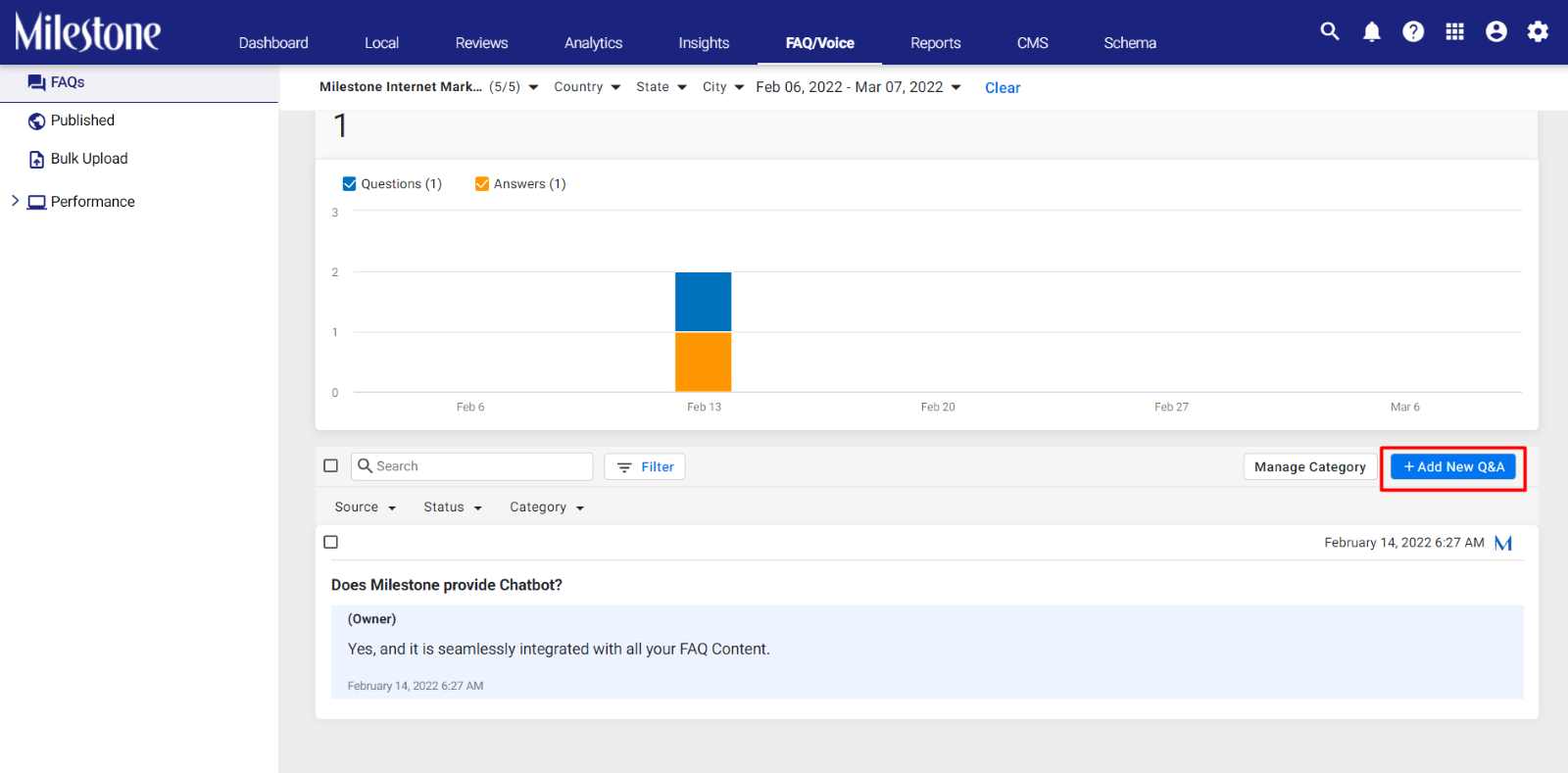
Step 2: Add the question and answer and click on ‘Save’
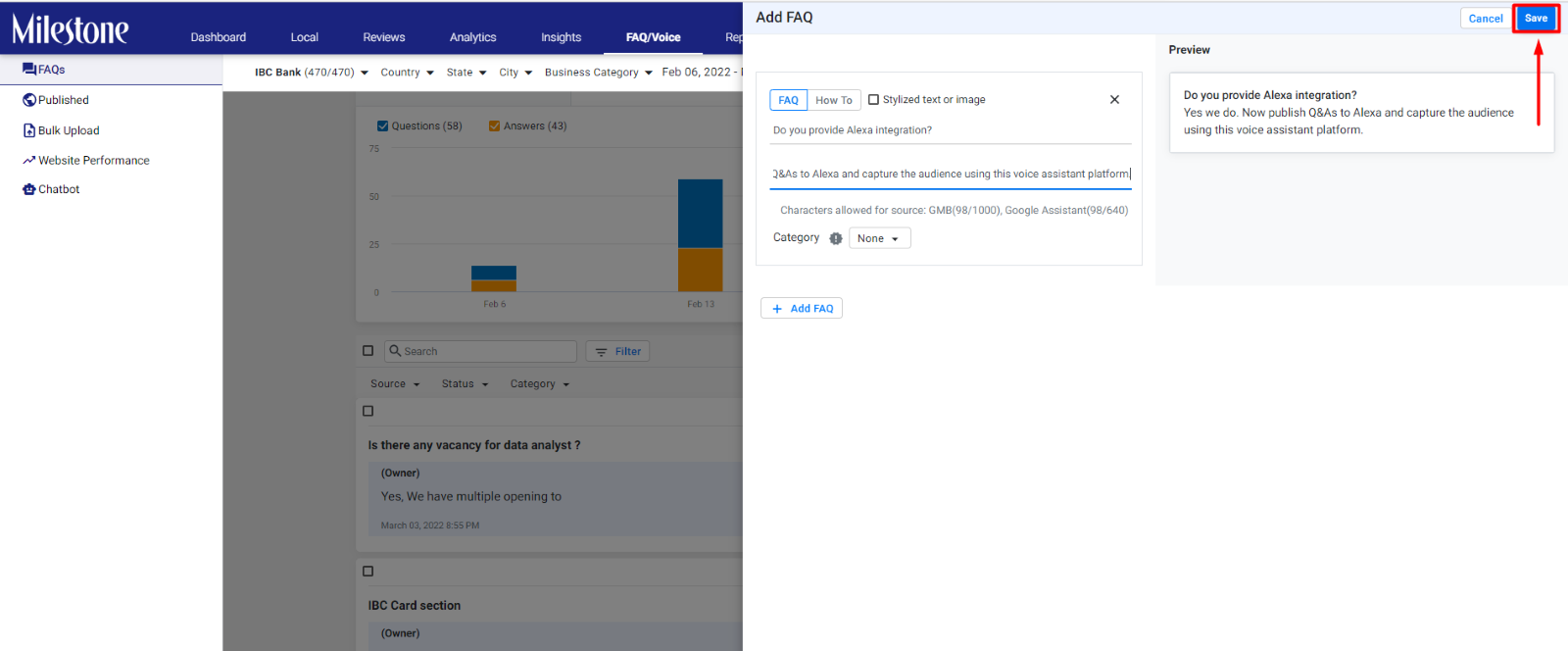
Step 3: Once the Q&A has been saved to FAQ Manager click on the ‘Publish’ icon to the top right
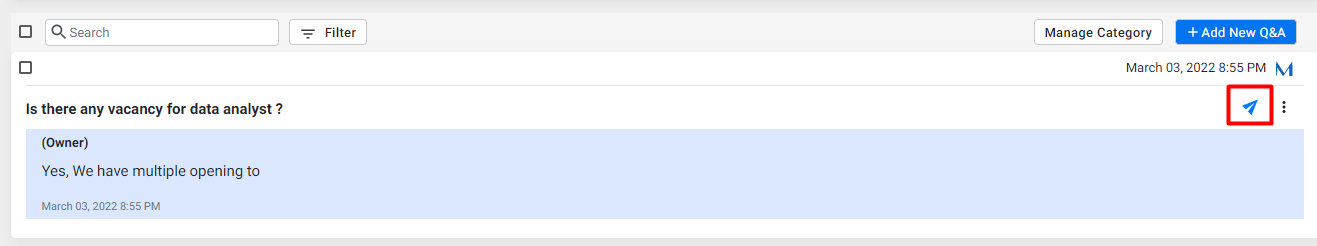
Step 4: From the ‘Publish’ screen select the sources you wish to publish this Q&A to. You can select ‘Alexa’ as a source here and click on ‘Publish’