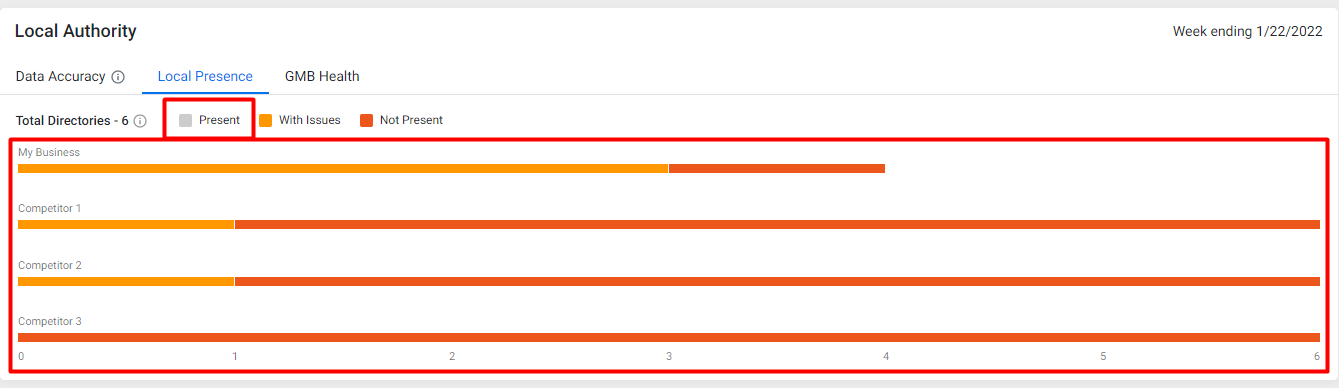How do I view my page’s local authority on search engines?
Local Authority
Data Accuracy
This section shows you the average accuracy of your listings across channels against your competitors’ listings.
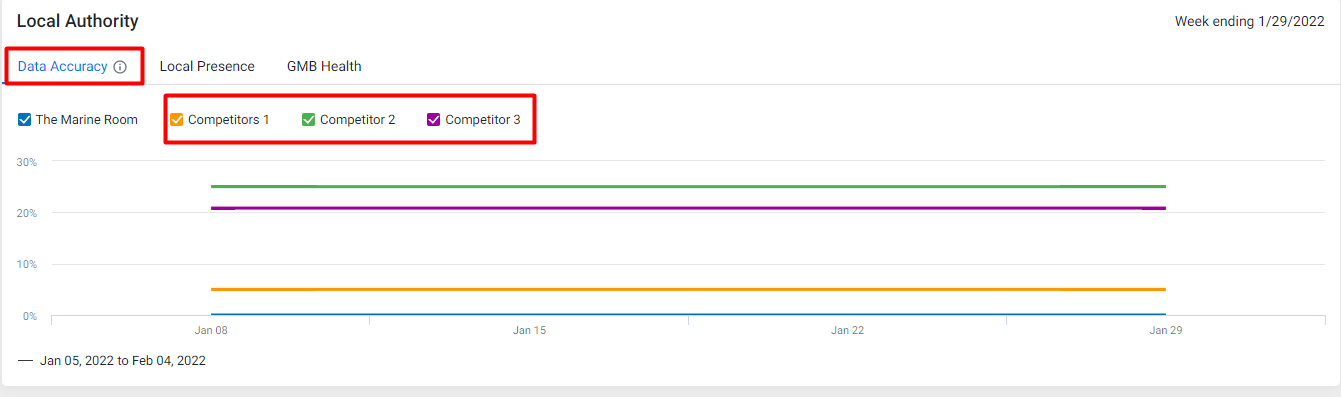
Local Presence
The ‘Local Presence’ tab in the ‘Local Authority’ widget provides a comparative view of your presence across the 6 local directories versus your competitors.
The top left of the tab displays the number of directories scanned. By hovering the mouse over the ‘information’ icon you will be able to view the directories scanned.

The colors represent the status of the business’ presence across directories
Green (Present): The business is present on the following directories.
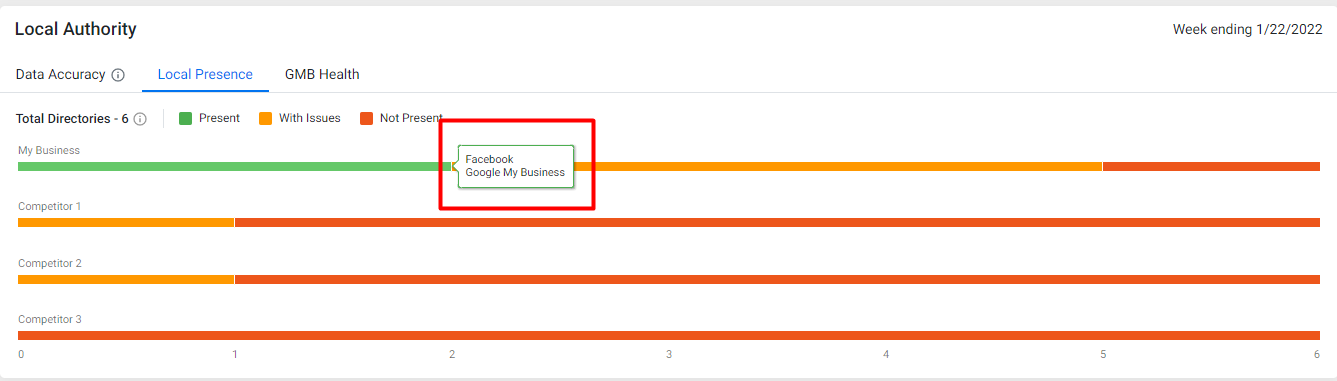
(“My Business” is present on Facebook and Google My Business)
Orange (With Issues): The business is present on the following directories but certain aspects of the profile are not functioning or present.

(My Business is present of Apple, Foursquare and Yelp but the pages need some fixing)
Red (Not Present): The business is not present on the following directories
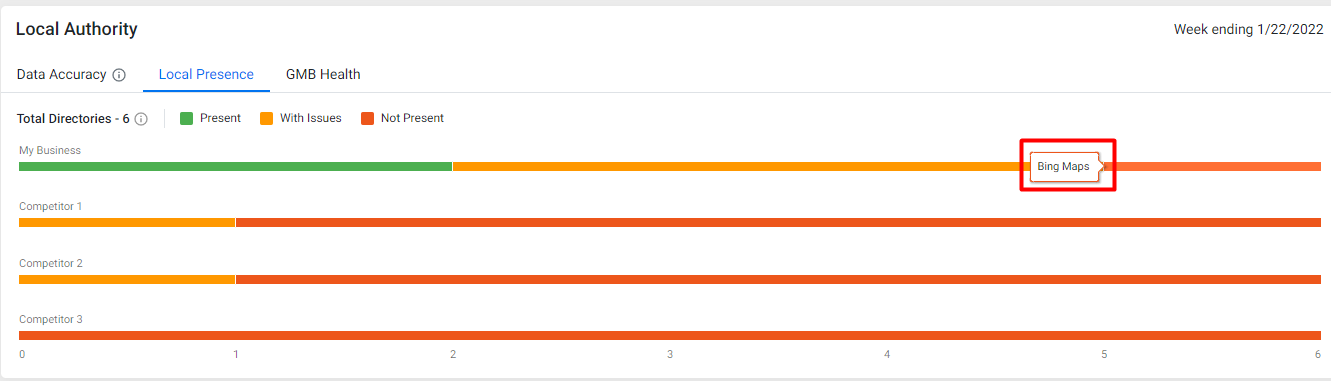
(My Business does not have a presence on Bing Maps)
You can also filter results by selecting or deselecting result types from the top of the tab
All data types selected
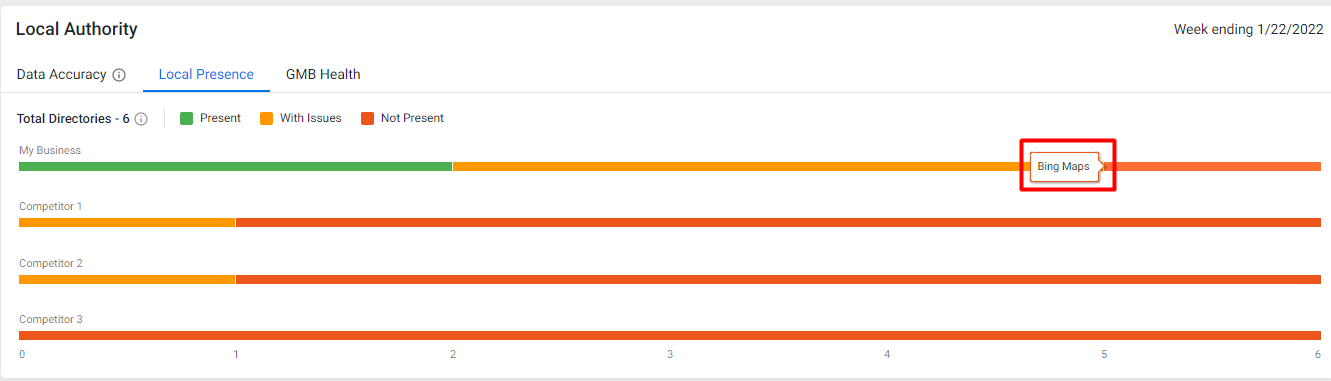
‘Present’ data type deselected