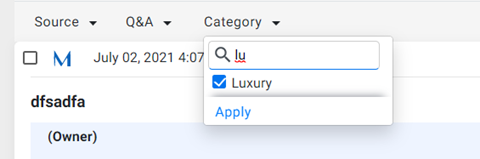Managing FAQ Categories
Using the ‘Manage Category’ button, you can edit the category of the Q&A or add a new category.
Once you have clicked on ‘Manage Category’,
You can choose to add by entering the ‘Category Name’ and clicking on the tick mark. You will then have the option of adding FAQs to the category that you have added going forward.
To edit a category name, click on the edit button beside the category.
If you choose to edit an existing category, the FAQs under the edited category will be republished under the new category.
We have now added a search field to easily locate categories.
Click on ‘Category’ while filtering answers
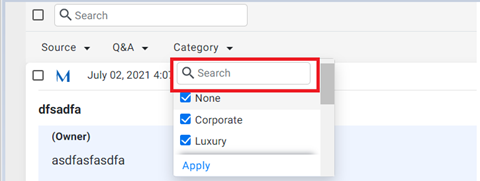
Enter the desired category in the search field