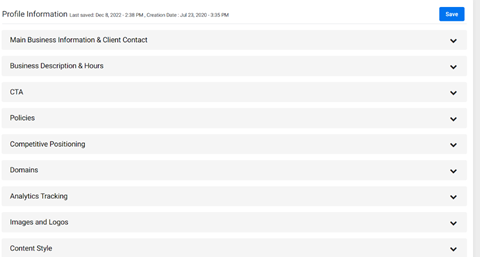Location Pages
Location pages help your business location Influence its local ecosystem with pages that are optimized with hyperlocal content and offer all the required information needed for your customers to reach your business location. From your core business details, contact info, maps, menus, and more – you're displaying it all to drive your relevance and E-A-T on search.
All the details displayed on your location pages are scraped from Milestone Presence Cloud for your location. Let’s show you how to access this information if you need to make edits.
Once logged onto Milestone Presence Cloud, click on the Settings icon on the top right of your screen.
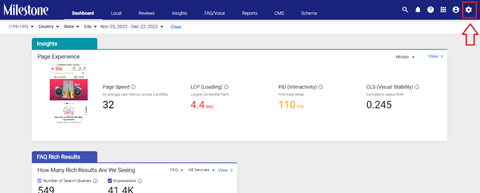
Click on ‘Profiles’.
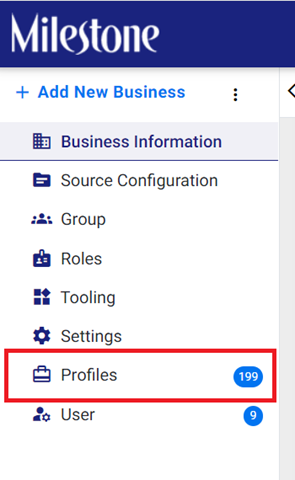
Select your location profile.
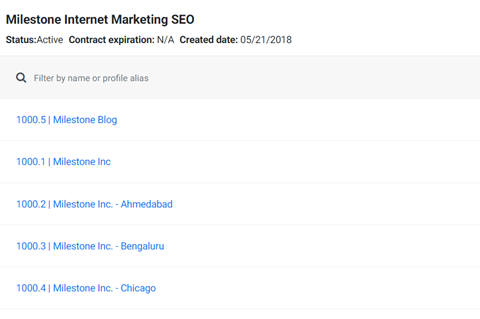
Enter the business details in the drop-downs which will be captured on your location page – Core business details, description and hours, amenities and attributes of your locations, etc.