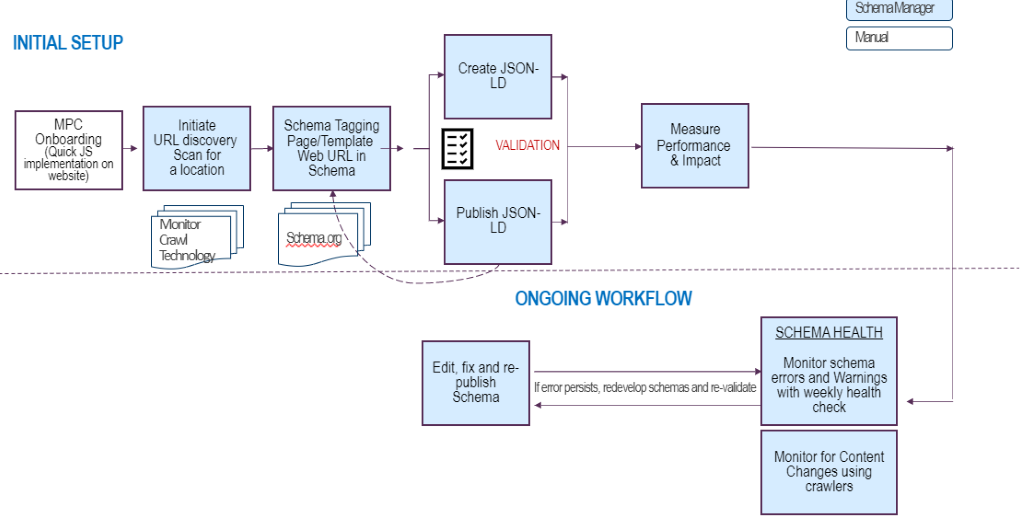Lesson 2: How does Milestone Schema Manager work? What are the key features?
Milestone Schema Manager was perfected while working on over 9,400 schema projects and we’ve paid attention to detail to ensure the process is seamless and doesn’t hog valuable hours of your business’s integral workforce. Take a look at the next-generation features of schema management that our Schema Manager possesses:
Auto Discovery
You wouldn’t need to manually list down the website URLs to add schemas to as our Schema Manager will auto-discover up to 1 million at a go. You can also recrawl URLs to ensure that the content is updated as well as add URLs using the append option.
Schema Tagging & Deployment
Milestone Schema Manager comes with a cool point and click schema tagging process and a one-click validation and process that has 100% visibility
Continuous Health Check and Maintenance
Ongoing validation of schemas that picks out schema errors and warnings, deprecated property warnings and up-to-date Schema Vocabulary as per Schema.Org
Scalable
Bulk publish schemas to similar pages that have a logical page grouping
Integration
Can be integrated with any Content Management System across the globe
Assess Performance & Impact
Your business can assess the performance and impact of pages with schemas in the form of Rich Result Growth and Universal Saturation. In addition, it has segmented reporting for impact, errors and warnings
Let's get into how this awesome tool functions.
As soon as your business is onboarded, a crawl is initiated on the website to determine the pages with existing schema and those that do not have schema at all. Once the crawl is complete, the web URLs will be grouped based on URL and DOM structure. The user can then choose the web pages to add schema tags to. This can be carried out using the point and click functionality and the user has to add schema types and properties while the JSON LD code is being created at the back-end. The schema is then validated and if there are no errors, the user can publish the schema to the page or bulk publish to the grouped pages. Schema Manager then starts the ongoing health check of the schemas implemented and if there are any errors or warnings in the future, the user can revisit the pages and have them fixed using the same process.