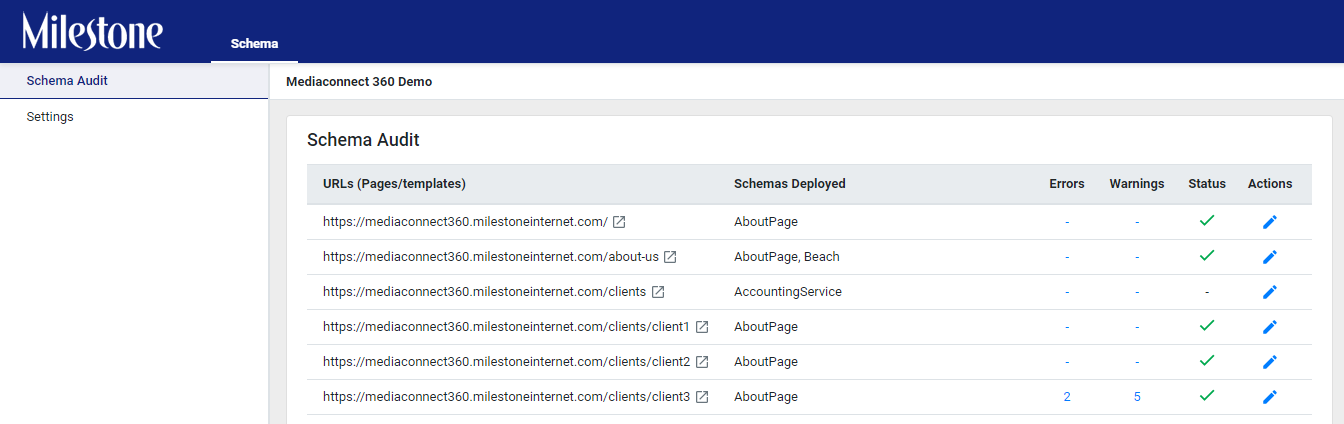Lesson 7: Schema Audit: Regular schema health checks
Schema vocabulary changes frequently – while new schema types and properties get added, some of them get deprecated. Therefore, it’s important that you monitor the health of the schemas once you have deployed them to your website pages. Milestone Schema Manager makes this easy for you with its weekly health checks.
Once you have published schemas, visit the ‘SCHEMA AUDIT’ tab in Schema Manager to view all the web pages where schemas have been deployed. If there are errors or warnings across your pages, they shall be displayed here along with the page details:
Click on the ‘!’ icon for the page and open the page in the schema editor. Fix the errors and publish them again to resolve the error.