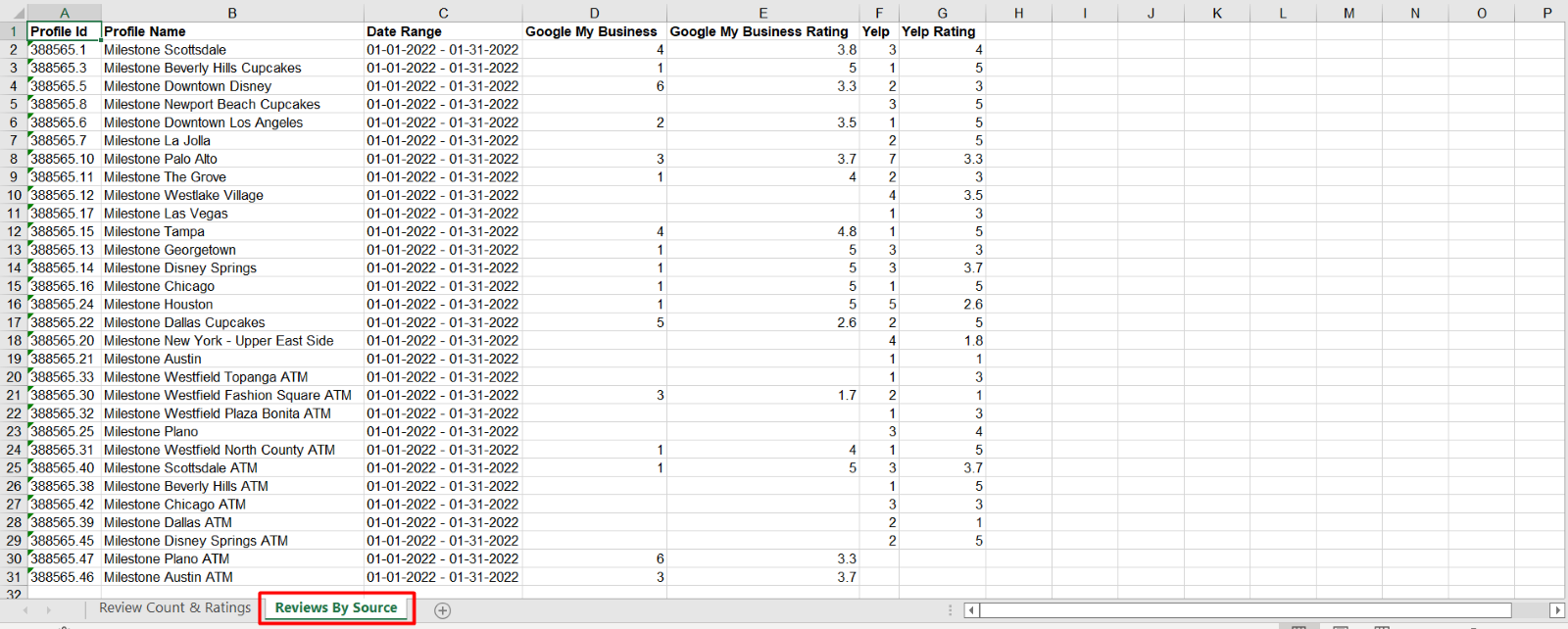How do I view my reviews and ratings data on a spreadsheet?
View Reviews and Rating data by source in Excel
Export Reviews and Rating data and view ratings by source for multiple business locations.
MPC > Reviews
Step 1: Click on the ‘Export’ dropdown to the top right of the Reviews section and select ‘Schedule’
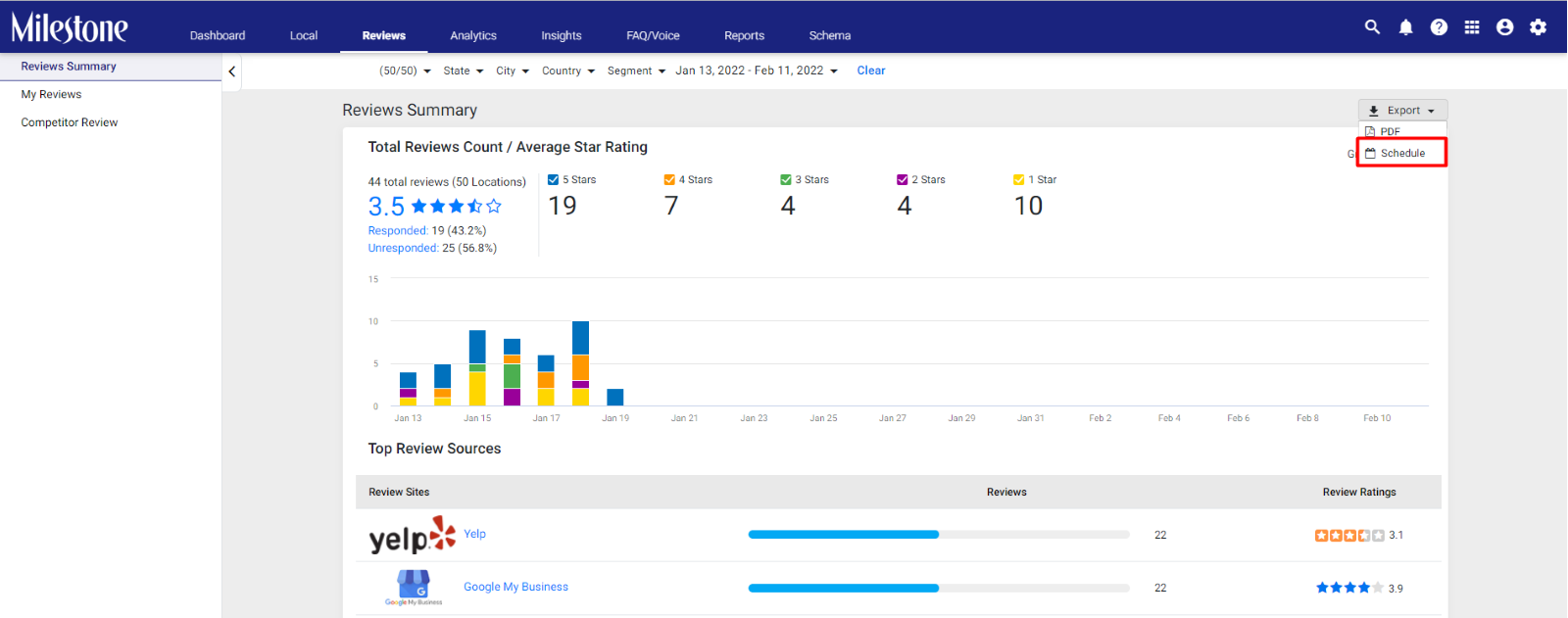
Step 2: Fill the fields required to schedule a report via email. Select ‘Excel’ as File Type
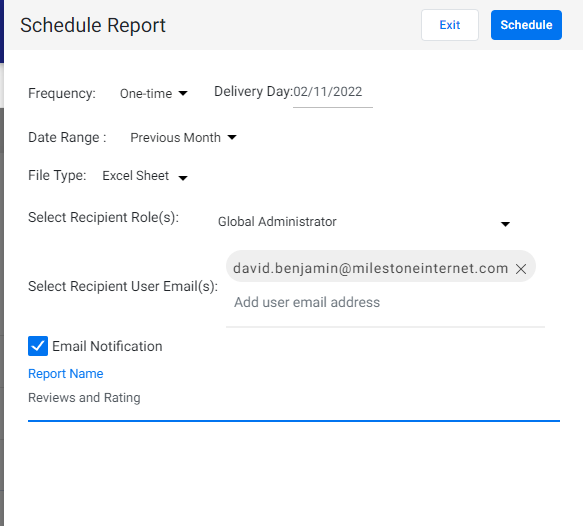
The report will be emailed as a spreadsheet and will contain data on responded and unresponded reviews and the star ratings

View reviews by source by clicking on the ‘Reviews by Source’ tab. Here you can view the average rating you receive for your business locations segmented by source