Publish an FAQ to Google Voice Assistant
Against the FAQ on the Q&A screen, click on the publish button.
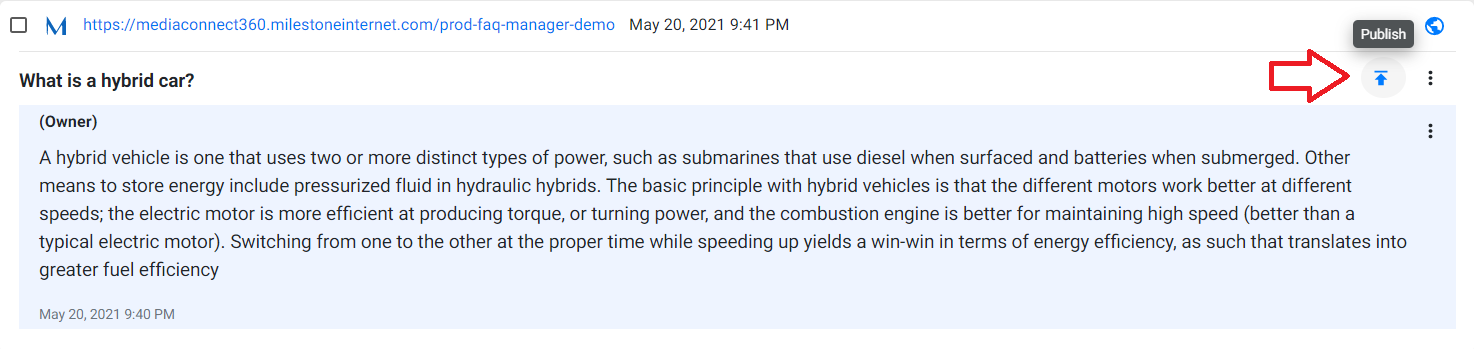
On the ‘Custom Publish’ screen, under ‘Publish to’ choose ‘Google Voice Assistant’.
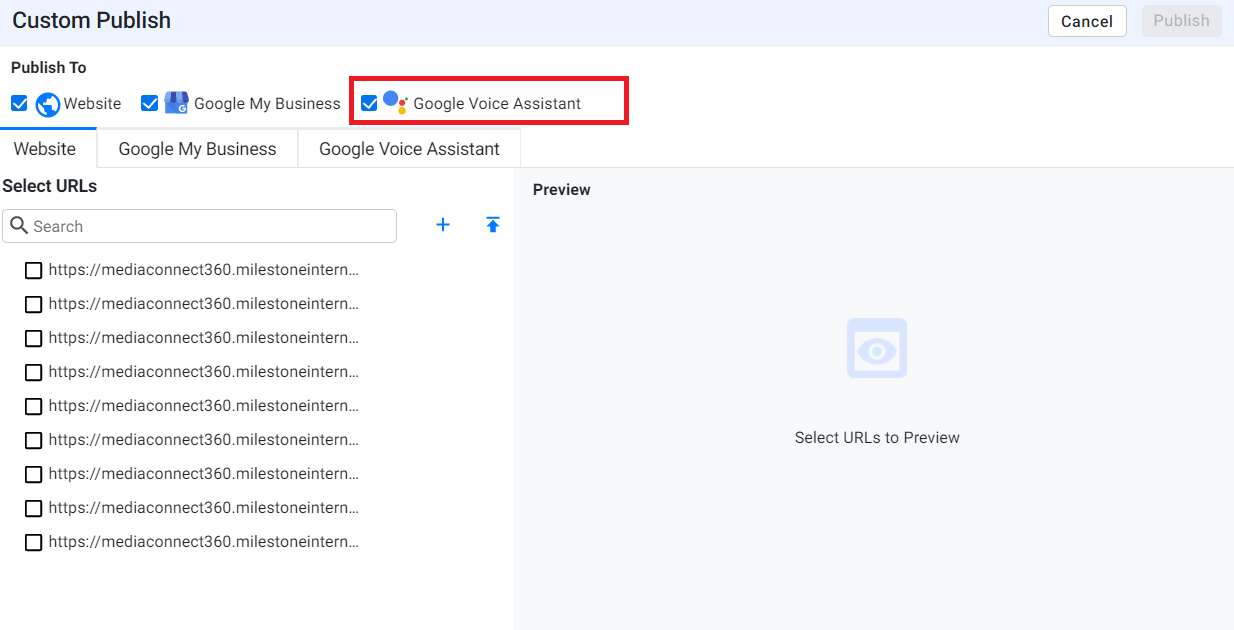
Click on the edit button to see if your Q&A is exceeding the character limit.
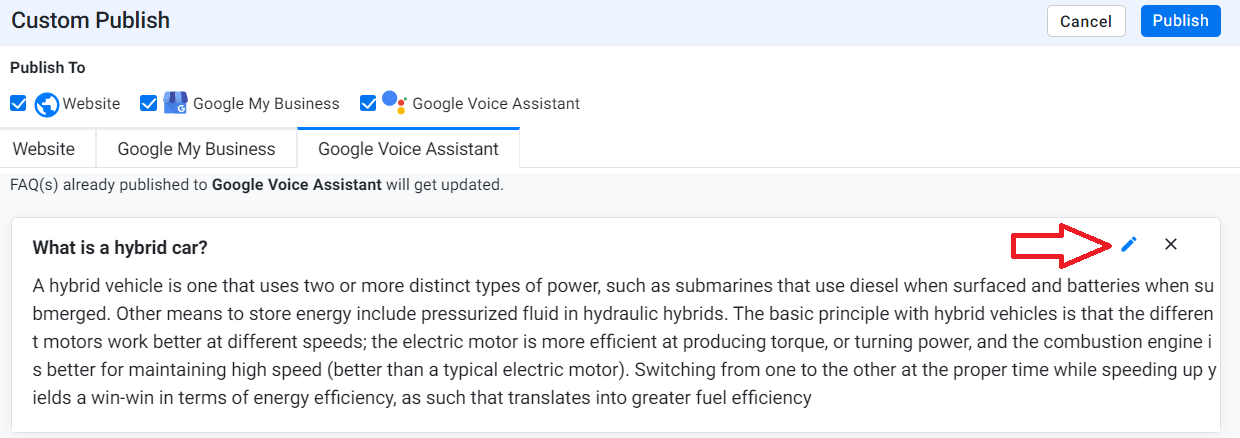
If you see that it exceeds the character limit, edit the FAQ and click on ’Save’.
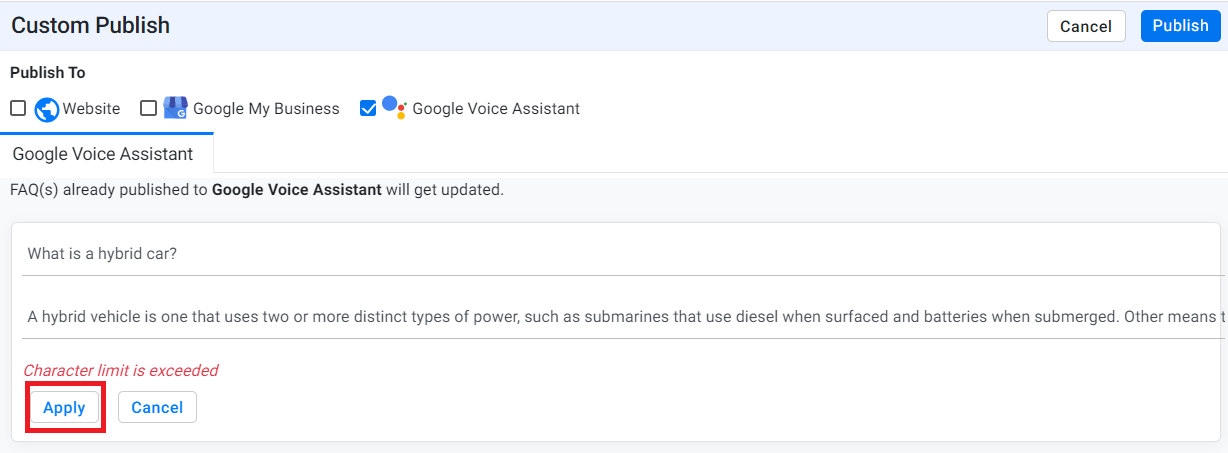
Once you have made all your changes, click on ‘Publish’.