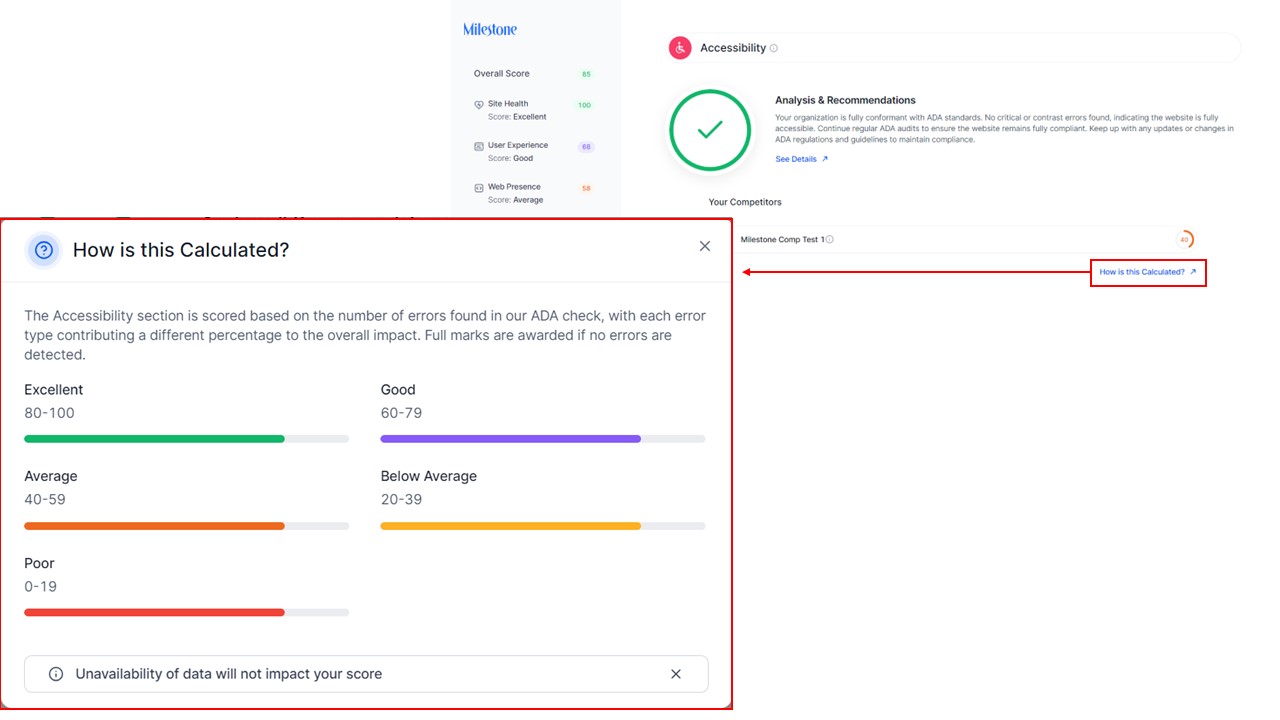Digital Presence Report
The Digital Presence Report (DPR) is a comprehensive report of the website and local channels’ presence. The report seeks to
Add the name of your business to the DPR homepage and select the business from the search results.
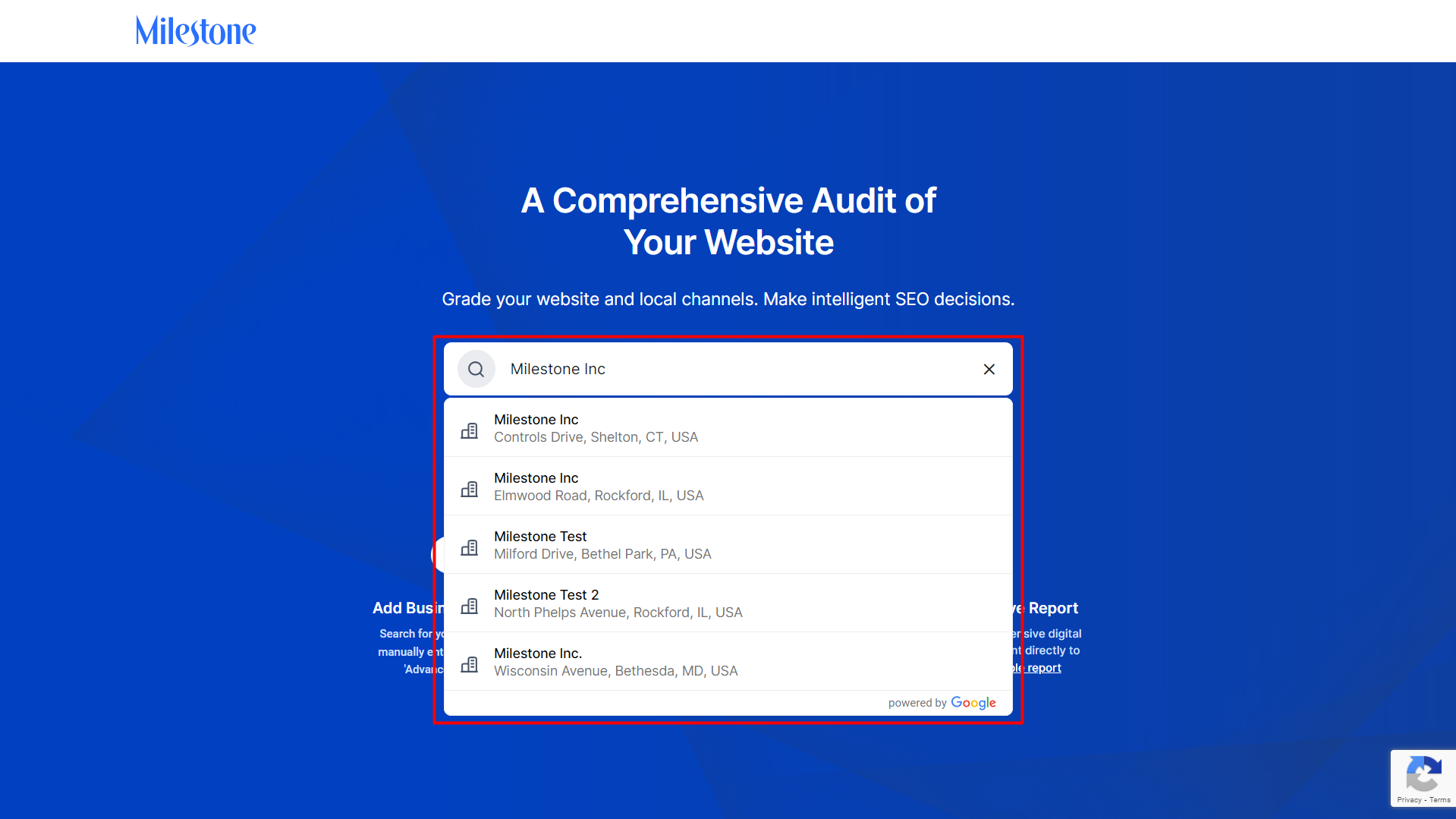
The name of the business, the URL, and the address will be auto filled from your local listings.
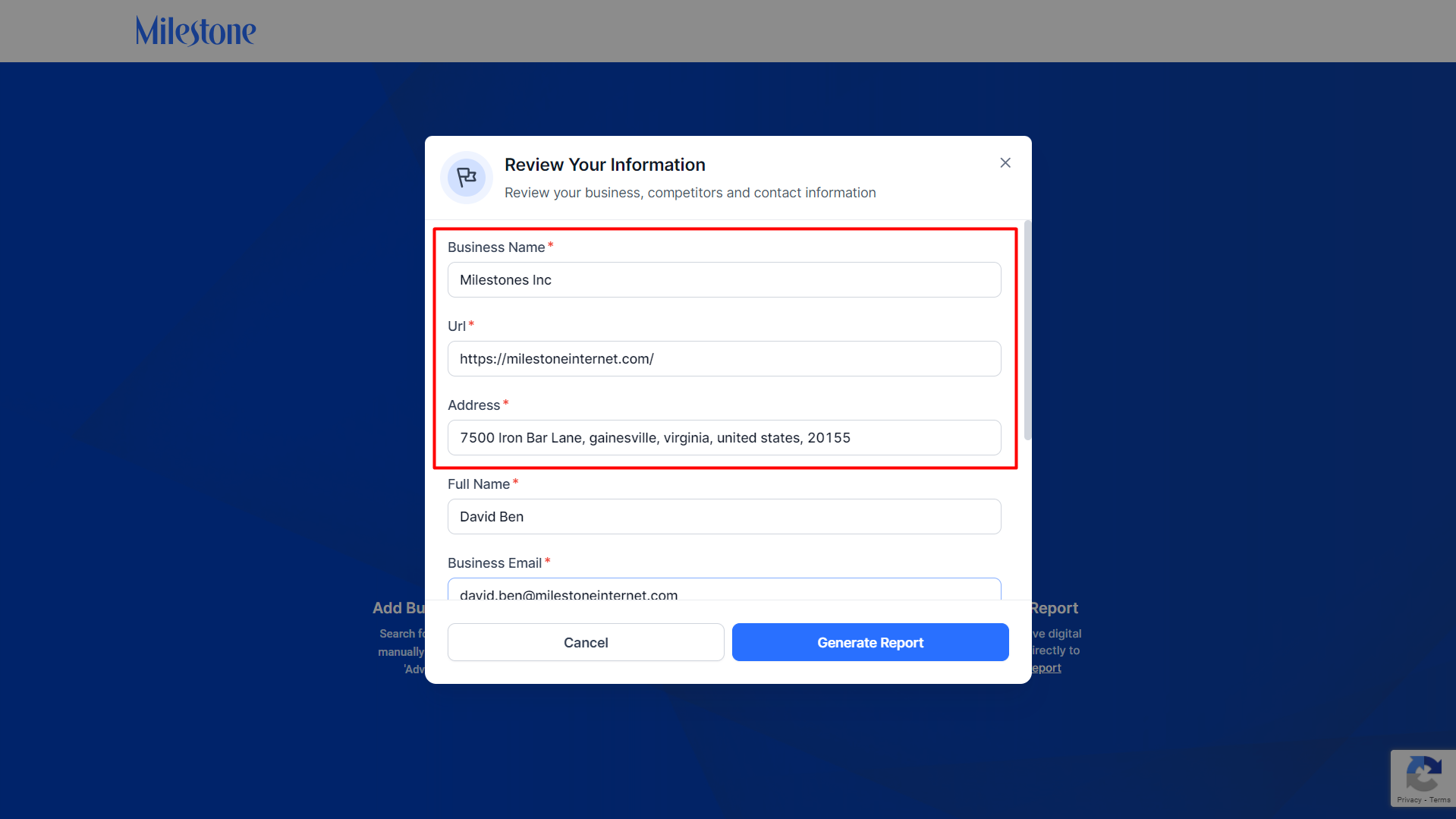
You will need to provide your full name and business email address to receive the DPR.
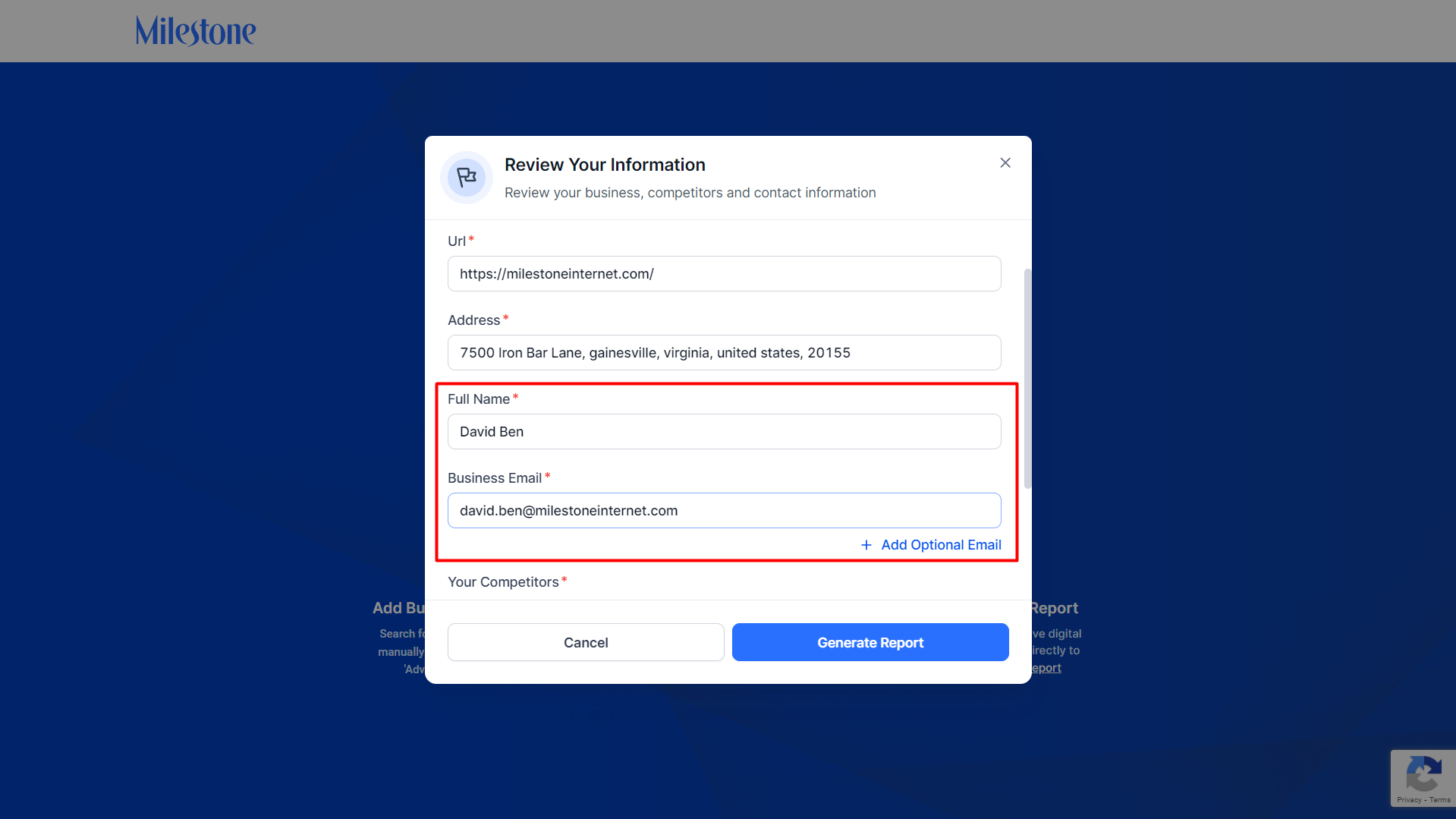
If you want to send the DPR to more than one recipient click on the ‘Add Optional Email’ button.
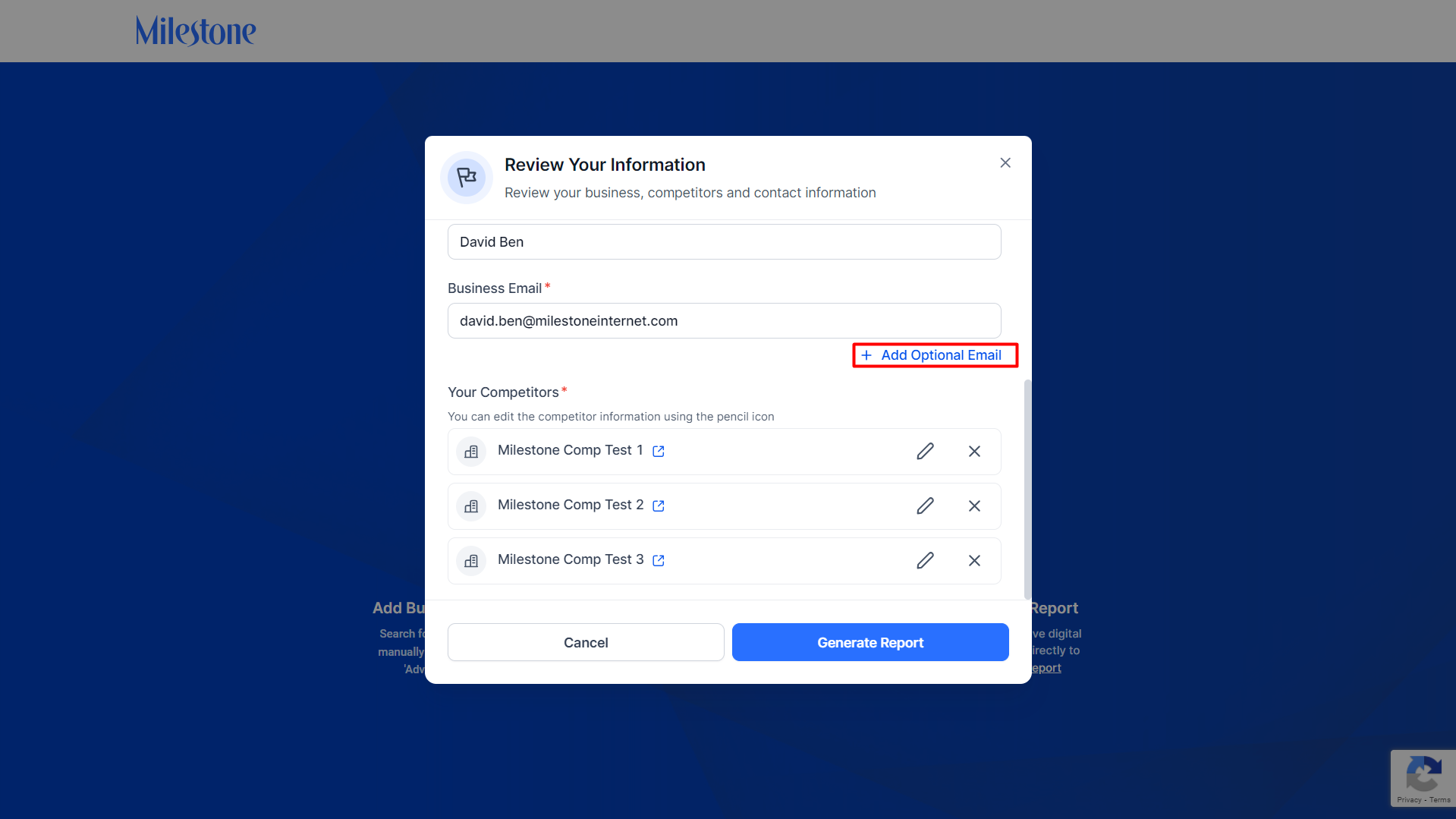
The competitors will be fetched using AI.
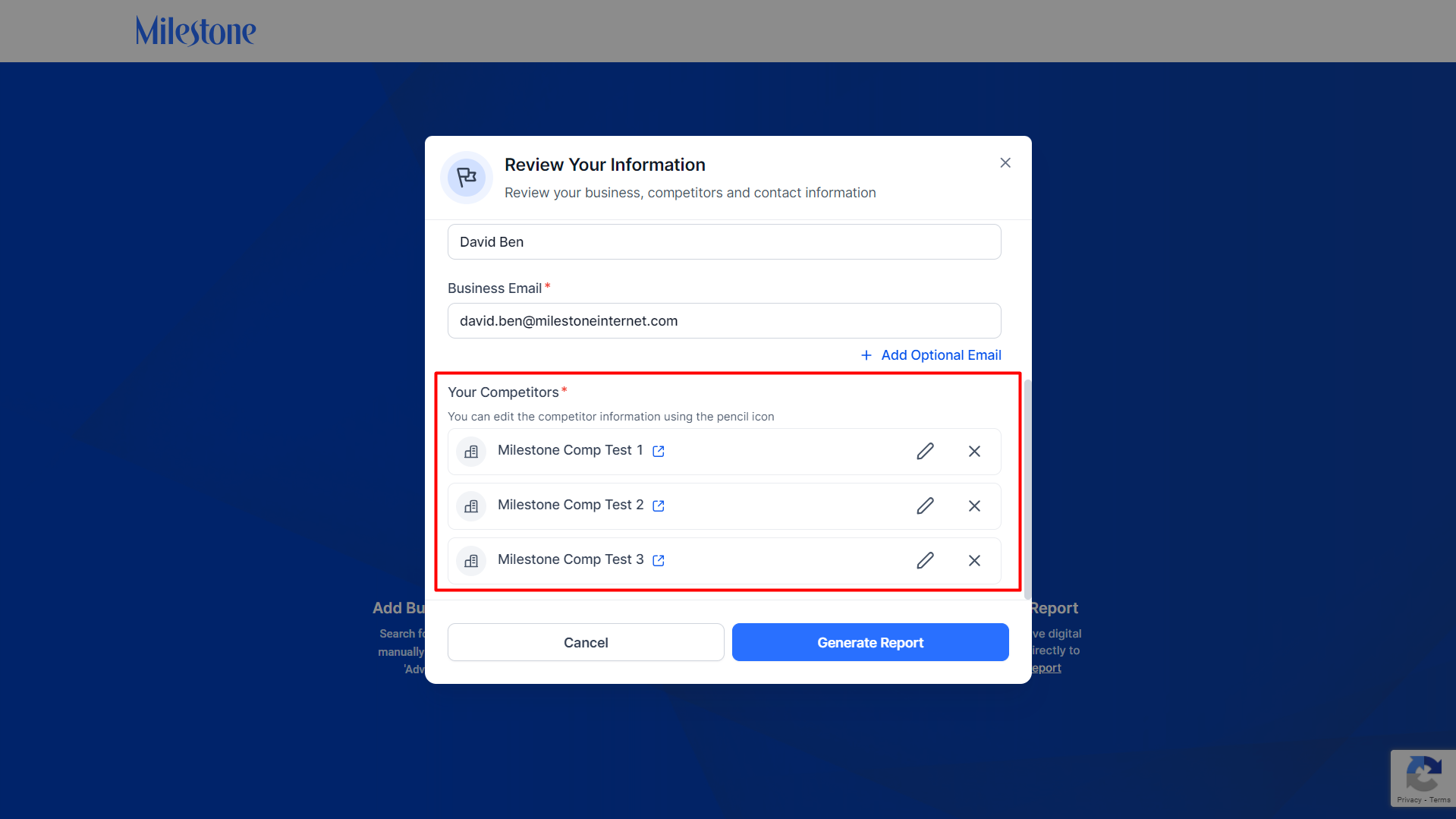
Edit competitors using the ‘Edit’ icon corresponding to it.
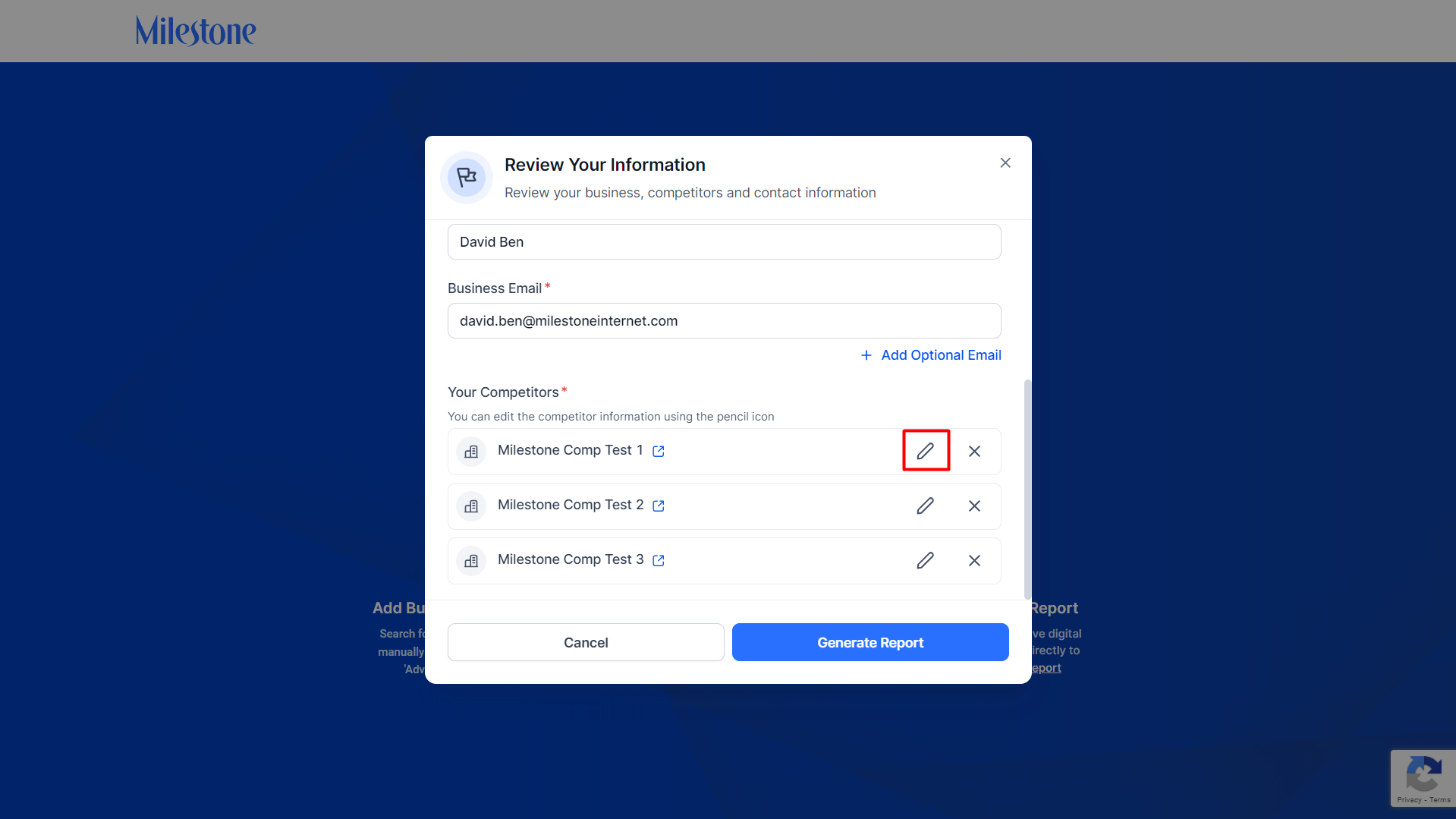
Remove competitors using the remove icon.
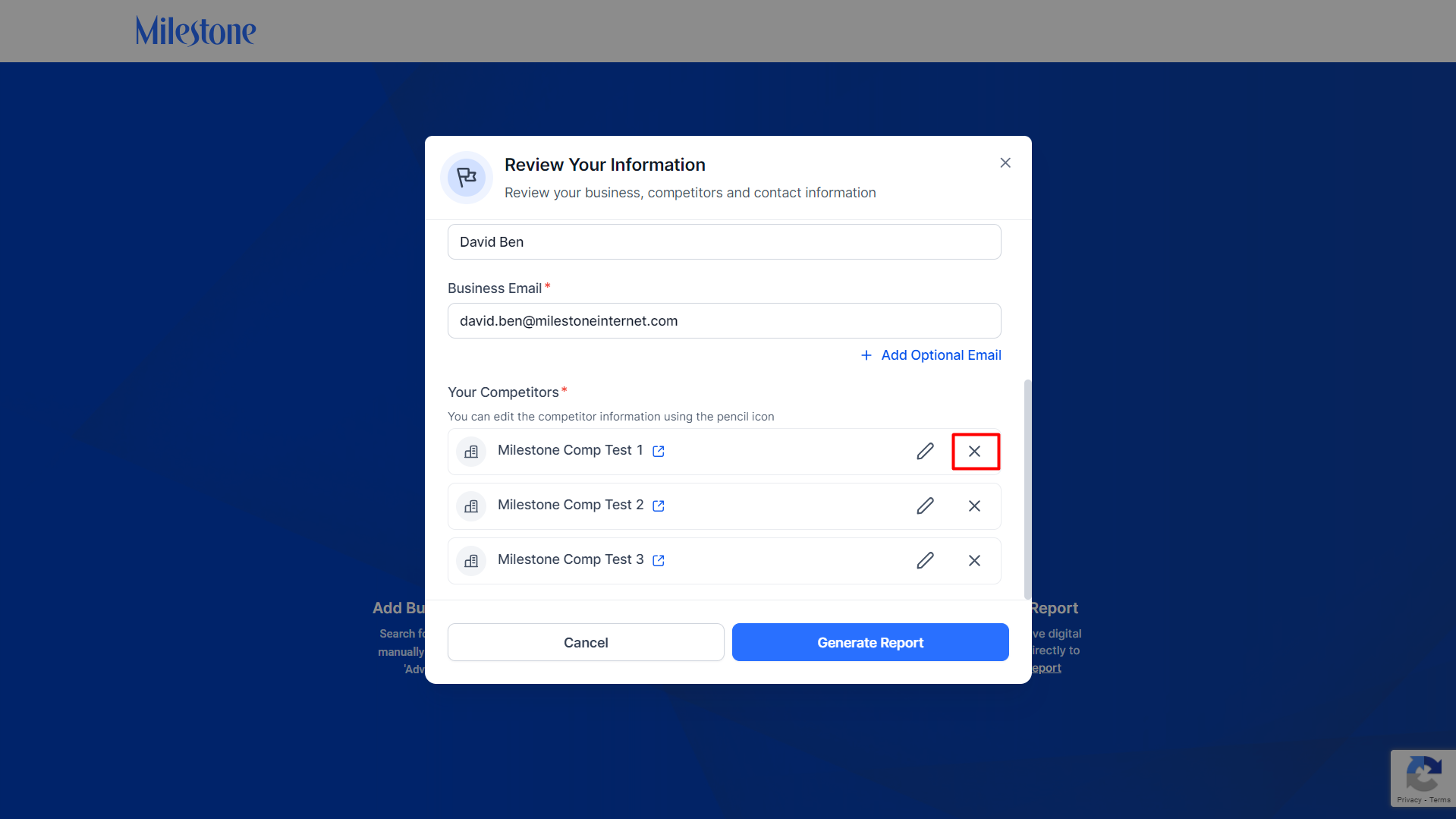
Once you have added the required details click on ‘Generate Report’.
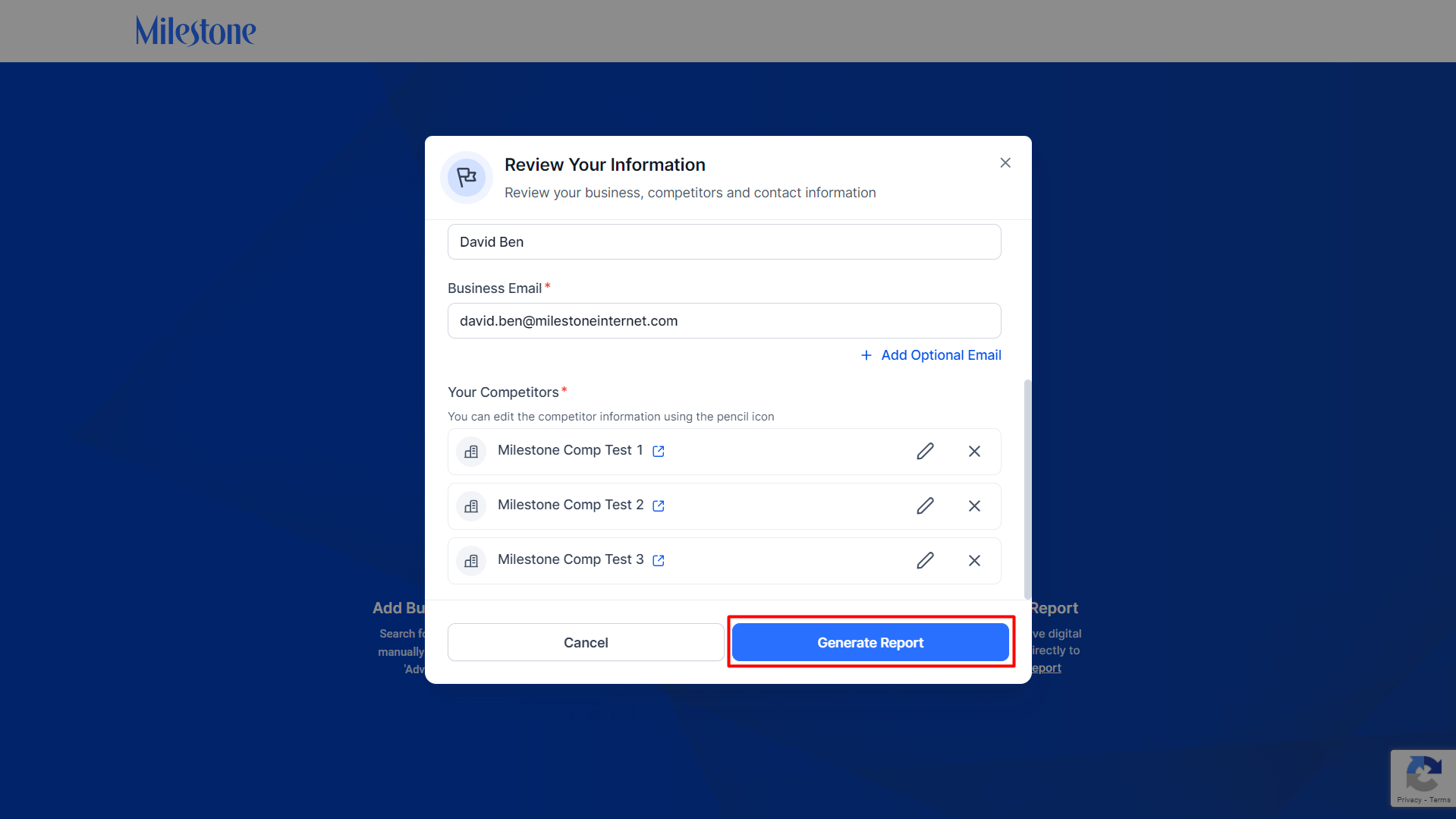
You will be notified that the DPR will be sent to your email in 10 minutes.
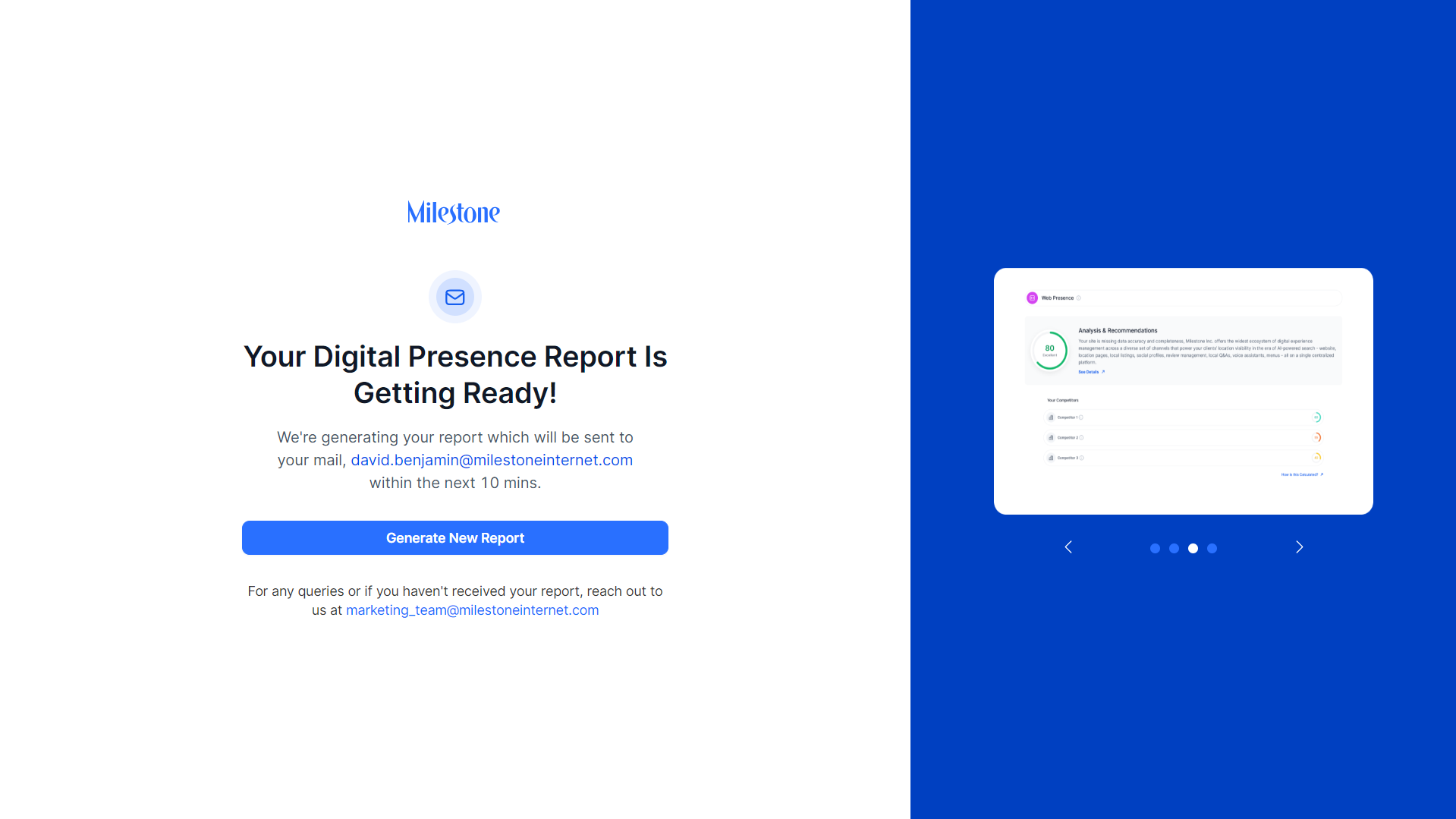
You will receive an email with a link to the Digital Presence Report. Click on ‘View Your Report Now!’ to view the DPR.
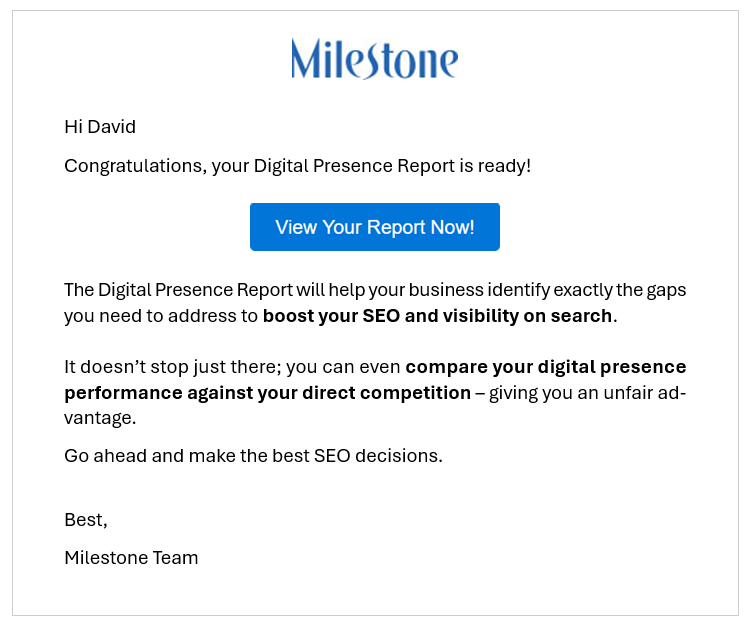
The DPR will open to your overall score versus your competitors.
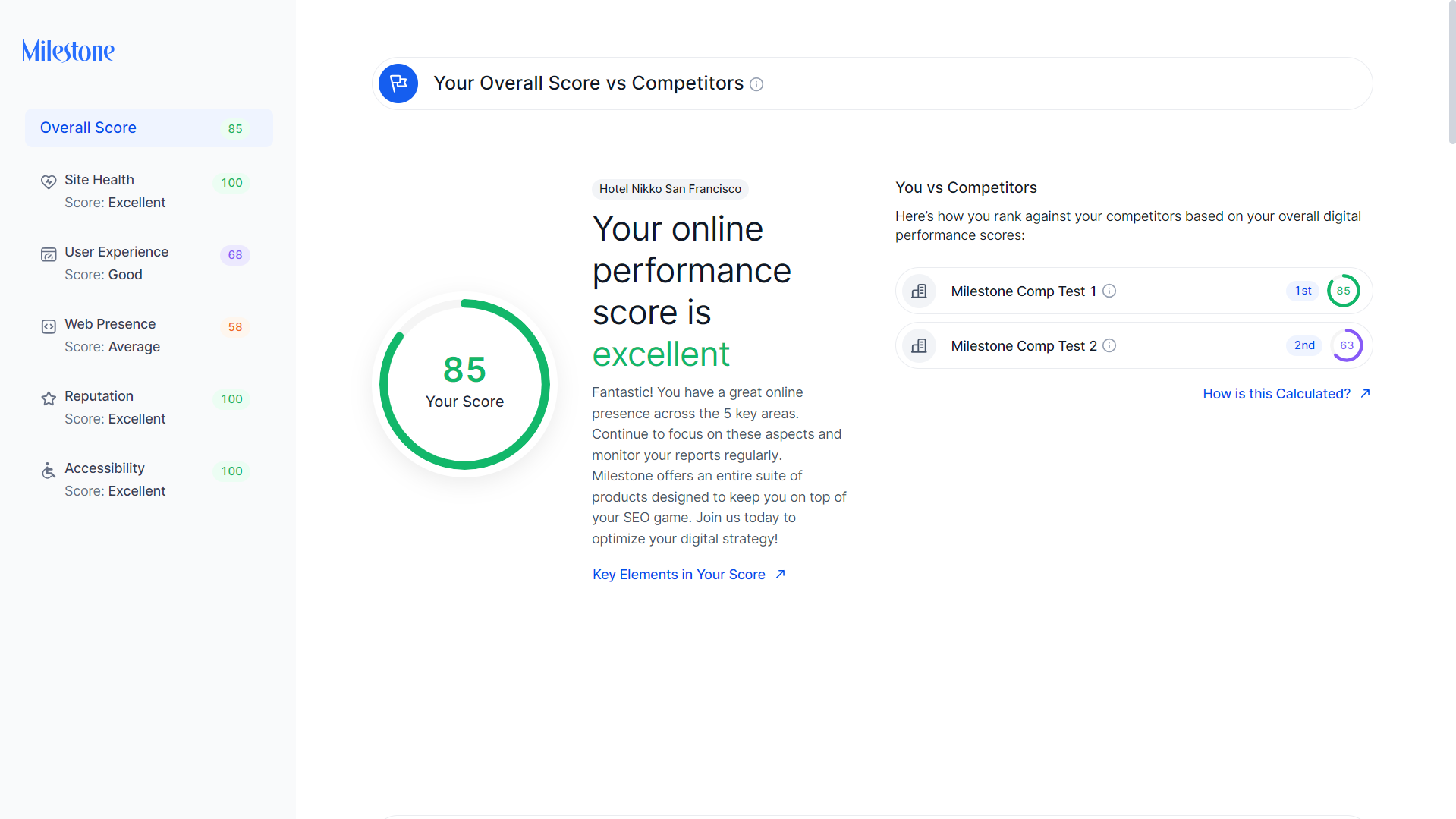
To view how the overall score is calculated click on ‘How is this calculated?’.
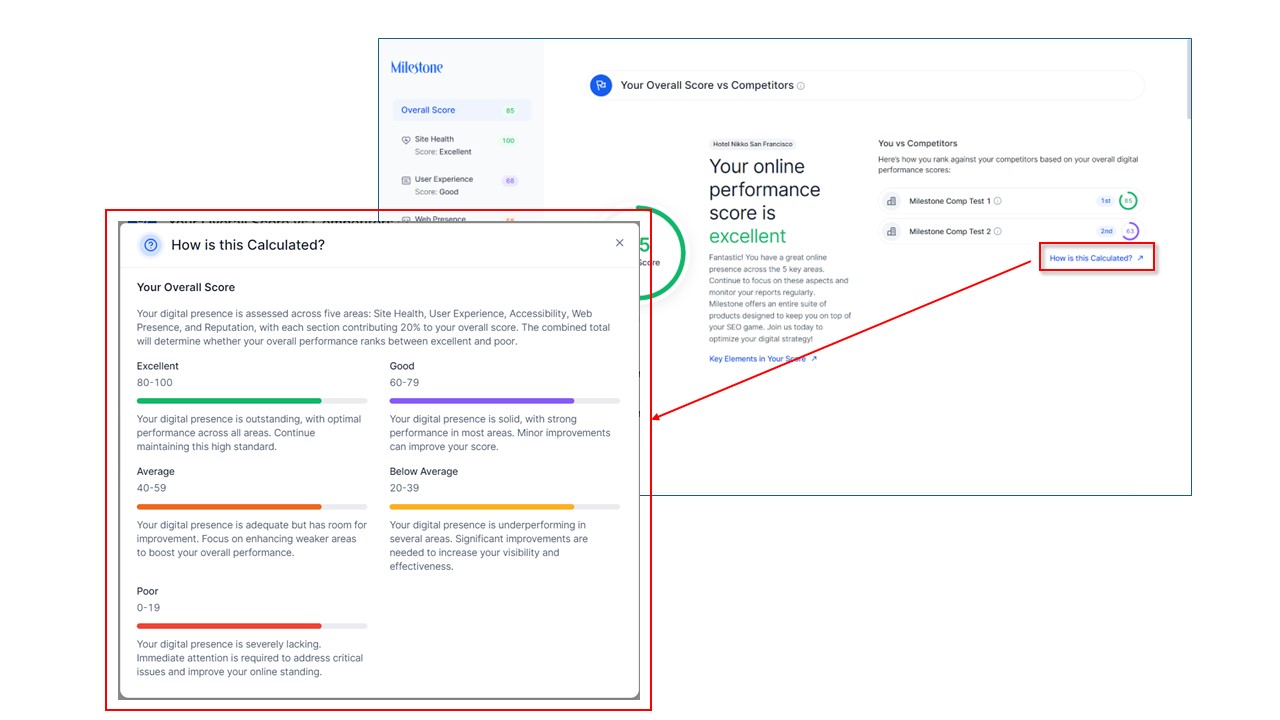
To view what is considered when calculating this score click on ‘Key Elements in Your Score’.
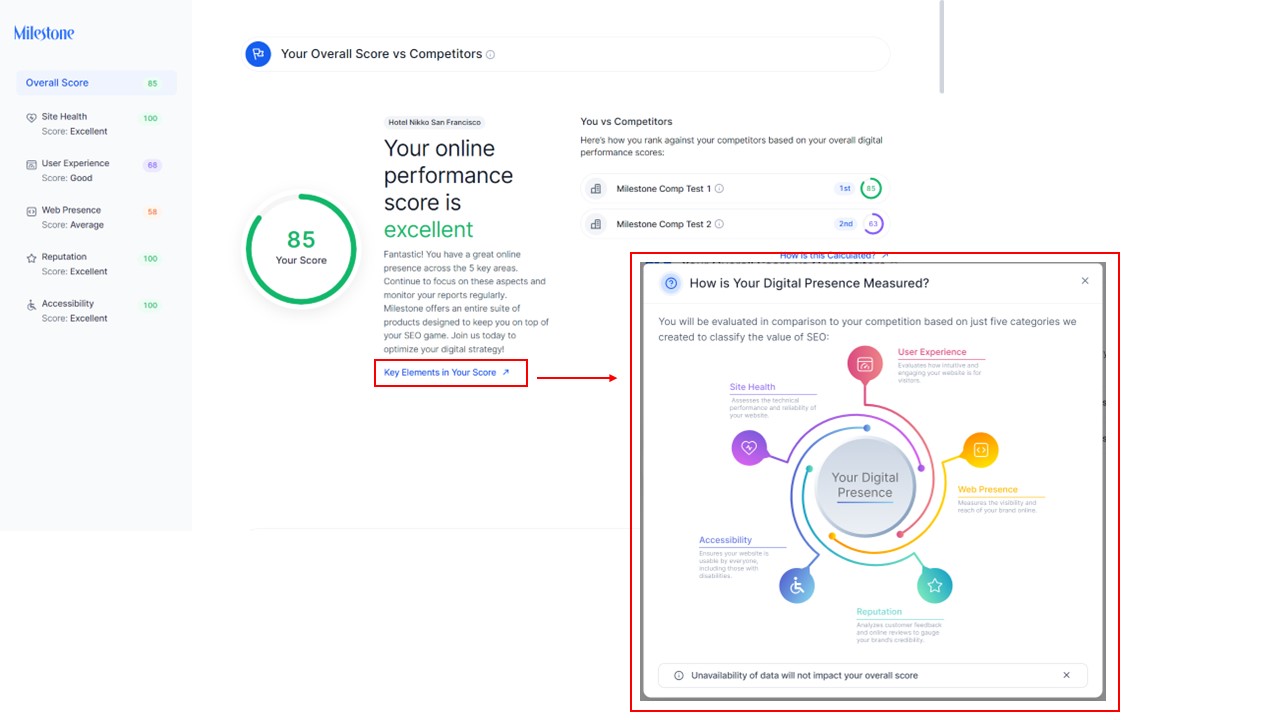
Site Health
The Site Health section assesses the overall technical health of your website and its readability. To view the details of your site health versus those of your competitors click on ‘See Details’.
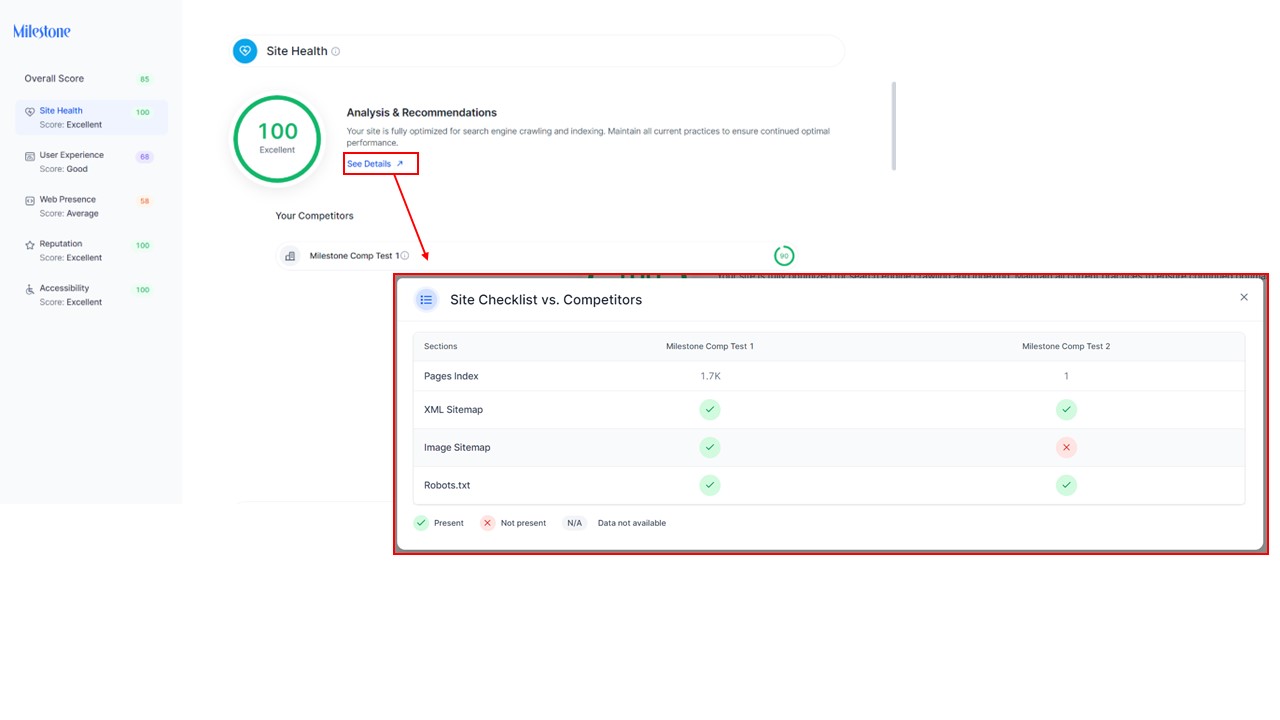
To view how Site Health is calculated click on ‘How is this calculated?’.
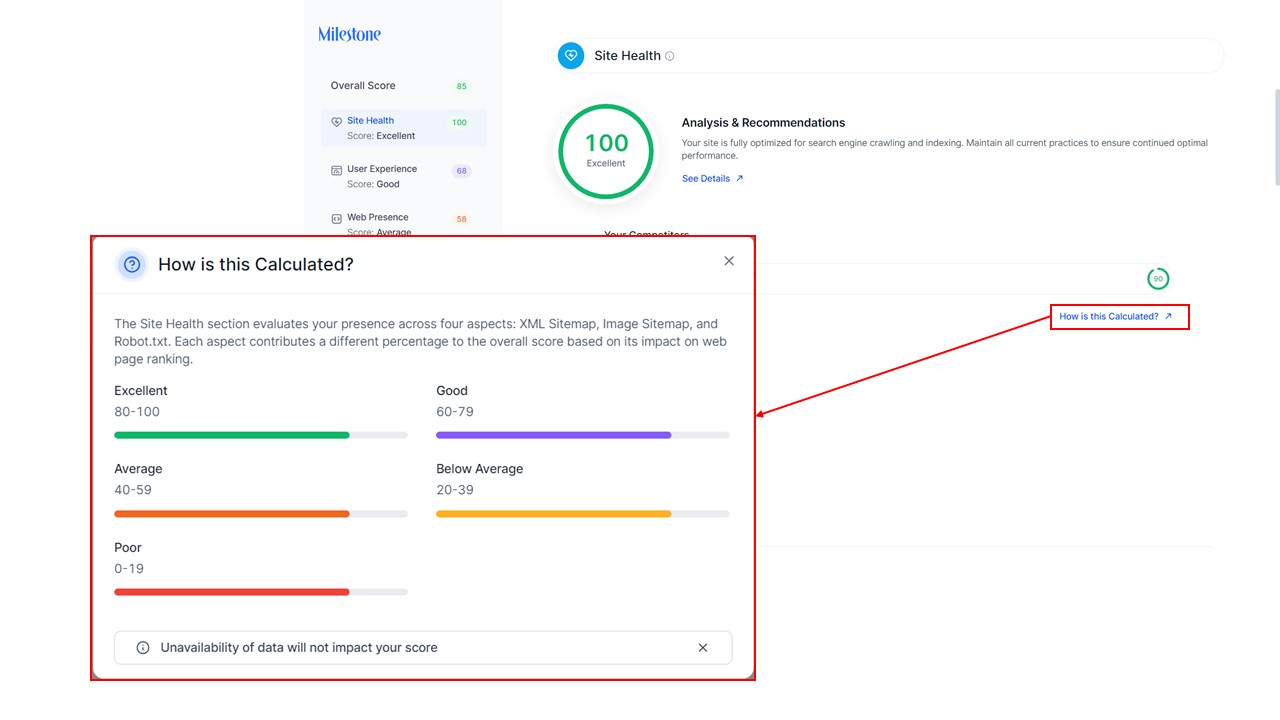
User Experience
The User Experience section of the DPR analyzes the overall user experience your page is providing to a user. This is calculated based on Page Speed, Core Web Vitals, Schema, and Universal Search Results. To view detailed results of your website versus your competitors click on ‘See Details’.
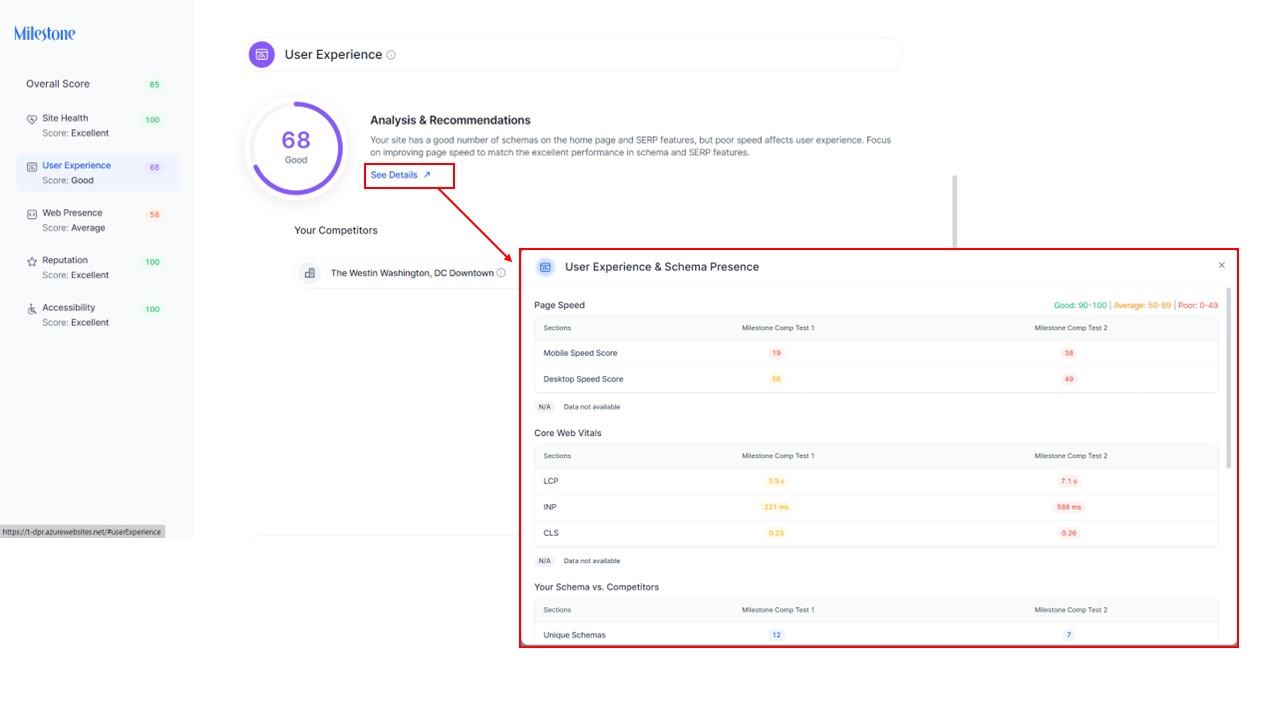
You can see the User Experience score of your closest competitor here.
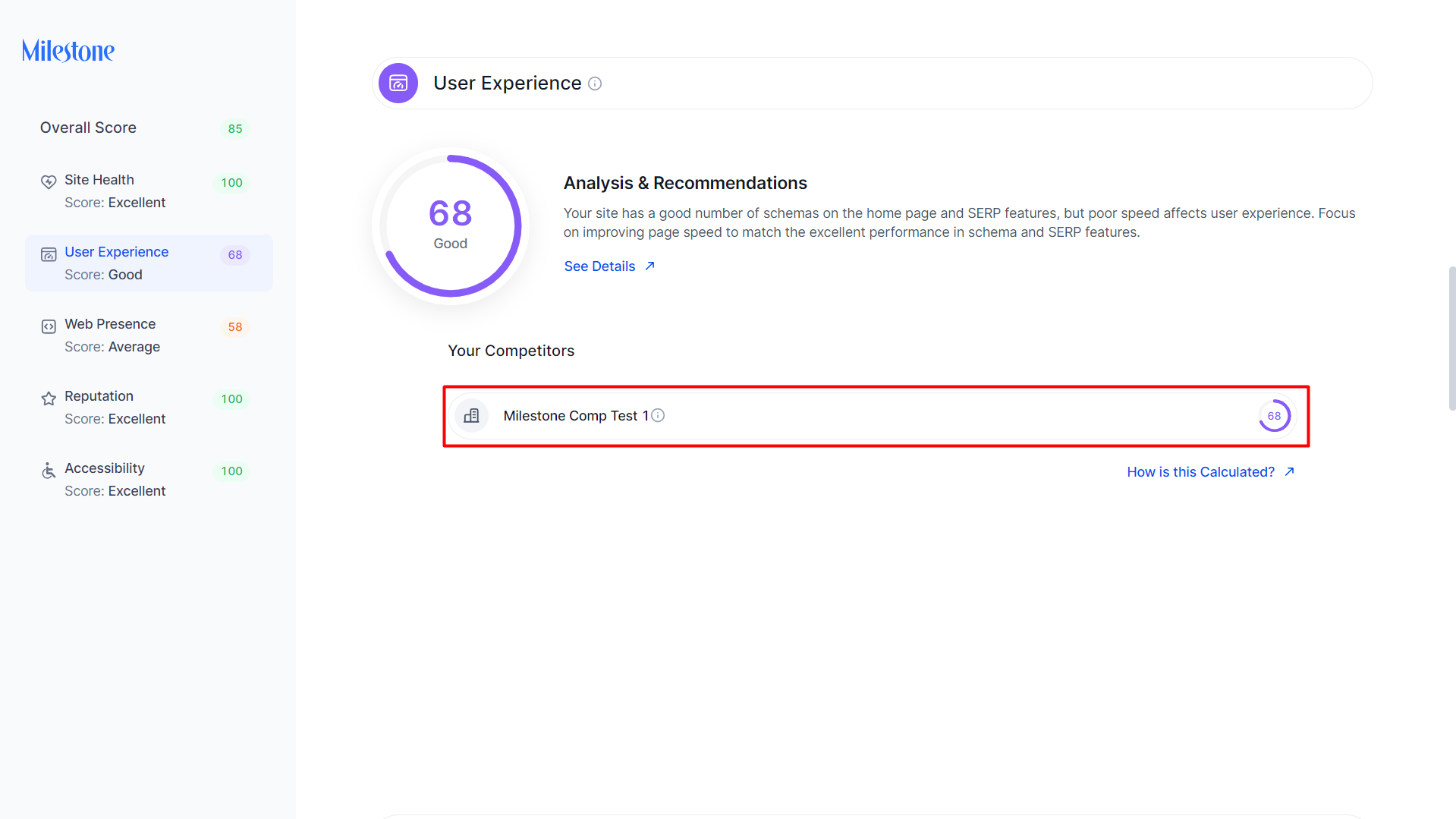
To view how the User Experience score is calculated you can refer to the ‘How is it calculated?’ section.
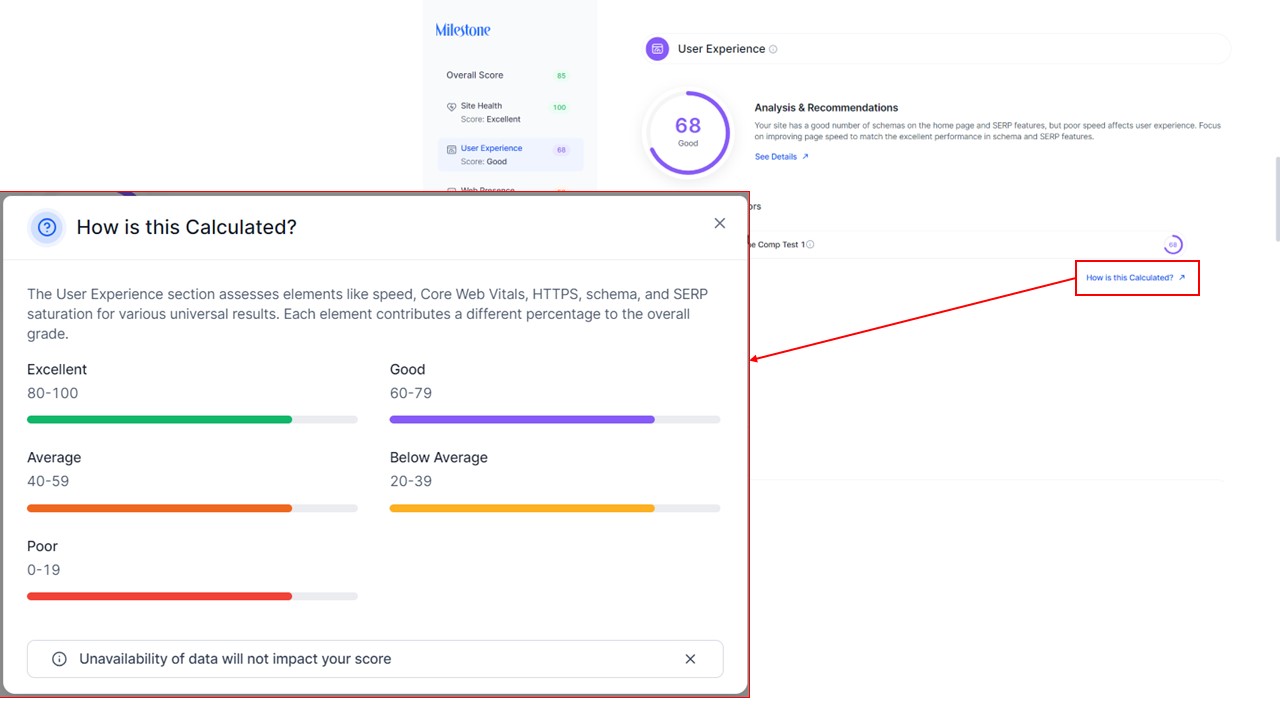
Web Presence
The Web Presence displays the accuracy and visibility of your online presence across platforms like Google Business Profile and local listings. Spot gaps and opportunities to strengthen your digital footprint.
To view detailed results of your ‘Web Presence’ versus your competitors click on ‘See Details’.
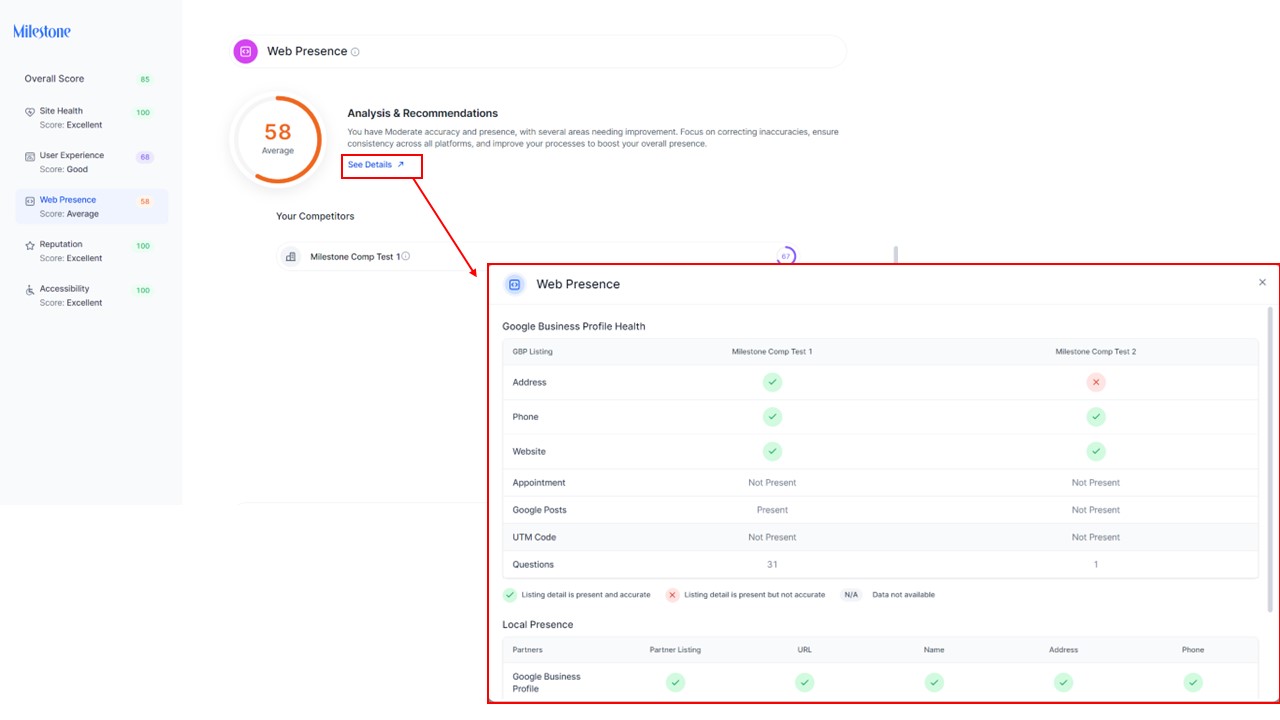
To see how the Web Presence score is calculated refer to ‘How is this Calculated?’.
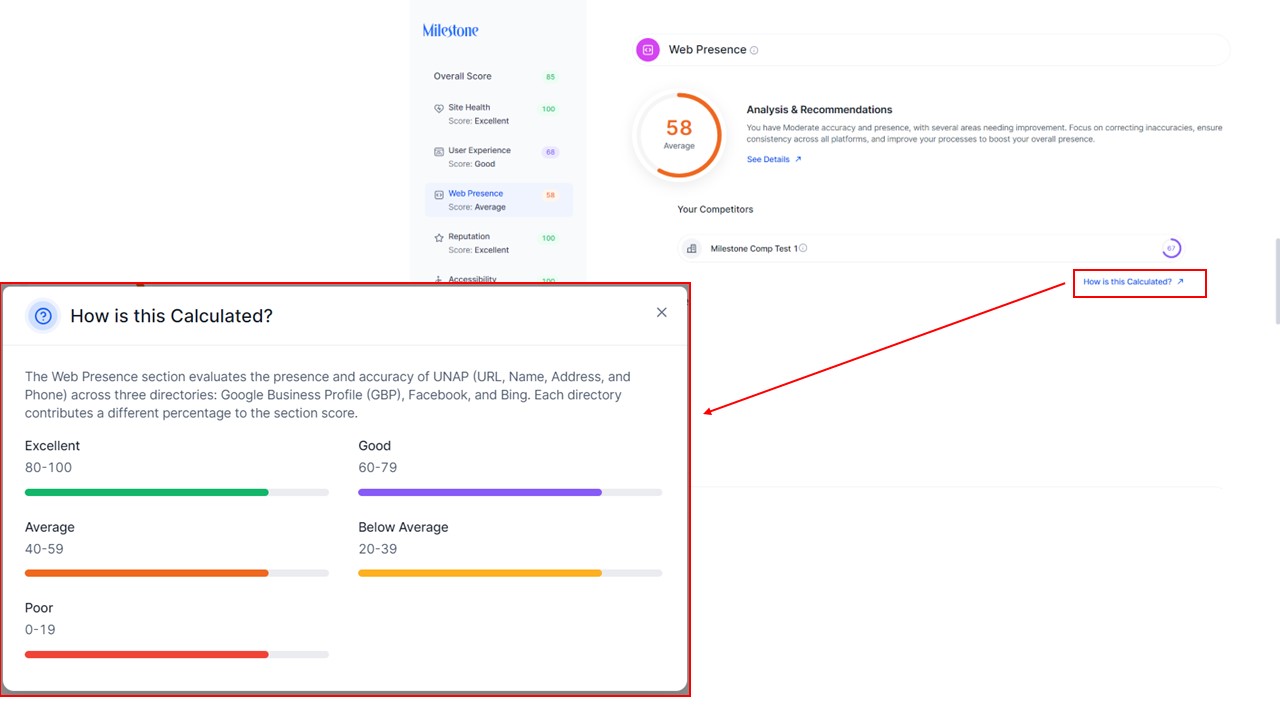
Reputation
The Reputation section of the DPR analyzes your online reputation by comparing star ratings, reviews, and social media engagement. Gain insights into customer perceptions and areas to improve your brand image.
To view details of your online reputation versus your competitors click on ‘See Details’.
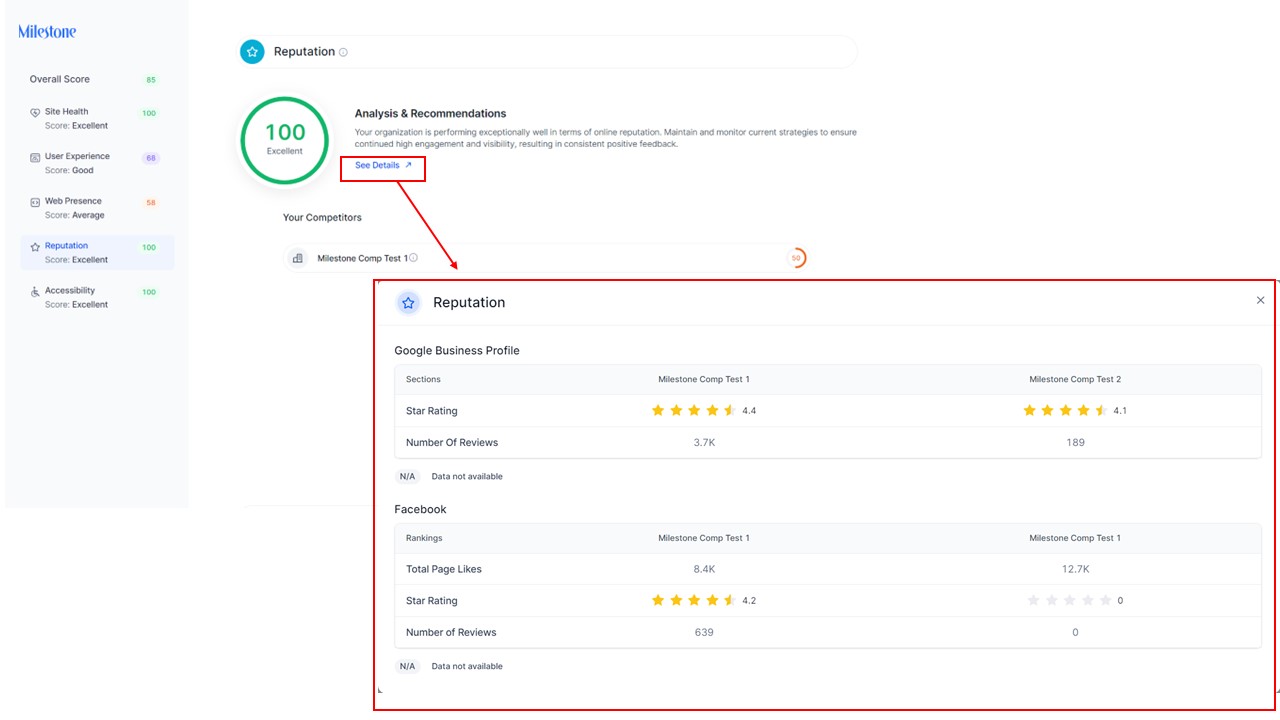
To view how your online reputation score is calculated refer to ‘How is this Calculated?.
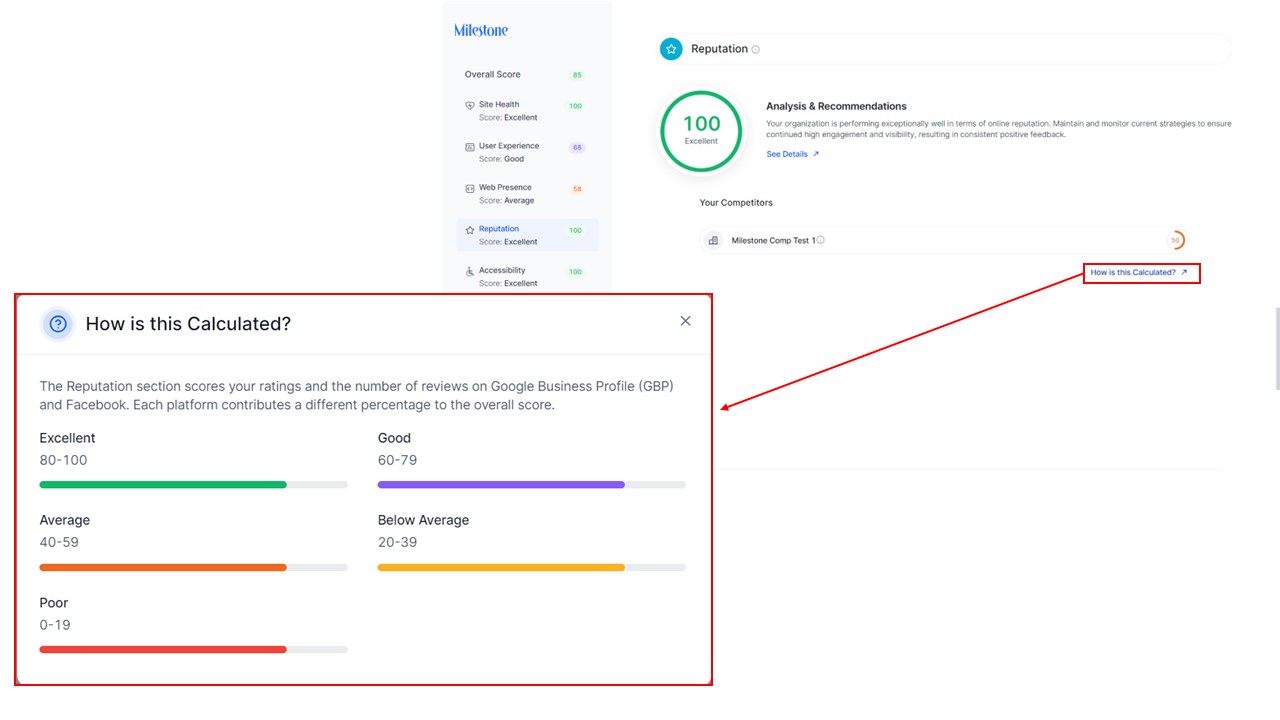
Accessibility
The ‘Accessibility’ section assesses your website for ADA compliance, focusing on accessibility errors and contrast issues to ensure an inclusive experience for all users.
To view details of your website’s ADA compliance click on ‘See Details’.
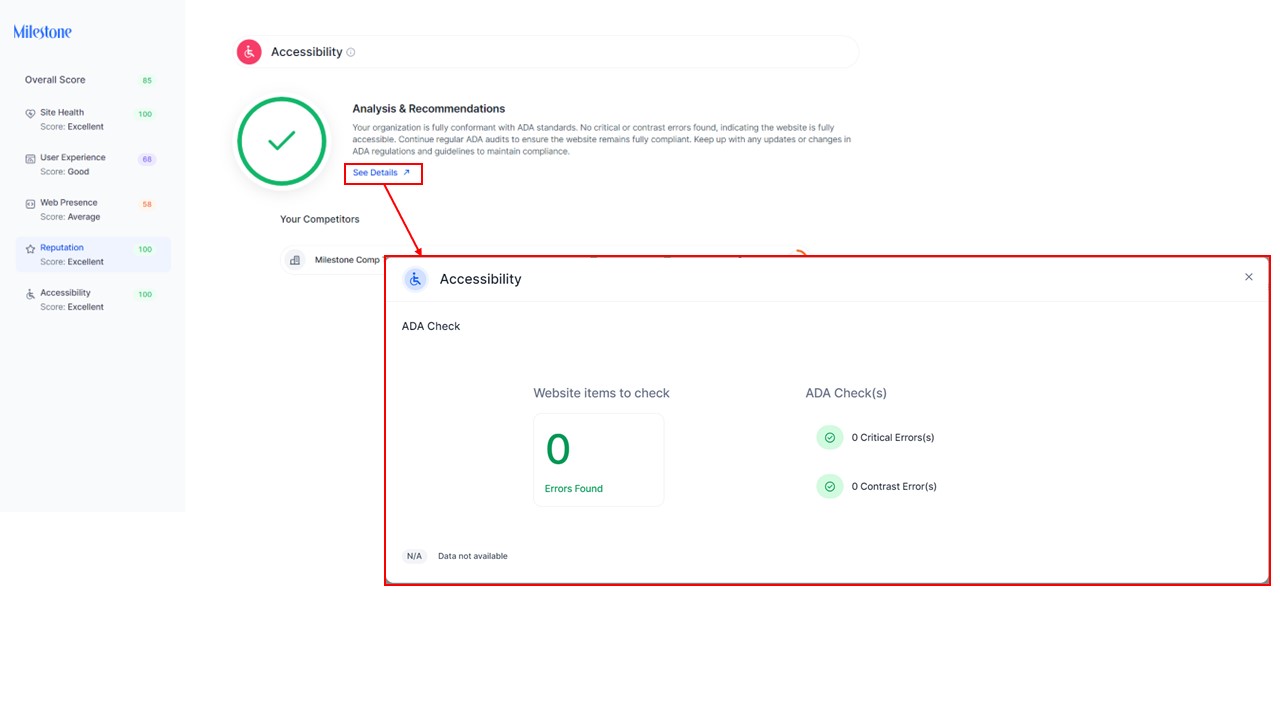
To view how your website’s accessibility is assessed click on ‘How is this Calculated?’.